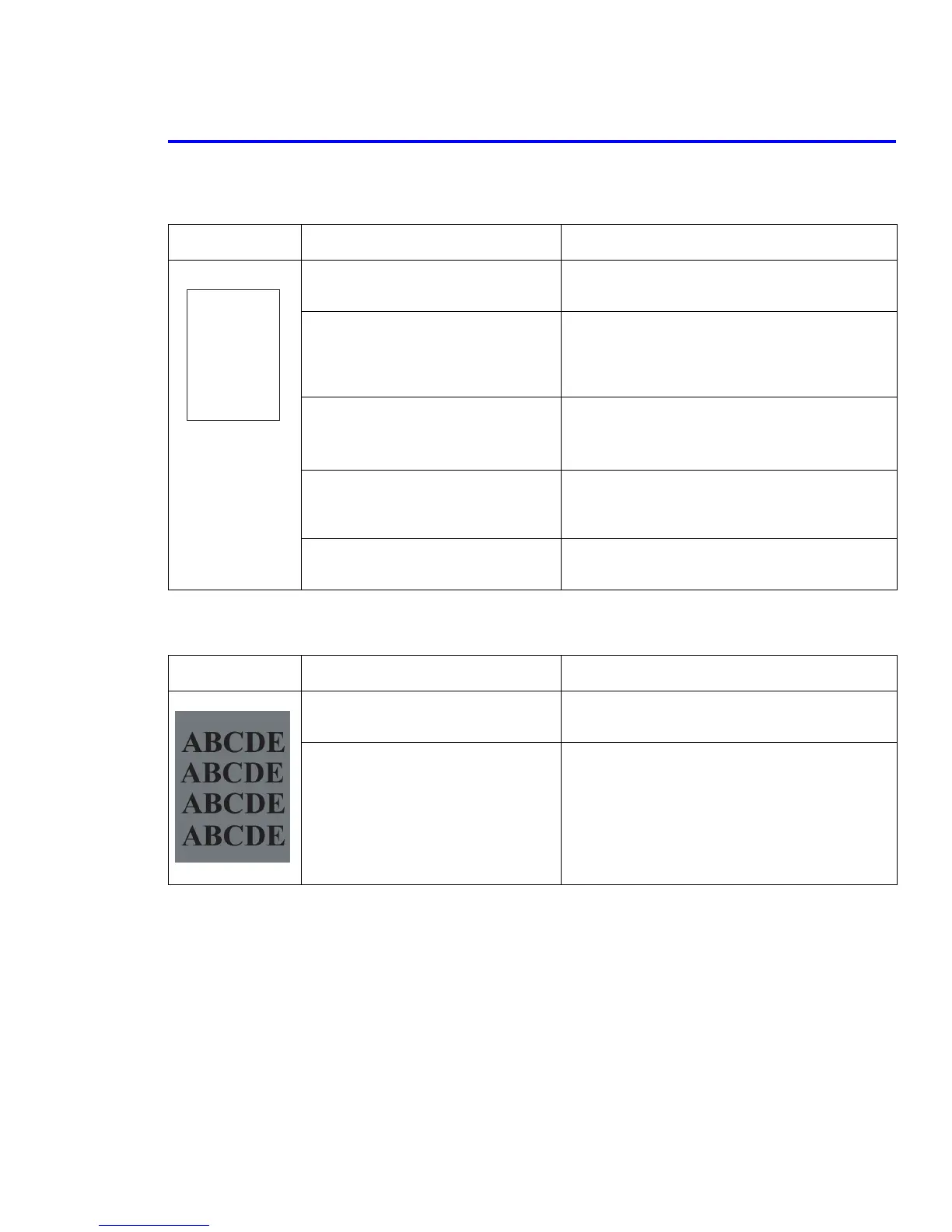Troubleshooting
Service Manual 8-5
8.2 Print-Quality Problems
Blank Page
Completely Black Image
Example Possible Cause Sequence of Repair Actions
Driver installation problem. Try printing a Demo Page.
Check that the printer driver is installed correctly.
Toner cartridge contacts are dirty or
not making good contact.
Toner cartridge is empty or low (when
printing a single color image).
Check and clean the toner cartridge contacts.
Re-seat the toner cartridge.
Replace the toner cartridge.
Transfer belt contacts are dirty or not
making good contact or there is a faulty
transfer belt.
Check and clean the transfer belt contacts.
Re-seat the transfer belt.
Replace the transfer belt
Laser cable harness plugs not seated
properly or faulty laser unit.
Verify the connectors on the laser unit and main
board are properly seated (CN12).
Replace the laser unit or harness as required.
Toner transfer problem. Check all HV contacts and harnesses.
Replace the HVPS.
Example Possible Cause Sequence of Repair Actions
Imaging Unit BIAS contacts are dirty or
not making good contact.
Clean the contacts.
Replace the imaging unit.
Charge Voltage of the imaging unit is
unstable.
Replace the HVPS Board.
