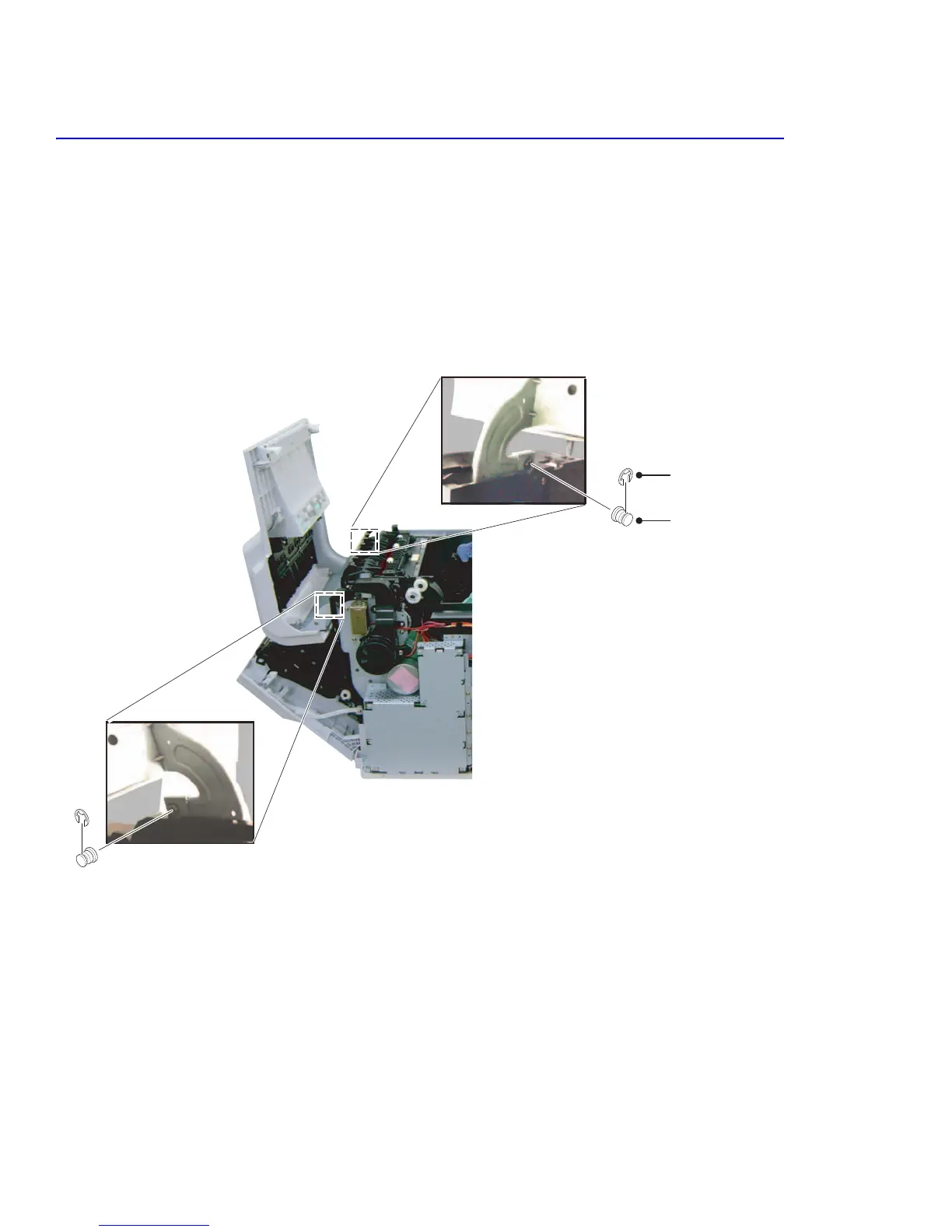Disassembly
6-20
6.4.6 Exit Cover - Door B (PL 9.5.0)
1. Open the duplex cover (Door C).
2. With the exit cover closed, remove the E-ring and the hinge pin.
Caution
Do not lose the hinge pins.
Note
The diagram shows the door open and covers off for reference only.
3. Remove the exit cover.
E-Ring
Hinge Pin
