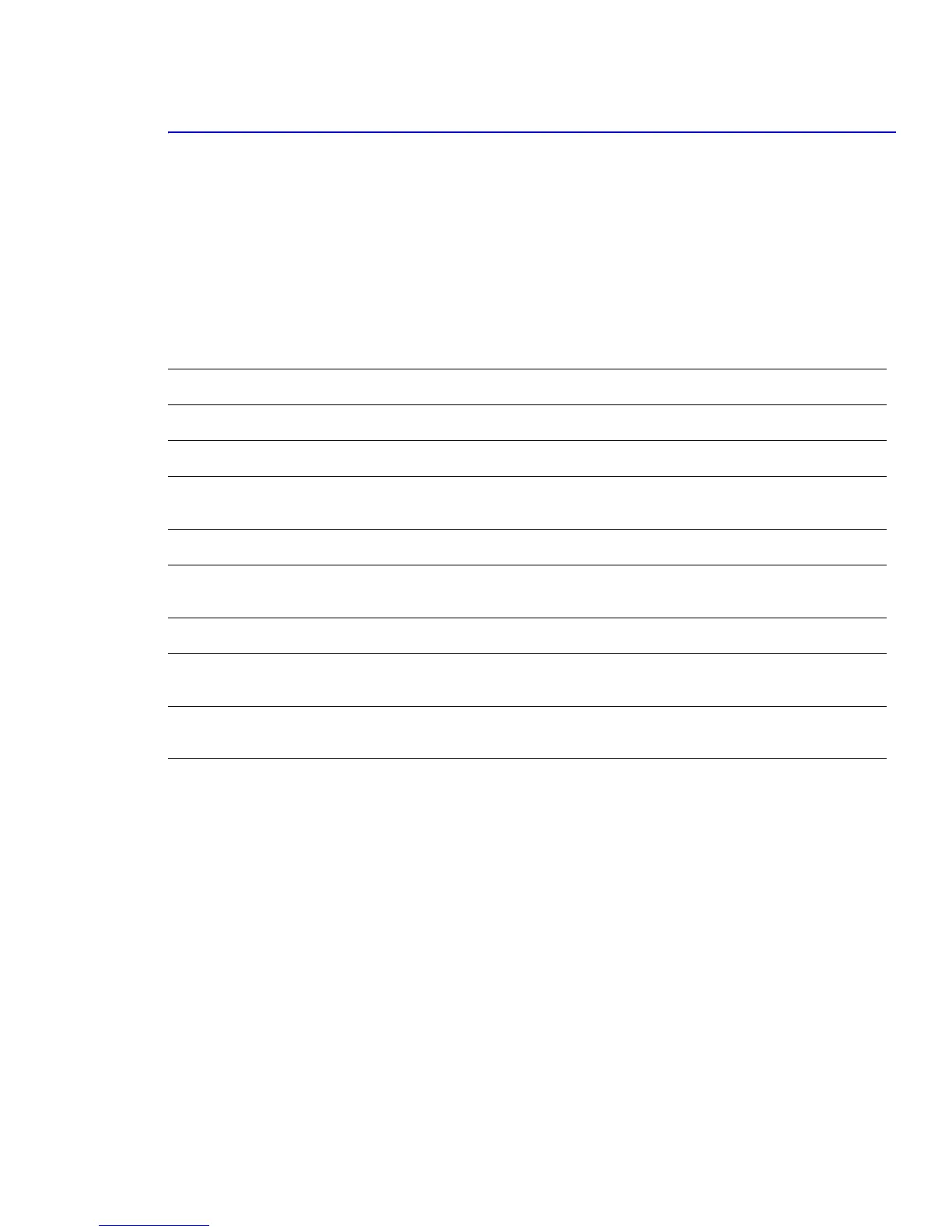Maintenance and Diagnostics
Service Manual 7-15
7.6.2.3 Sensor Tests
This function allows the operation of the various sensors to be checked.
<How to operate>
a. Press the Scroll button until “Sensor Test” is displayed.
b. Press the OK button to select this function.
c. Press the Scroll button until you see the name of the sensor you wish to test.
d. Press the OK button to run the test. The test is stopped by pressing the Back button.
e. Pressing the Back button when the test is already stopped will return to Step ‘C’ above.
f. Pressing the Back button again will return to the EDC main menu.
Menu Item Description Test Results
Feed Sensor
Displays feed sensor status With Paper or Without Paper
Exit Sensor
Displays exit sensor status With Paper or Without Paper
Waste Box
Sensor
Displays waste toner cartridge sensor Not installed when full or not installed
Installed, when empty or installed
Side Cover
Left or right cover sensor status Cover opened or Cover closed is dispayed.
Tray 1 Empty
Sensor
Tray 1 paper empty sensor status With Paper or Without Paper
MPT Sensor
MPT sensor status With Paper or Without Paper
Tray 2 Empty
Sensor
Tray 2 paper empty status, when optional
500-sheet feeder is installed.
With Paper or Without Paper
Tray 2 Cover
Sensor
Tray 2 cover status, when optional 500-sheet
feeder is installed.
Cover opened or Cover closed is dispayed
