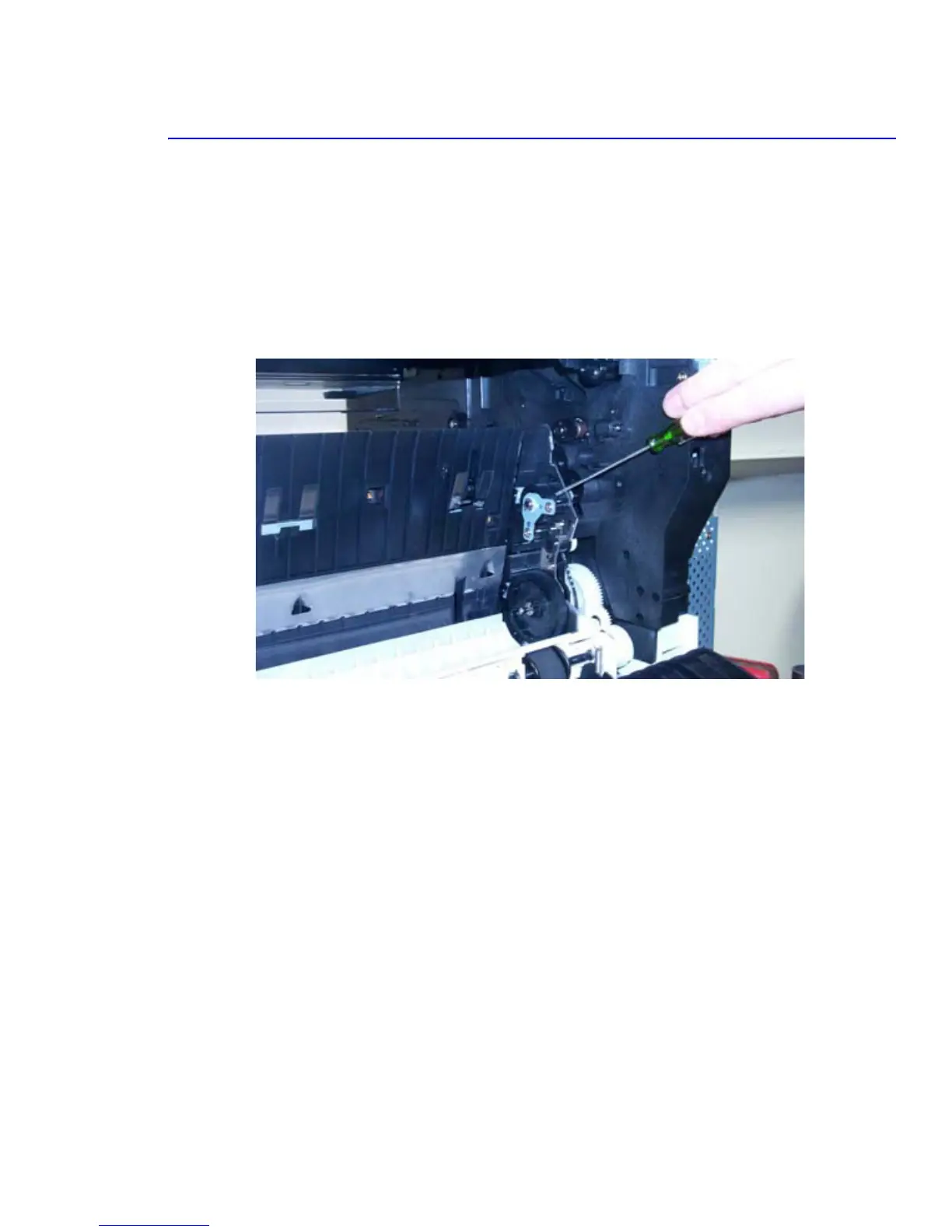Disassembly
Service Manual 6-51
6.4.26 Paper Feed Roller Mid (PL 9.19.9)
1. Open Door C and protect the transfer roller.
2. Remove the e-ring from the shaft.
3. Remove the 2 screws from the bracket.
Caution
Being careful not to lose the white bushing and black plastic washer, when removing the bracket.
4. This roller is a press-fit roller, so gently work the roller off the shaft using a small flat-blade screwdriver. Be
careful not to lose the black plastic washer behind the roller.
>> On re-assembly:
Note
When replacing the roller onto the shaft, depress the white roller behind the mid roller to allow
clearance for the black roller.