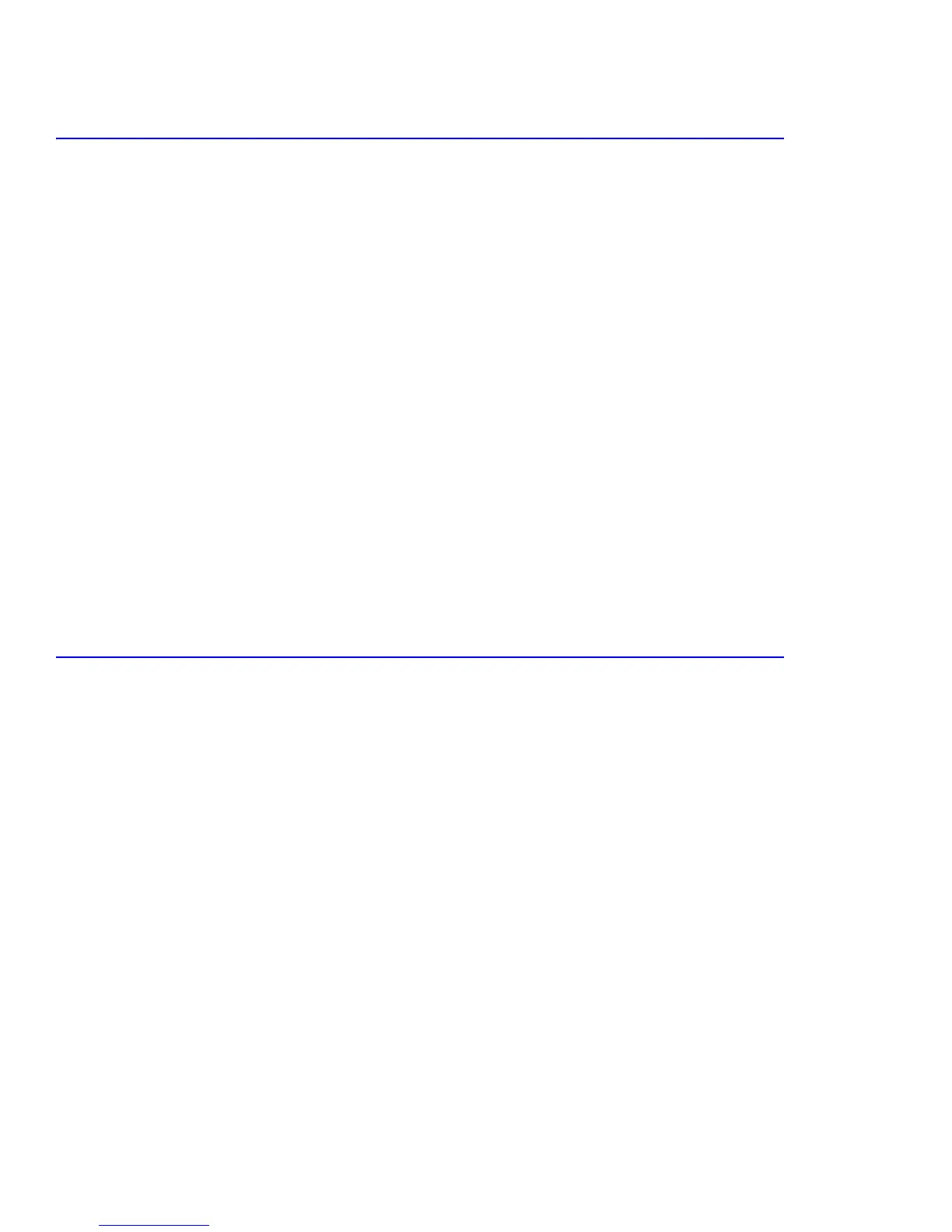Maintenance and Diagnostics
7-4
7.2 Jam Removal
When a jam occurs while printing, a jam message is displayed on the control panel.
* Jam at Tray 1:
Paper jam in Tray 1.
* Jam at MPT:
Paper jam in the MPT.
* Jam at Tray 2:
Paper jam in Tray 2.
* Jam at C (Inside Printer):
Paper is jammed in the paper path inside the printer.
* Jam at B, C:
Paper is jammed in the exit area while attempting to eject paper.
* Jam at C:
While duplex printing, paper is jammed in the duplex unit.
Caution
When removing jammed paper, always pull it firmly and evenly, in the direction of paper travel, without any
sudden jerks. Pulling the paper backwards can damage clutches in the printer. If at all possible, remove the
paper as a single sheet. If the paper tears, ensure ALL paper fragments are removed. Any fragments left
inside the machine can cause it to jam again.
7.2.1 Factors that Cause Paper to Jam
■ Unsupported media is used.
■ Too much paper is loaded in the tray.
■ Paper is not loaded correctly in the tray.
■ Duplex cover opened while printing.
■ Tray is removed while printing.
■ Incorrect thickness of paper is used.
■ Incorrect size of paper is used.
■ Tray paper guides are not correctly set (too loose or too tight).
■ Foreign objects or other contamination is present in the internal paper path and paper guide ribs.
■ Badly damaged or folded leading or trailing edges of the paper.
■ Paper is curled or damaged at the corners.
