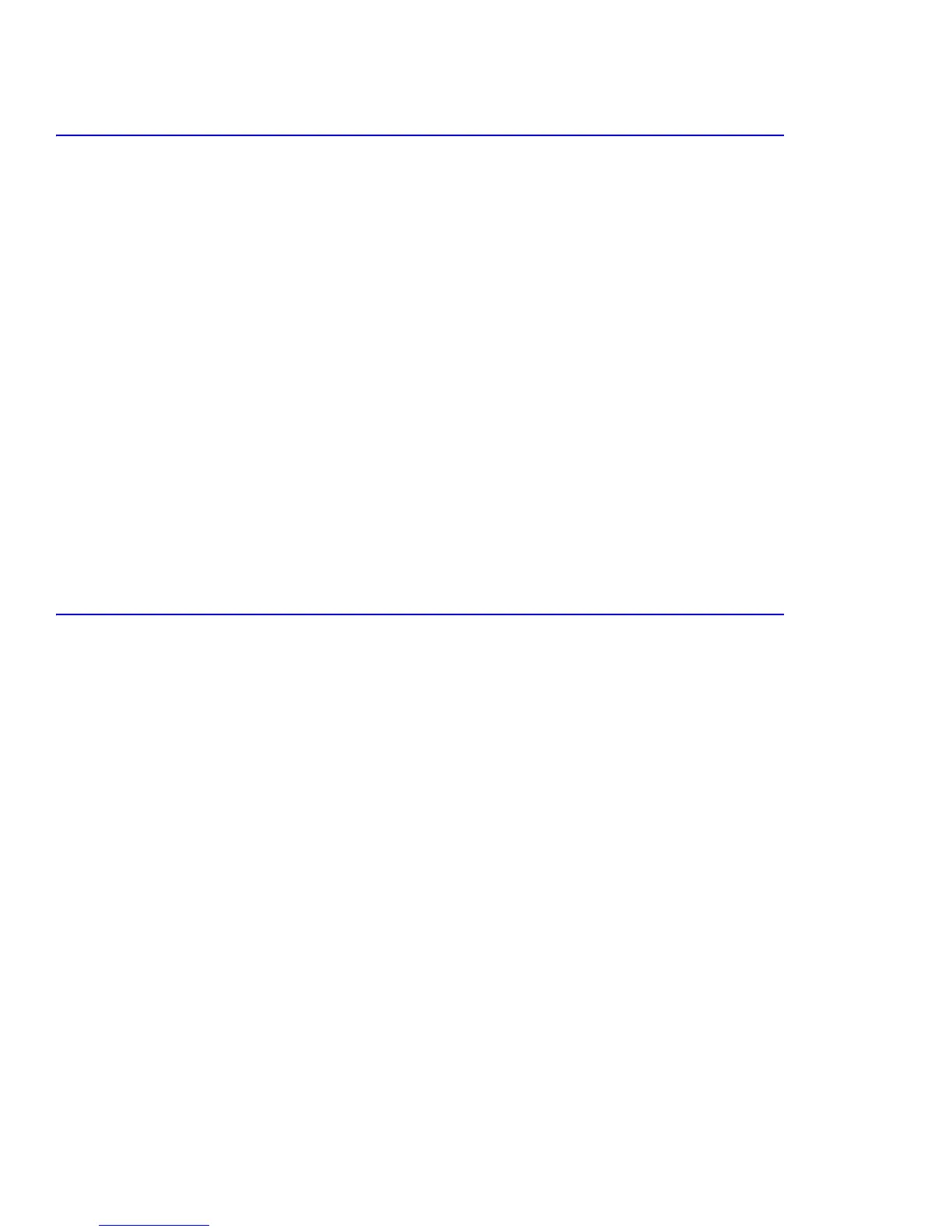System Outline
5-10
5.2.3 Ready
1) Host interface is monitored for print commands
2) Heat control
■ Target temperature (165° C).
■ Every 40 seconds, temperature value for the previous 250ms is read and a proportional control process is
carried out.
3) Printer is in “Ready” mode entered after warm-up or after completing a print job.
4) System Error check
5) Power save state is entered after timeout
Wakeup condition
■ When a “wakeup” order is received.
■ When a cover is opened or closed.
■ When the level of the paper empty sensor changes.
Heat lamp is off
5.2.4 Processing
There is a preparation stage before processing a print job and after receiving a print command.
1) Start Laser
■ Run scanning motor.
■ Check motor ready.
■ Turn LD on.
2) Start Main Motor, Eraser/PTL ON
■ Run main motor.
■ Check lock signal.
■ Run developer roll motor.
■ Check lock signal.
3) Turn High Voltage On
■ Charger ON.
■ Developer high voltage OFF.
4) Cleaning
■ Imaging unit and transfer belt cleaning.
5) Jam Check
