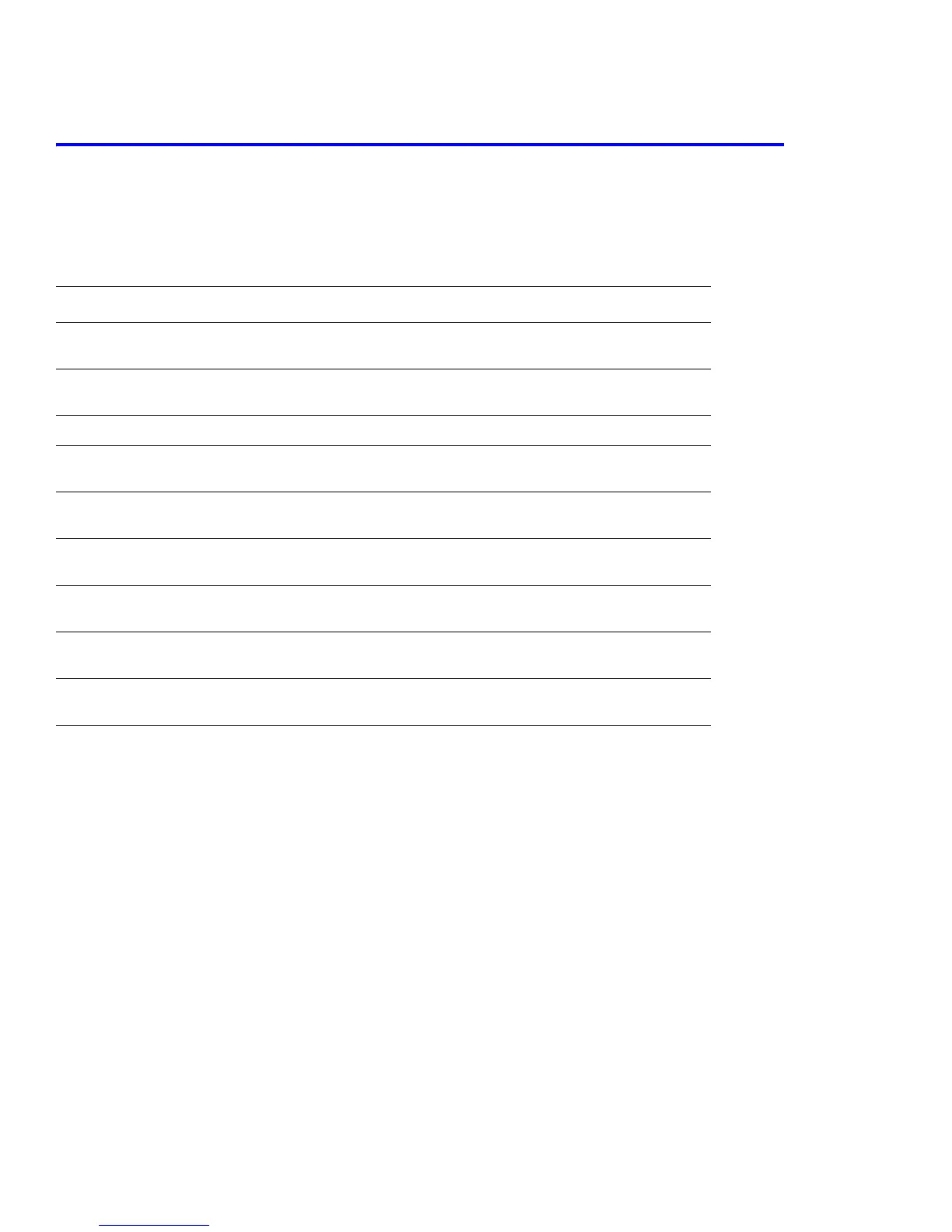Maintenance and Diagnostics
7-10
7.5 Repeating Defects
If an image defects appears at regular intervals on the printed-paper, it may be due to a faulty or damaged
maintenance item or part. To identify which maintenance item is responsible for the defect, refer to the table below
and check the condition of the appropriate roller.
Note
Printing 10 blank pages will clear many repeating defects. Try this prior to replacing any parts. A damaged
imaging unit drum, caused by over exposure to light, may recover after 24 hours.
Part Defective Image Typical Defect
Imaging Unit
Drum
same position on each
page
White spot on black image or black spots.
Imaging Unit
Charge Roller
44 mm Black spots
Toner Supply Roller 17 mm Light or dark horizontal banding.
Toner Developer
Roller
29 mm Horizontal image band.
Transfer Belt
T1 Roller
39 mm Black spot
Transfer Belt
T2 Roller
75 mm Ghosting
Fuser
Heat Roller
112 mm Black spot and ghosting. Backside contamination.
Transfer Belt Tension
or Idler
51 mm Horizontal banding
Transfer Belt Idle
Rollers
94 mm Horizontal banding
