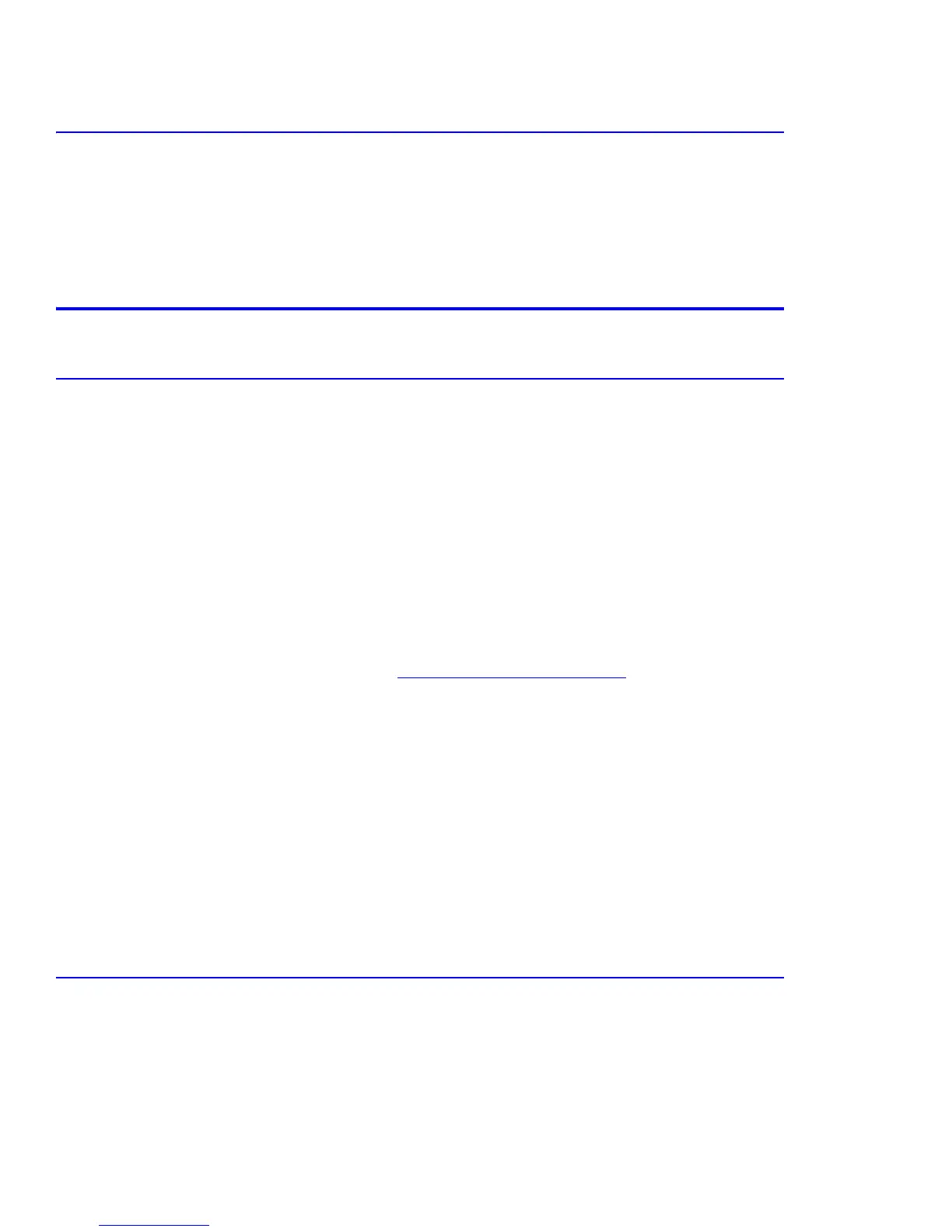Precautions
1-6
1.5.6 Servicing Fuser Components
Warning
This printer uses heat to fuse the toner image to media. The fuser is VERY HOT. Turn the printer power off,
open Door B, and wait at least 5 minutes for the Fuser to cool before you attempt to service the Fuser
Assembly or adjacent components.
1.6 Regulatory Specifications
1.6.1 Federal Communications Compliance
The equipment described in this manual generates and uses radio frequency energy. If it is not installed properly in
strict accordance with Xerox instructions, it may cause interference with radio and television reception or may not
function properly due to interference from another device. However, there is no guarantee that interference will not
occur in a particular installation. If this equipment does cause harmful interference to radio or television reception,
which can be determined by turning the equipment off and on, the user is encouraged to try to correct the interference
by one or more of the following measures:
■ Reorient or relocate the receiver (device being interfered with).
■ Increase the separation between the printer and the receiver.
■ Connect the printer into an outlet on a circuit different from that which the receiver is connected.
■ Route the interface cables on the printer away from the receiver
■ Consult the dealer, Xerox service, or an experienced radio/television technician for help.
Changes or modifications not expressly approved by Xerox can affect the emission and immunity compliance and
could void the user's authority to operate this product. To ensure compliance, use shielded interface cables. A shielded
parallel cable can be purchased directly from Xerox at www.xerox.com/office/6100supplies
.
Xerox has tested this product to internationally accepted electromagnetic emission and immunity standards. These
standards are designed to mitigate interference caused or received by this product in a normal office environment.
This product is also suitable for use in a residential environment based on the levels tested.
In the United States this product complies with the requirements of an unintentional radiator in part 15 of the FCC
rules. Operation is subject to the following two conditions: (1) this device may not cause harmful interference; (2) this
device must accept any interference received, including interference that may cause undesired operation.
This digital apparatus does not exceed the Class B limits for radio noise emissions from digital apparatus set out in
the Radio Interference Regulations of the Canadian Department of Communications, ICES-003.
Le présent appareil numérique n'émet pas de bruits radioélectrique dépassant les limits applicables aux appareils
numériques de la classe B prescrites dans le Réglement sur le brouillage radioélectrique édicté par le ministere des
Communications du Canada, NMB-003.
1.6.2 Declaration of Conformity
Xerox Corporation, declares, under our sole responsibility that the printer to which this declaration relates, is in
conformity with the standards and other normative documents:
This product, if used properly in accordance with the user's instructions is neither dangerous for the consumer nor for
the environment. A signed copy of the Declaration of Conformity for this product can be obtained from Xerox.
