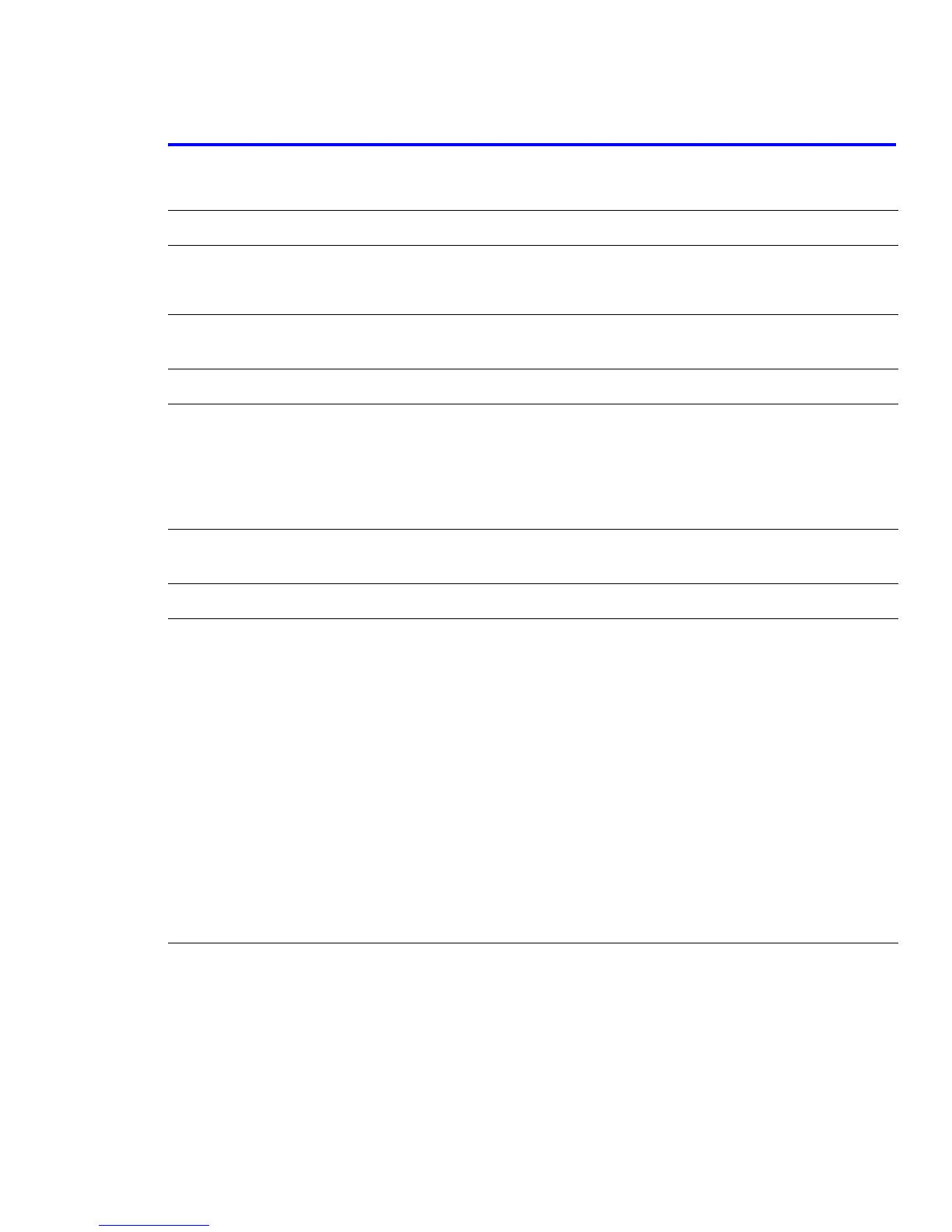Troubleshooting
Service Manual 8-17
8.5 Error Message Handling
ADC Not Confirm Error:
The ADC is defective. 1. Turn the printer OFF, wait 30 seconds then turn the
printer back ON.
2. Replace the main board if the error recurs.
Cover Open
Door A or Door C is not properly closed. 1. DEVE Cover (Door A) or the duplex cover (Door C) is
open. Open and close correctly.
2. Check the condition of the cover open microswitch
assembly. Replace if defective.
3. Check the condition of the cover. Replace the cover if
defective.
DEVE Motor Error
The developer motor may stop working because of
a harness or connector fault, increased torque in
any one of the toner cartridges due to rollers
sticking, a power supply fault or a fault on the main
board.
1. Open the DEVE Cover and check each toner cartridge to
ensure the rollers rotate.
■ Turn the rollers by hand and check how difficult it is to
rotate the rollers.
■ Replace the toner cartridge if it seems excessively
tight.
2. Open the rear cover and check if the DEVE motor
harness is fully seated and not damaged.
3. Open the main board cover and check the harness
connected to the DEVE drive board (CN5 main board to
CN1 DEVE drive) is fully seated and not damaged.
■ Replace the harness if defective.
4. Check the power supply to the main board.
■ Replace the LVPS if any DC outputs are missing.
■ Replace the main board if the power supply from the
LVPS is working properly.
