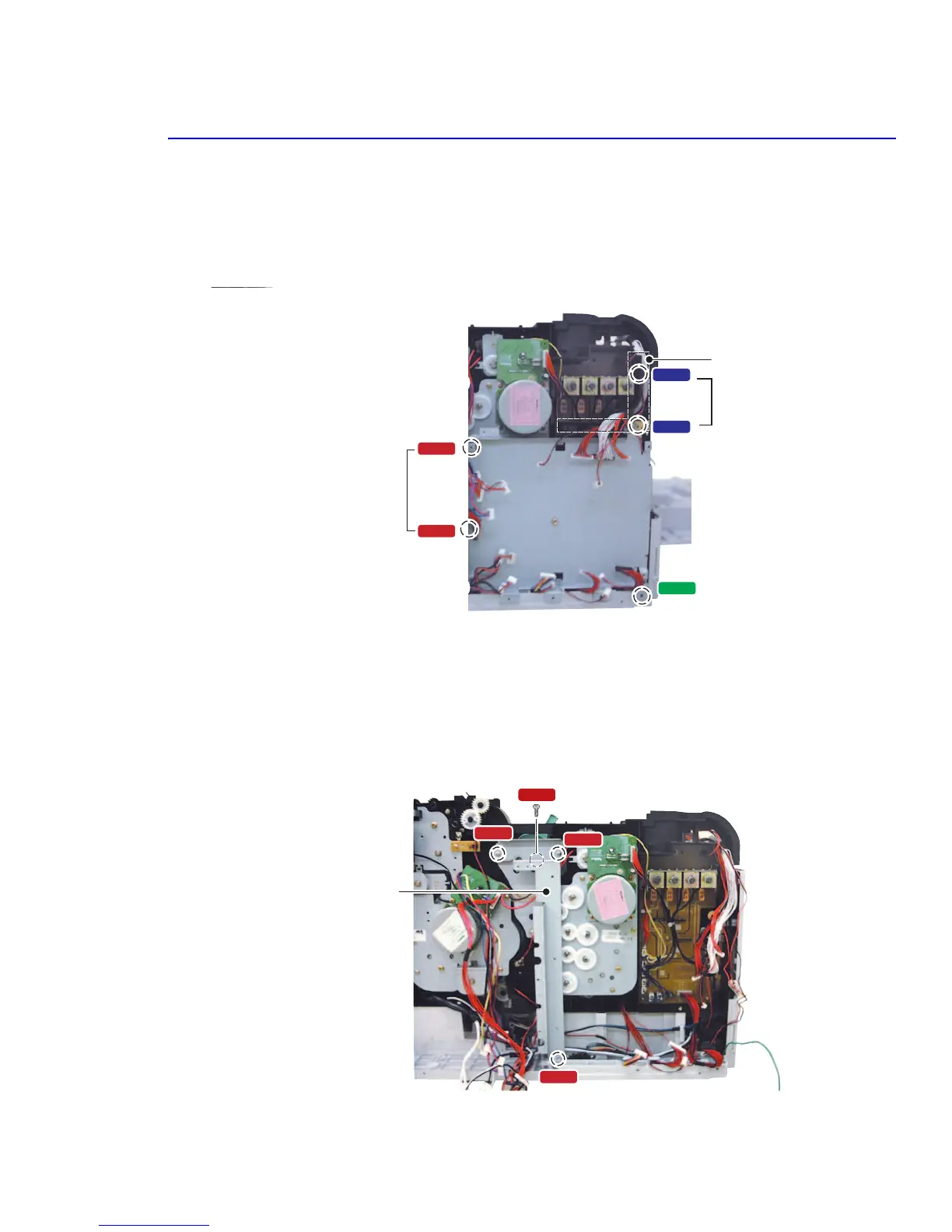Disassembly
Service Manual 6-29
6.4.11 Developer Drive Assembly (PL 9.1.8)
1. Remove the rear cover. (6.4.3)
2. Remove the main board. (6.4.7b)
3. Remove 5 screws securing the main board bracket.
■ Left, 2 EA 3*6 machine screw, gold
■ Top Right, 2 EA 3*10 silver
■ Bottom, 1 EA 4*10 silver
Note
The black harness guide will fall off.
4. Remove the ground harness and the harness guide bracket by removing 3 screws.
■ Top, 2 EA 3*6 machine screw, gold
■ Bottom, 1 EA 4*10 silver
Harness Guide
Main Board Bracket
Screw
Screw
3 x 6 Gold
4x 10 White
3x 10 White
Screw
Screw
Screw
Guide Harness Bracket
Screw
Screw
Screw
4 x 10 White
Screw