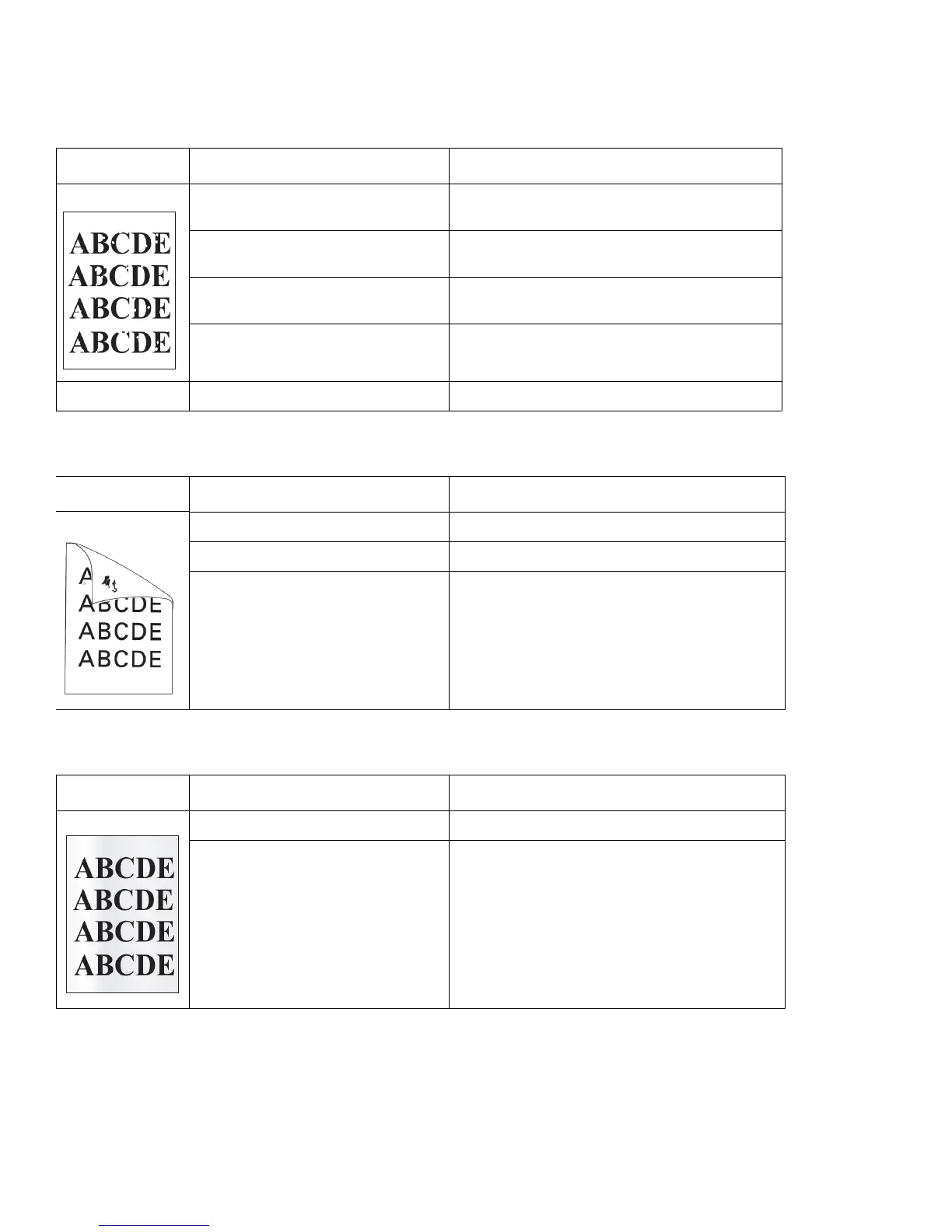Troubleshooting
8-6
White Spots / Black Spots / Colored Spots
Toner Smudges on the Reverse Side of the Page
Foggy Background
Example Possible Cause Sequence of Repair Actions
Contamination of the internal
mechanism of the toner cartridge.
Replace the toner cartridge.
Imaging unit surface contaminated or
damaged.
Replace the imaging unit.
Transfer belt is contaminated or
damaged.
Replace the transfer belt.
Fuser unit is contaminated. Run the fuser cleaning page up to 5 times.
Replace the fuser.
Are the spots a repeating defect? See the topic “Evenly repeating defect” .
Example Possible Cause Sequence of Repair Actions
Paper path is contaminated. Open covers fully and clean the paper path.
Transfer belt is contaminated. Clean or replace the transfer belt.
Pressure roller in the fuser is
contaminated.
Run the fuser cleaning page up to 5 times.
Replace the fuser if needed.
Example Possible Cause Sequence of Repair Actions
The developer roller is contaminated. Replace the toner cartridge.
Printing density is to dark. Replace the imaging unit.
