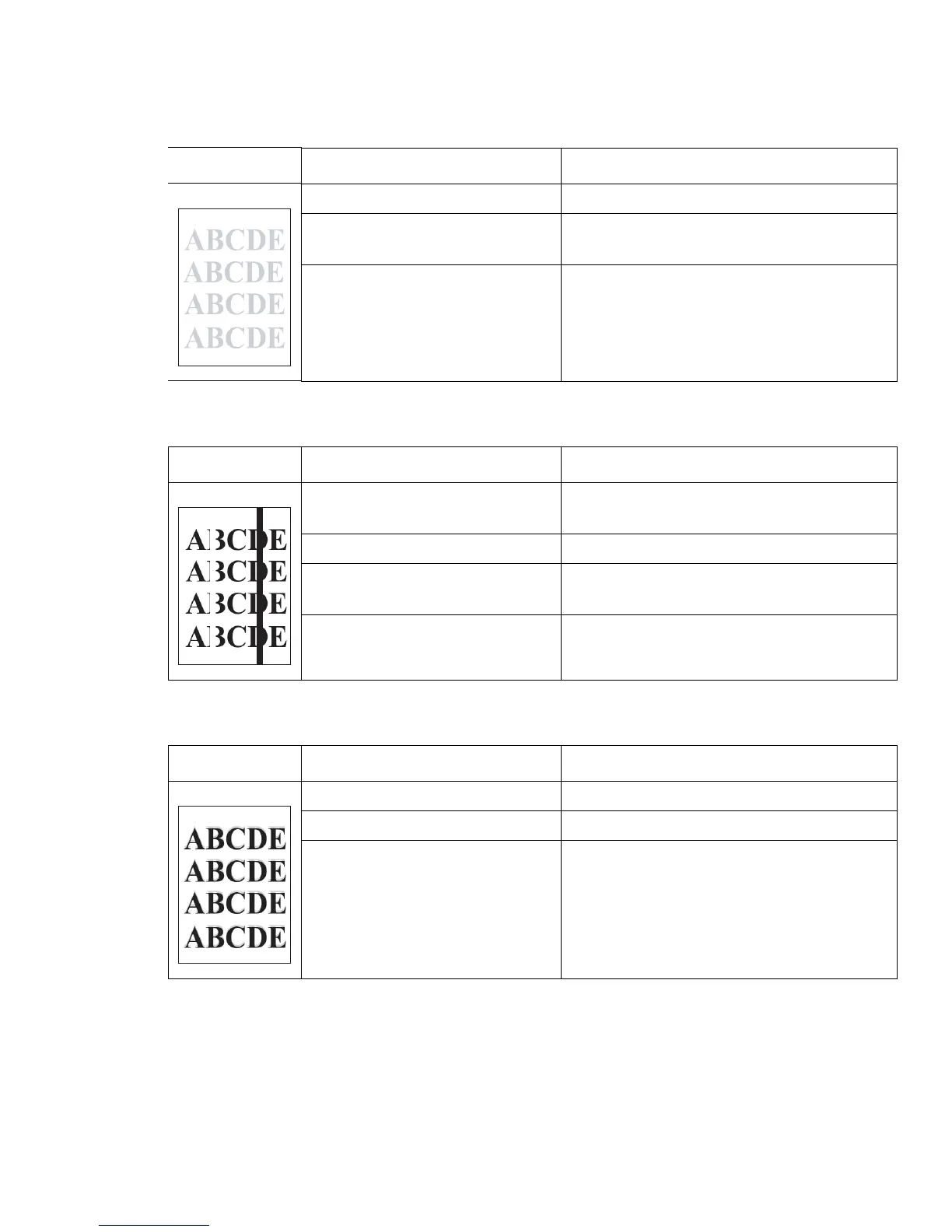Troubleshooting
Service Manual 8-7
Low Image Density, Light in ALL Colors
Black / White / Colored Lines and Bands
Offset Image
Example Possible Cause Sequence of Repair Actions
The image on the drum is light. Replace the toner cartridge.
Poor toner transfer to the transfer belt. Check and clean the transfer belt contacts.
Re-install or replace the transfer belt.
Incorrect transfer belt bias voltage. Check and clean the transfer belt contacts.
Replace the HVPS.
Example Possible Cause Sequence of Repair Actions
Developing process is contaminated. Replace the toner cartridge.
Replace the imaging unit.
Transfer belt is damaged or dirty. Clean or replace the transfer belt.
Fuser is damaged or dirty. Run the fuser cleaning page up to 5 times.
Replace the fuser if necessary.
Cover glass on the laser unit is
damaged or dirty.
Clean the cover glass on the laser unit.
Replace the laser if the cover glass is damaged.
Example Possible Cause Sequence of Repair Actions
Ghosting on the imaging unit. Replace the imaging unit.
Ghosting on the transfer belt. Re-install or replace the transfer belt.
Toner cartridge is installed incorrectly. Reseat the toner cartridge.
