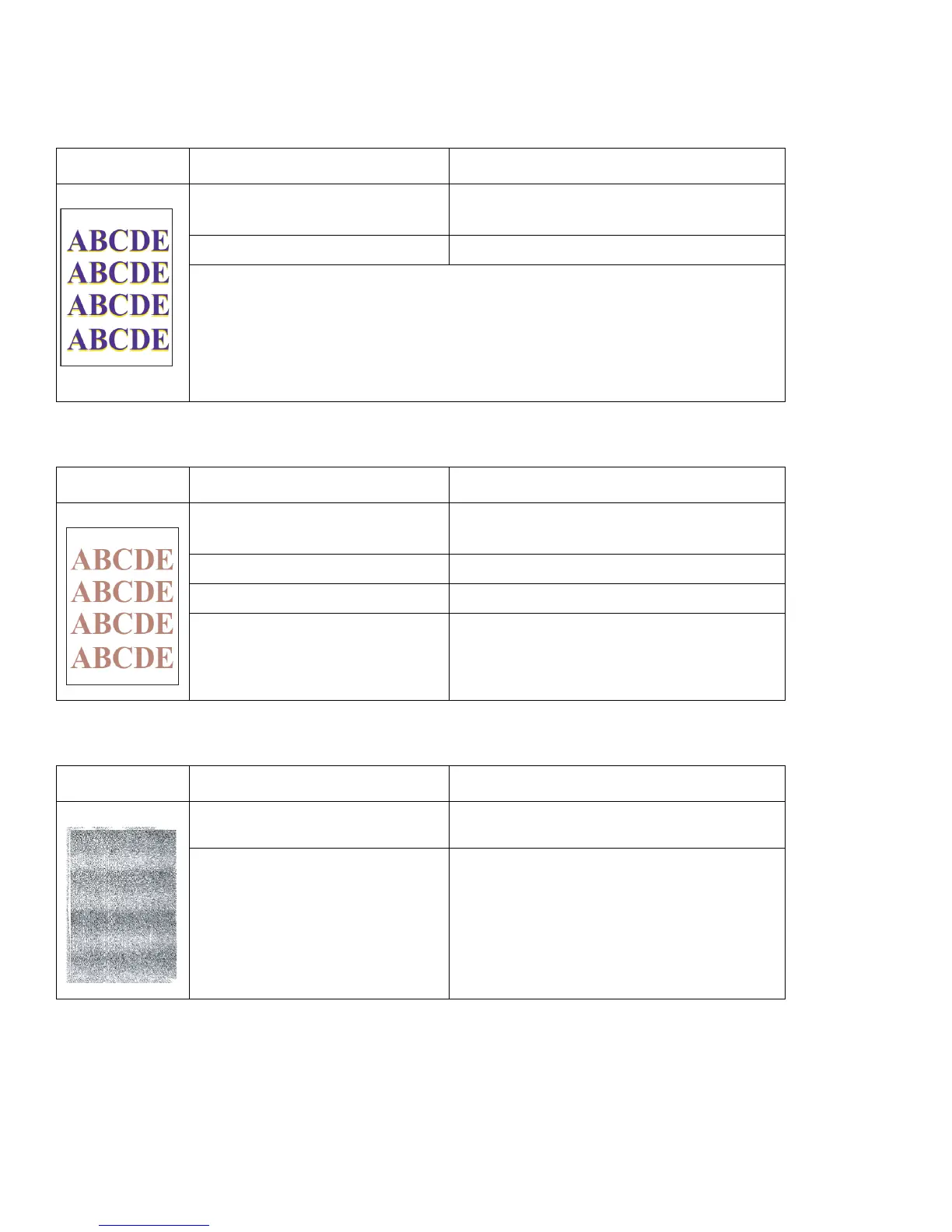Troubleshooting
8-8
Deterioration of Print Quality In ALL Colors
Deterioration of Print Quality in ONE Color
Uneven Color Density
Example Possible Cause Sequence of Repair Actions
Problem transferring the intermediate
images to the transfer belt.
Check and clean the transfer belt contacts.
Re-install or replace the transfer belt.
Contamination of the paper path. Check and clean the printers internal paper path.
Problem transferring intermediate
image onto paper.
Check and clean the transfer roller contacts.
Check and test the transfer T2 solenoid and cam
operation.
Ensure the roller comes properly into contact when
the solenoid operates.
Example Possible Cause Sequence of Repair Actions
The toner cartridge for the problem
color is low or at it’s end of life.
Check the life of the toner cartridge.
Replace if necessary.
The toner cartridge sensor is bad. Check or replace the toner cartridge.
The paper path is blocked or damaged. Check for the correct positioning of the paper.
The image transfer is incorrect. Re-install the transfer belt.
Replace the transfer belt if necessary.
Example Possible Cause Sequence of Repair Actions
The alignment of the transfer roller or
transfer belt is bad.
Re-install or replace the transfer belt or transfer
roller.
The image appears just one time after
a new toner cartridge is installed.
Run several test prints to clear.