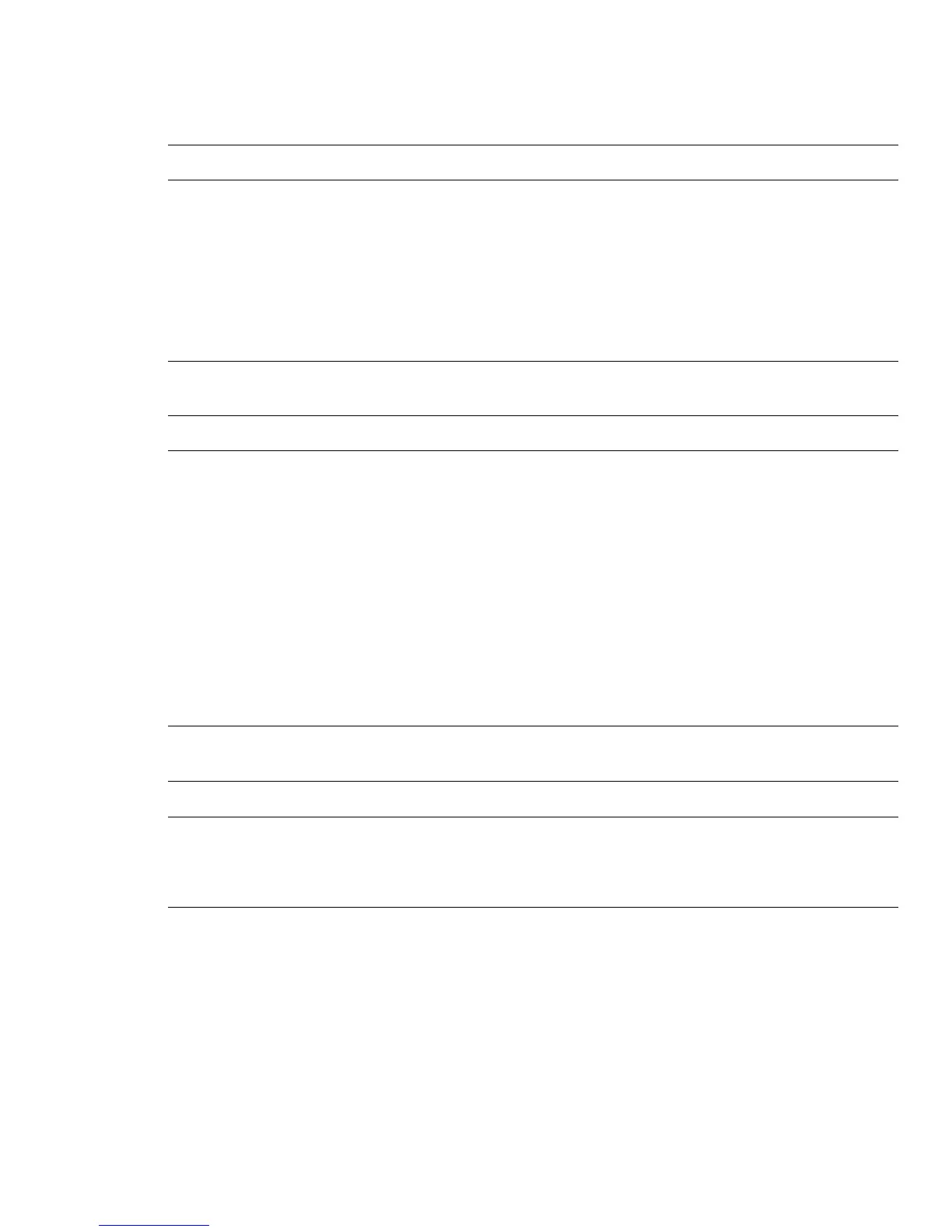Troubleshooting
Service Manual 8-21
CTD Calibration Error
1. Turn the printer off, wait 30 seconds, then turn it back on.
2. Clean the CTD sensor, located on the underside of the
transfer belt.
3. Power cycle the printer to clear the error.
4. If the error recurs, reseat the imaging unit and transfer
belt and power cycle the printer again.
5. Replace the transfer belt.
6. Replace the main board.
Jam at MPT/Tray1/Tray2
Paper is caught in the tray. 1. Open the duplex cover and then remove the paper
jammed in the printer.
2. Open the tray and after removing any trapped paper
ensure that the tray is properly loaded, not overfilled and
that the guides are properly adjusted.
3. Check the feed sensor actuator for proper operation or
defects.
4. Check the tray clutch (pickup solenoid) using EDC mode.
Replace if defective.
5. If the error recurs, check the condition of the cable
harness to the main board.
6. Replace the main board if the voltage on Pin 2 of CN32,
CN25 on the main board is +24VDC. (normal output :
Pin 1 = +24VDC, Pin 2 = 0V)
Jam at C
Paper is caught while printing a duplex job. 1. Open the duplex cover and then remove the paper.
2. Remove any foreign objects in the duplex path.
3. If the fault continues, refer to section 8.3.5 for additional
troubleshooting.