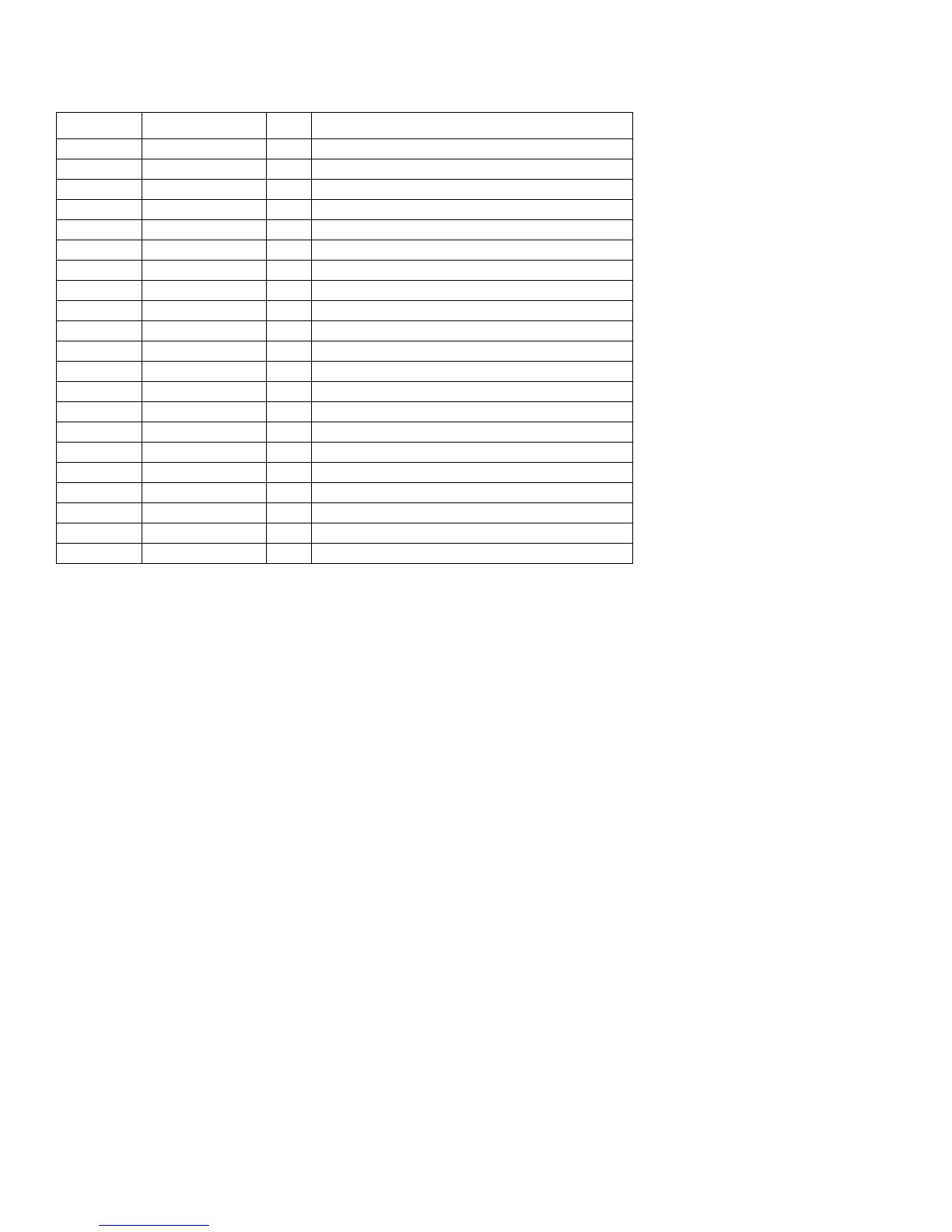Parts List
9-20
* 4 Cover Dime Screws are included with a replacement Fuser.
16 1 Cover Thermostat
17 1 Cover Cleaning
18 1 Roller Exit Idle
19 2 Roller Exit F_Up
20 1 Guide DP Side
21 1 NPR Electrode Connector
22 1 Halogen Lamp 300w (110V/220V)
23 1 Halogen Lamp 500W (110V/220V)
24 1Actuator Exit
25 1 Spring ETC Actuator
26 1 Guide Output
27 1 Thermistor NTC
28 4 Nut Hexagon
30 1 Guide Input
31 1 Label(P) Fuser 110V/220V
32 1 CBF Harness Fuser
33 1 Frame Drawer Connector
34 4 *Cover Dime Screw
35 2 Screw-Taptite
S10 P/O Screw Kit 10 Screw-Assembly Machine
S8 P/O Screw Kit 13 Screw-Taptite
No. Part number Qty Part Name and (part description)
