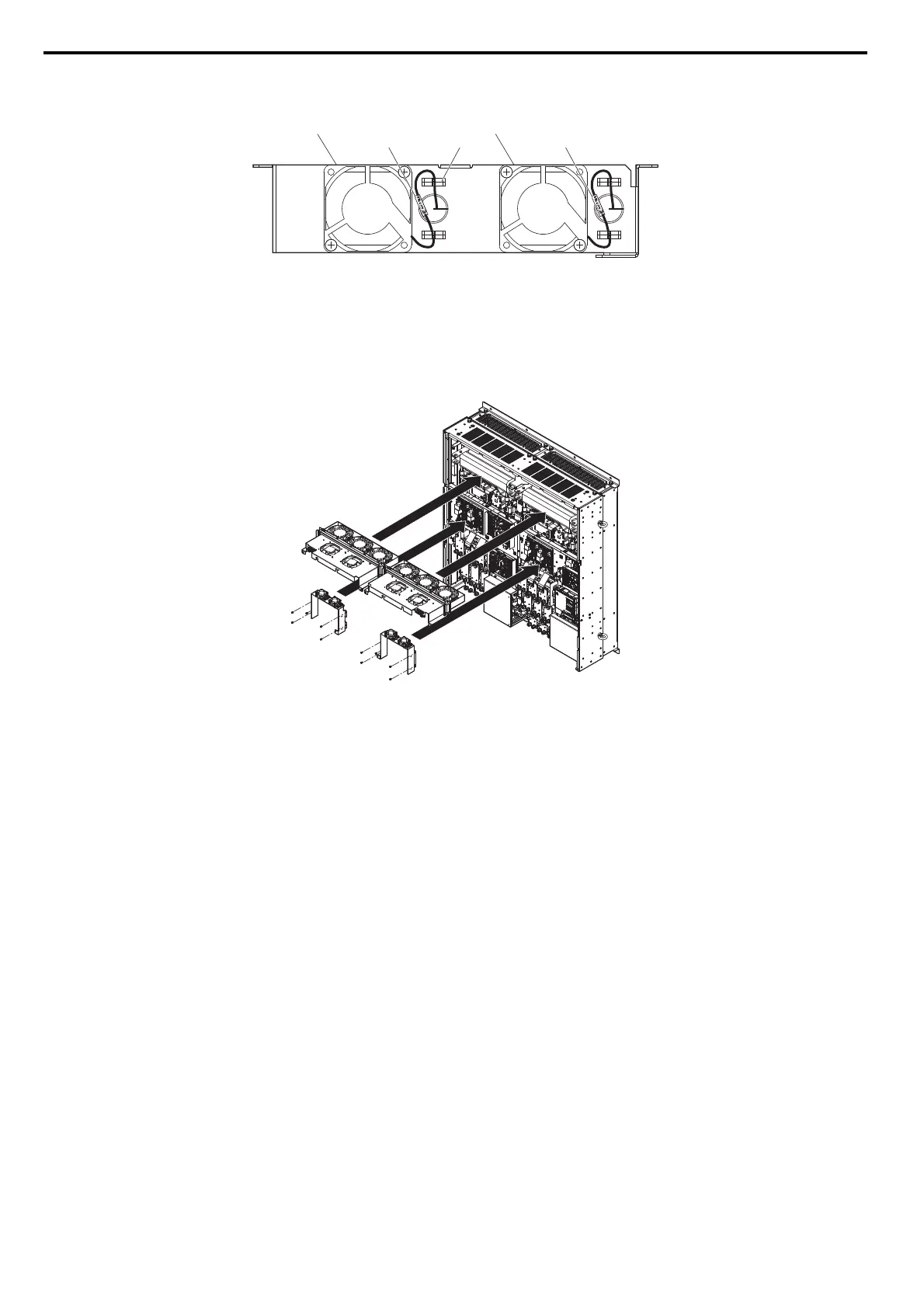7.4 Cooling Fan and Circulation Fan
324 YASKAWA ELECTRIC SIEP C710616 35D YASKAWA AC Drive E1000 Technical Manual
7. Guide lead wires through the provided hooks so the wires are held in place.
Figure 7.49
Figure 7.49 Circuit Board Cooling Fan Wiring: 4A0930 and 4A1200
8. Double-check the relay connector to ensure that it is properly connected.
■ Installing the Cooling Fan Unit
1. Reverse the procedure described above to reinstall the cooling fan unit.
Note: Properly connect the relay connectors to the fan unit connectors.
Figure 7.50
Figure 7.50 Installing the Cooling Fan Units: 4A0930 and 4A1200
2. Reattach the covers and digital operator.
3. Turn the power supply back on and reset the cooling fan operation time for the Maintenance Monitor by setting
o4-03 to 0.
Circuit board cooling fan Circuit board cooling fan
Relay connector Relay connector
Hook
SIEP_C710616_35.book 324 ページ 2015年11月30日 月曜日 午後2時2分
