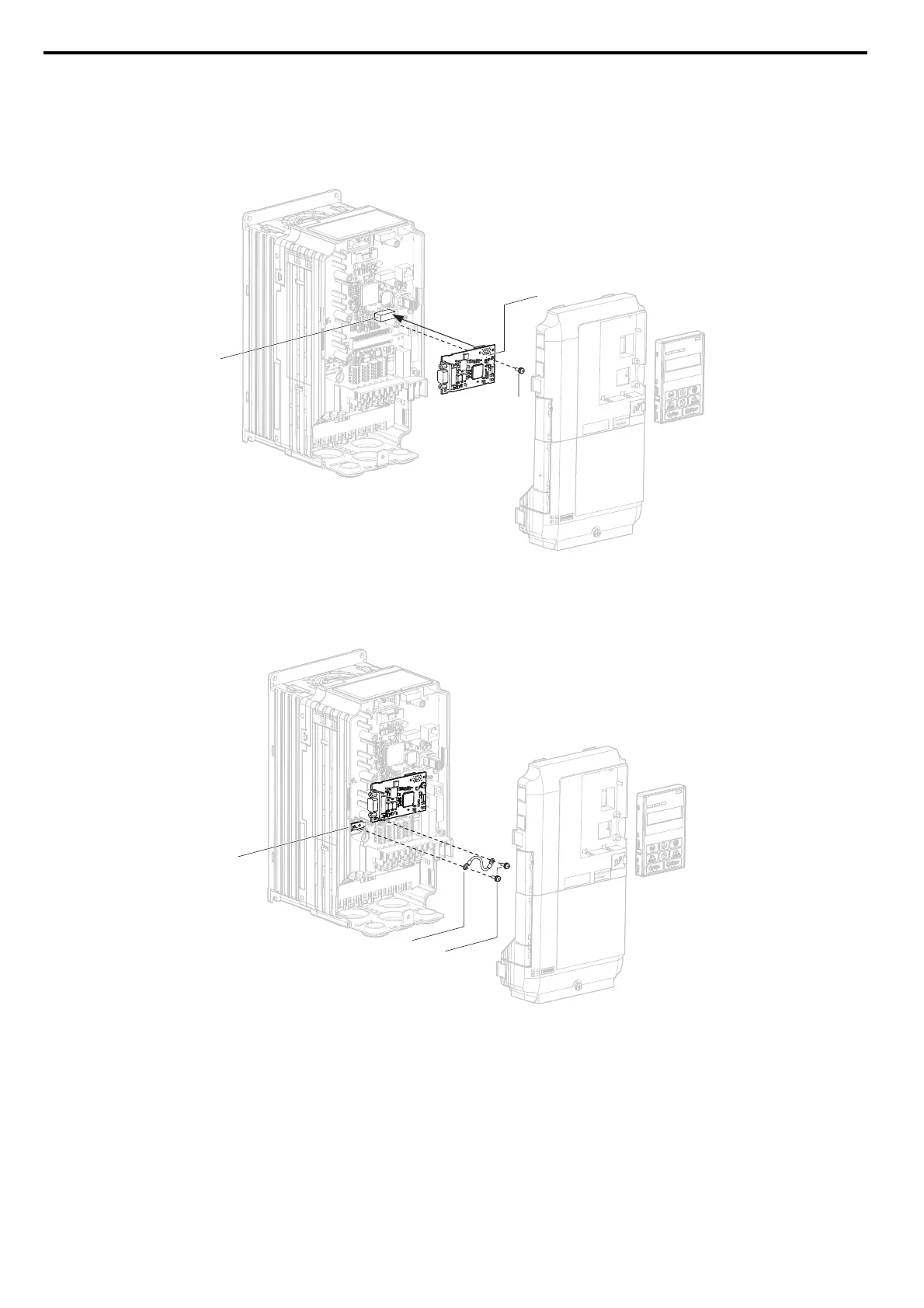8.4 Option Card Installation
338 YASKAWA ELECTRIC SIEP C710616 35D YASKAWA AC Drive E1000 Technical Manual
3. Insert the option card (B) into the CN5-A connector (L) located on the drive and fasten it using one of the
included screws (H).
Figure 8.5
Figure 8.5 Insert the Option Card
4. Connect the ground wire (I) to the ground terminal (K) using one of the remaining provided screws (H). Connect
the other end of the ground wire (I) to the remaining ground terminal and installation hole on the option using the
last remaining provided screw (H).
Figure 8.6
Figure 8.6 Connect the Ground Wire
L
H
B
BF
H
I
K
SIEP_C710616_35.book 338 ページ 2015年11月30日 月曜日 午後2時2分