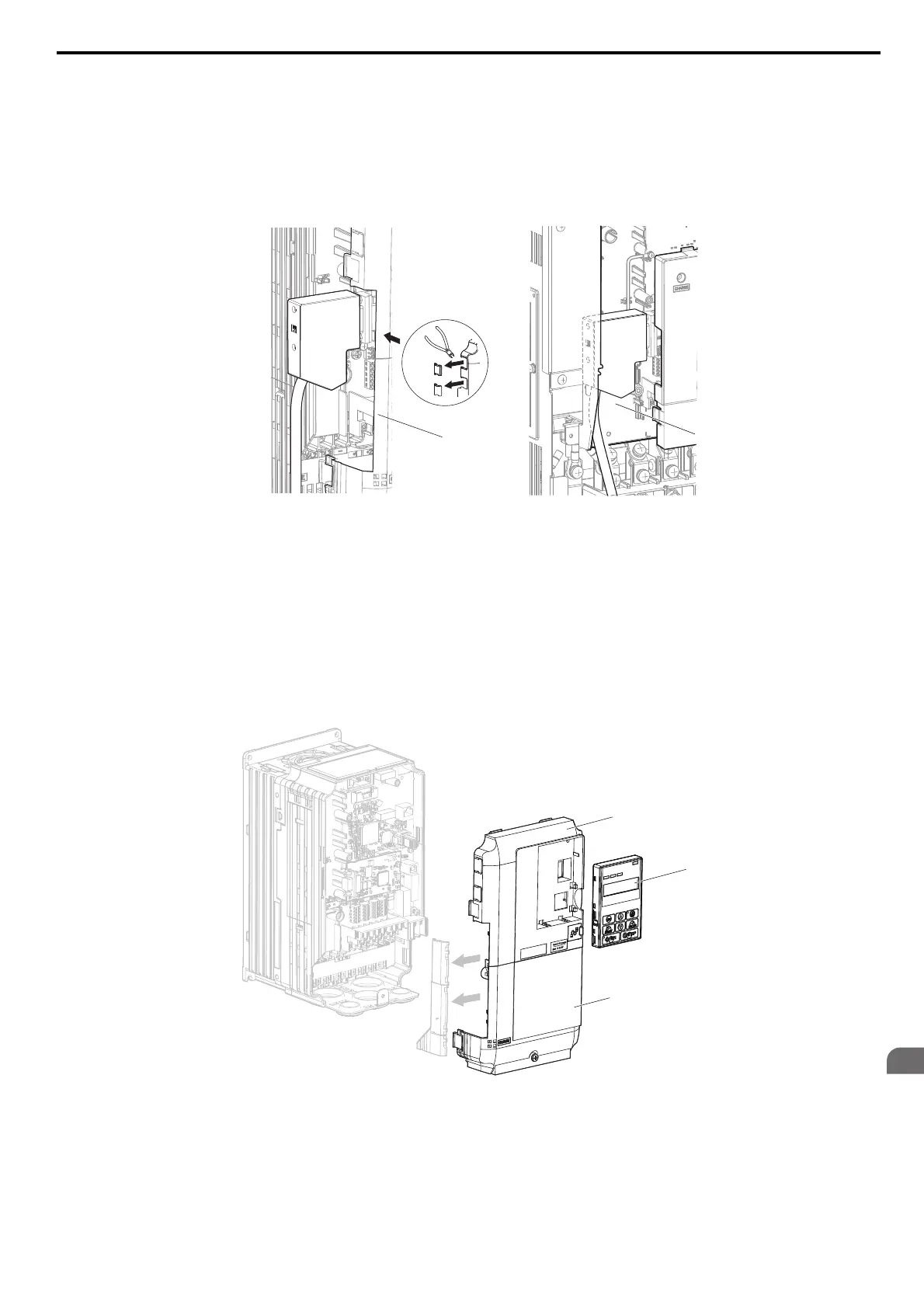8.4 Option Card Installation
Peripheral Devices &
Options
8
YASKAWA ELECTRIC SIEP C710616 35D YASKAWA AC Drive E1000 Technical Manual 339
5. Depending on the drive model, some drives may require routing the wiring through the side of the front cover to
the outside. For drive models CIMR-E2A0004 through 2A0040, and 4A0002 through 4A0023, cut out the
perforated openings on the left side of the drive front cover as shown in Figure 8.7-A and leave no sharp edges
to damage wiring.
Route the wiring inside the enclosure as shown in Figure 8.7-B for drive models CIMR-E2A0056 through
2A0415 and 4A0031 through 4A1200 that do not require routing through the front cover.
Figure 8.7
Figure 8.7 Wire Routing Examples
6. After connecting the cable to the communication connector CN5, recheck the option wire routing.
7. Replace and secure the front covers of the drive (C, F) and replace the digital operator (D).
Figure 8.8
Figure 8.8 Replace the Front Covers and Digital Operator
Note: Take proper precautions when wiring the option so that the front covers will easily fit back onto the drive. Make sure no cables
are pinched between the front covers and the drive when replacing the covers.
A – Route wires through the openings
provided on the left side of the front
cover.
<1>
(CIMR-E2A0004 through 2A0040, and
4A0002 through 4A0023)
<1> The drive will not meet IP20/NEMA 1, UL Type 1 requirements if wiring is exposed outside the enclosure.
B – Use the open space provided inside
the drive to route option wiring.
(CIMR-E2A0056 through 2A0415 and
4A0031 through 4A1200)
SIEP_C710616_35.book 339 ページ 2015年11月30日 月曜日 午後2時2分