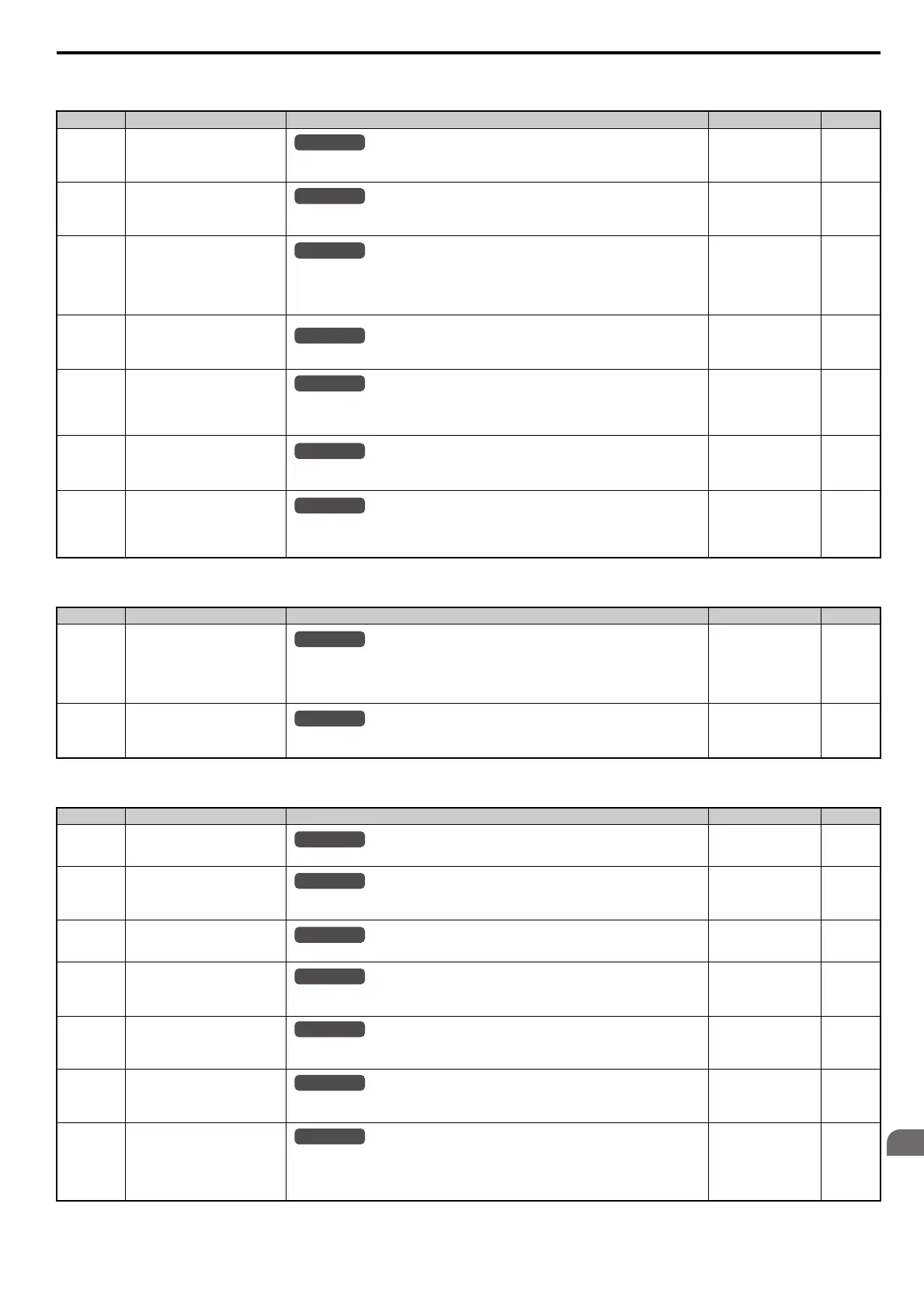B.3 Parameter Table
YASKAWA ELECTRIC SIEP C710616 35D YASKAWA AC Drive E1000 Technical Manual 389
■ o2: Digital Operator Keypad Functions
■ o3: Copy Function
■ o4: Maintenance Monitor Settings
No. (Addr.) Name Description Setting Page
o2-01
(505H)
LO/RE Key Function Selection
0: Disabled
1: Enabled. LO/RE key switches between LOCAL and REMOTE operation.
Default: 1
Min: 0
Max: 1
248
o2-02
(506H)
STOP Key Function Selection
0: Disabled. STOP key is disabled in REMOTE operation.
1: Enabled. STOP key is always enabled.
Default: 1
Min: 0
Max: 1
248
o2-03
(507H)
User Parameter Default Value
0: No change.
1: Set User Initialize Values. Saves parameter settings as default values for a User Initialization.
2: Clear User Initialize Values. Clears the default settings that have been saved for a User
Initialization.
Default: 0
Min: 0
Max: 2
248
o2-04
(508H)
Drive Model Selection
Enter the drive model. Setting required only if installing a new control board.
Default: Determined by
drive capacity
Min: –
Max: –
249
o2-05
(509H)
Frequency Reference Setting
Method Selection
0: ENTER key required.
1: ENTER key is not required. The frequency reference can be adjusted using the up and down
arrow keys only.
Default: 0
Min: 0
Max: 1
249
o2-06
(50AH)
Operation Selection when Digital
Operator is Disconnected
0: Continue operation
1: Trigger a fault
Default: 0
Min: 0
Max: 1
249
o2-07
(527H)
Motor Direction at Power Up when
Using Operator
0: Forward
1: Reverse
This parameter requires that drive operation be assigned to the digital operator.
Default: 0
Min: 0
Max: 1
249
No. (Addr.) Name Description Setting Page
o3-01
(515H)
Copy Function Selection
0: Copy Select (no function)
1: INV→OP READ
2: OP→INV WRITE
3: OP↔INV VERIFY
Default: 0
Min: 0
Max: 3
250
o3-02
(516H)
Copy Allowed Selection
0: Disabled
1: Enabled
Default: 0
Min: 0
Max: 1
250
No. (Addr.) Name Description Setting Page
o4-01
(50BH)
Cumulative Operation Time
Setting
Sets the value for the cumulative operation time of the drive in units of 10 h.
Default: 0 H
Min: 0 H
Max: 9999H
250
o4-02
(50CH)
Cumulative Operation Time
Selection
0: Power on time
1: Run time
Default: 0
Min: 0
Max: 1
250
o4-03
(50EH)
Cooling Fan Operation Time
Setting
Sets the value of the fan operation time monitor U4-03 in units of 10 h.
Default: 0 H
Min: 0 H
Max: 9999H
251
o4-05
(51DH)
Capacitor Maintenance Setting
Sets the value of the Maintenance Monitor for the capacitors. See U4-05 to check when the
capacitors may need to be replaced.
Default: 0%
Min: 0%
Max: 150%
251
o4-07
(523H)
DC Bus Pre-Charge Relay
Maintenance Setting
Sets the value of the Maintenance Monitor for the soft charge bypass relay. See U4-06 to check
when the bypass relay may need to be replaced.
Default: 0%
Min: 0%
Max: 150%
251
o4-09
(525H)
IGBT Maintenance Setting
Sets the value of the Maintenance Monitor for the IGBTs. See U4-07 to check when the IGBTs
may need to be replaced.
Default: 0%
Min: 0%
Max: 150%
251
o4-11
(510H)
U2, U3 Initialization
0: No action U2- and U3- monitor data is not reset when the drive is initialized (A1-
03).
1: Reset fault data U2- and U3- monitor data is reset when the drive is initialized (A1-
03).
Default: 0
Min: 0
Max: 1
251
All Modes
All Modes
All Modes
All Modes
All Modes
All Modes
All Modes
All Modes
All Modes
All Modes
All Modes
All Modes
All Modes
All Modes
All Modes
All Modes
SIEP_C710616_35.book 389 ページ 2015年11月30日 月曜日 午後2時2分
