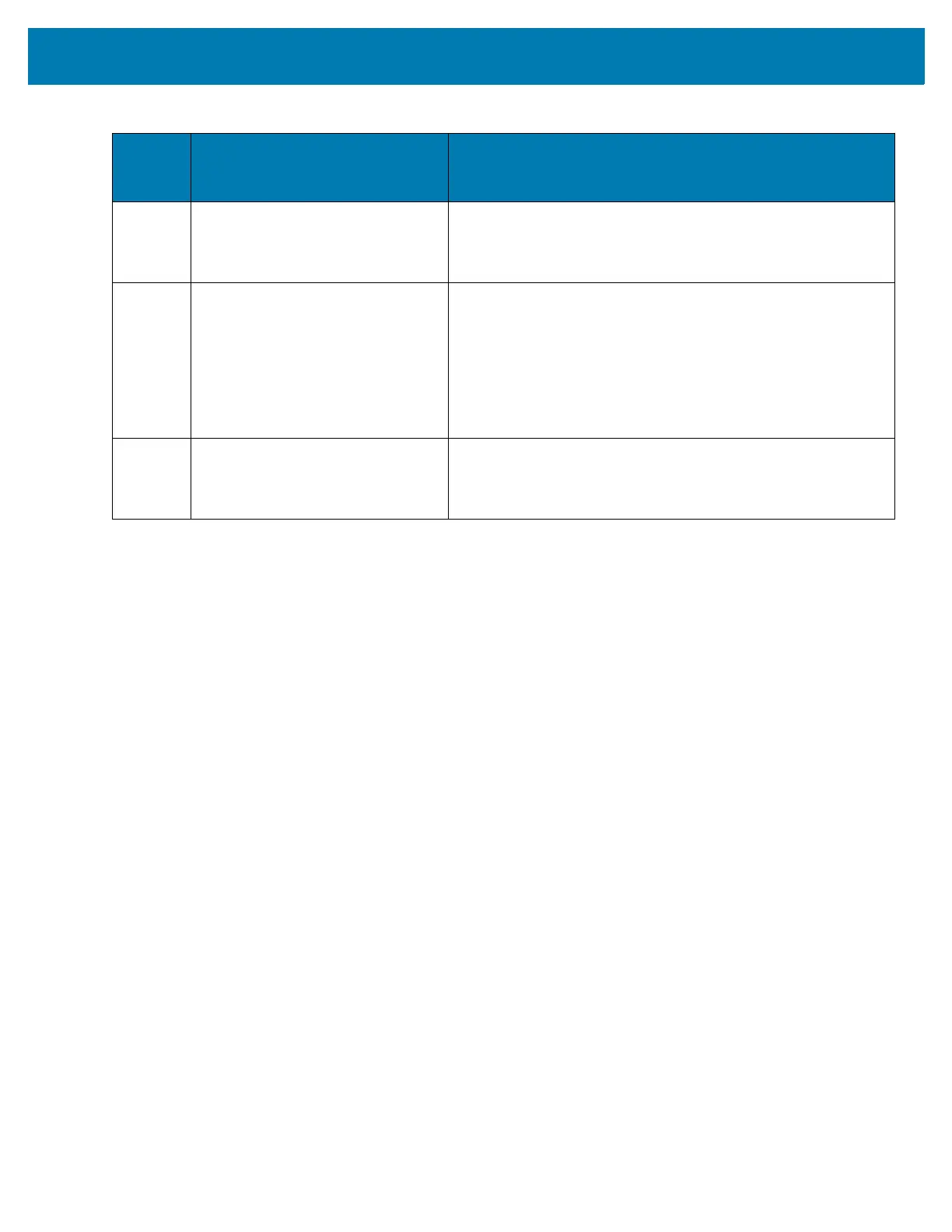Configuring Motion and Proximity
106
3 Motion: enabled
Proximity: disabled
Continuous scan: disabled
Upon movement, the RS6000 performs a single scan and
stops.
4 Motion: enabled
Proximity: enabled
Continuous scan: enabled
The RS6000 performs a continuous scan when moved and
positioned in proximity to an object.
The RS6000 continues to scan as long as it detects an object
within its range and bar codes are scanned successfully.
The RS6000 stops scanning if proximity to an object is not
detected, or if the RS6000 fails to scan three consecutive
times.
5 Motion: disabled
Proximity: enabled
Continuous scan: enabled
The RS6000 starts to continuously scan when positioned in
proximity to an object. The RS6000 stops scanning when the
object is out of proximity range.
Table 8 RS6000 Operation Modes
Mode
Number
Parameter States
(Motion / Proximity / Continuous
Scan)
Description