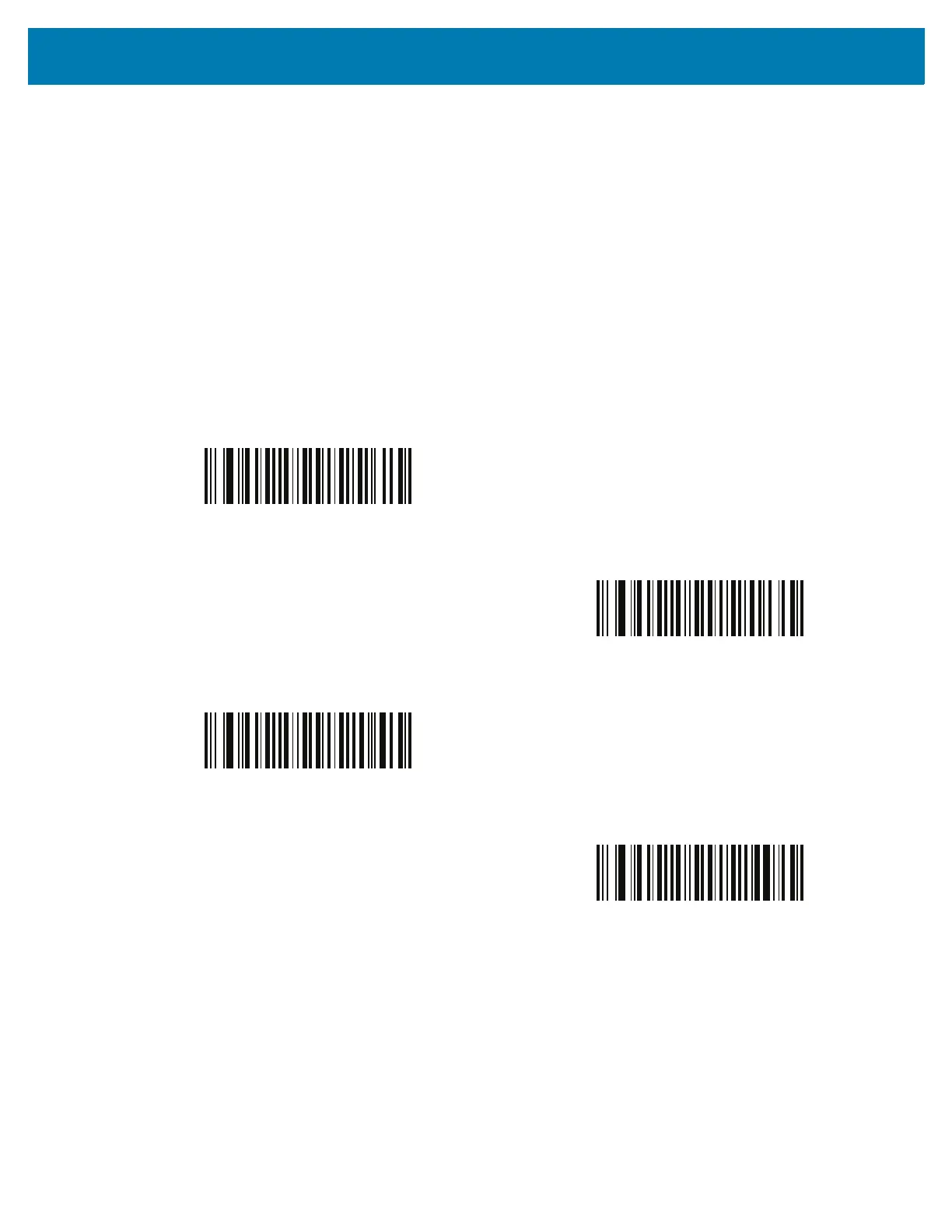Symbologies
242
1D Quiet Zone Level
Parameter # 1288
(SSI # F8h 05h 08h)
This feature sets the level of aggressiveness in decoding bar codes with a reduced quiet zone (the area in front of
and at the end of a bar code), and applies to symbologies enabled by a Reduced Quiet Zone parameter. Because
higher levels increase the decoding time and risk of misdecodes, Symbol Technologies strongly recommends
enabling only the symbologies which require higher quiet zone levels, and leaving Reduced Quiet Zone disabled
for all other symbologies. Options are:
• 0 - The RS6000 performs normally in terms of quiet zone.
• 1 - The RS6000 performs more aggressively in terms of quiet zone.
• 2 - The RS6000 only requires one side EB (end of bar code) for decoding.
• 3 - The RS6000 decodes anything in terms of quiet zone or end of bar code.
1D Quiet Zone Level 0
(0)
*1D Quiet Zone Level 1
(1)
1D Quiet Zone Level 2
(2)
1D Quiet Zone Level 3
(3)