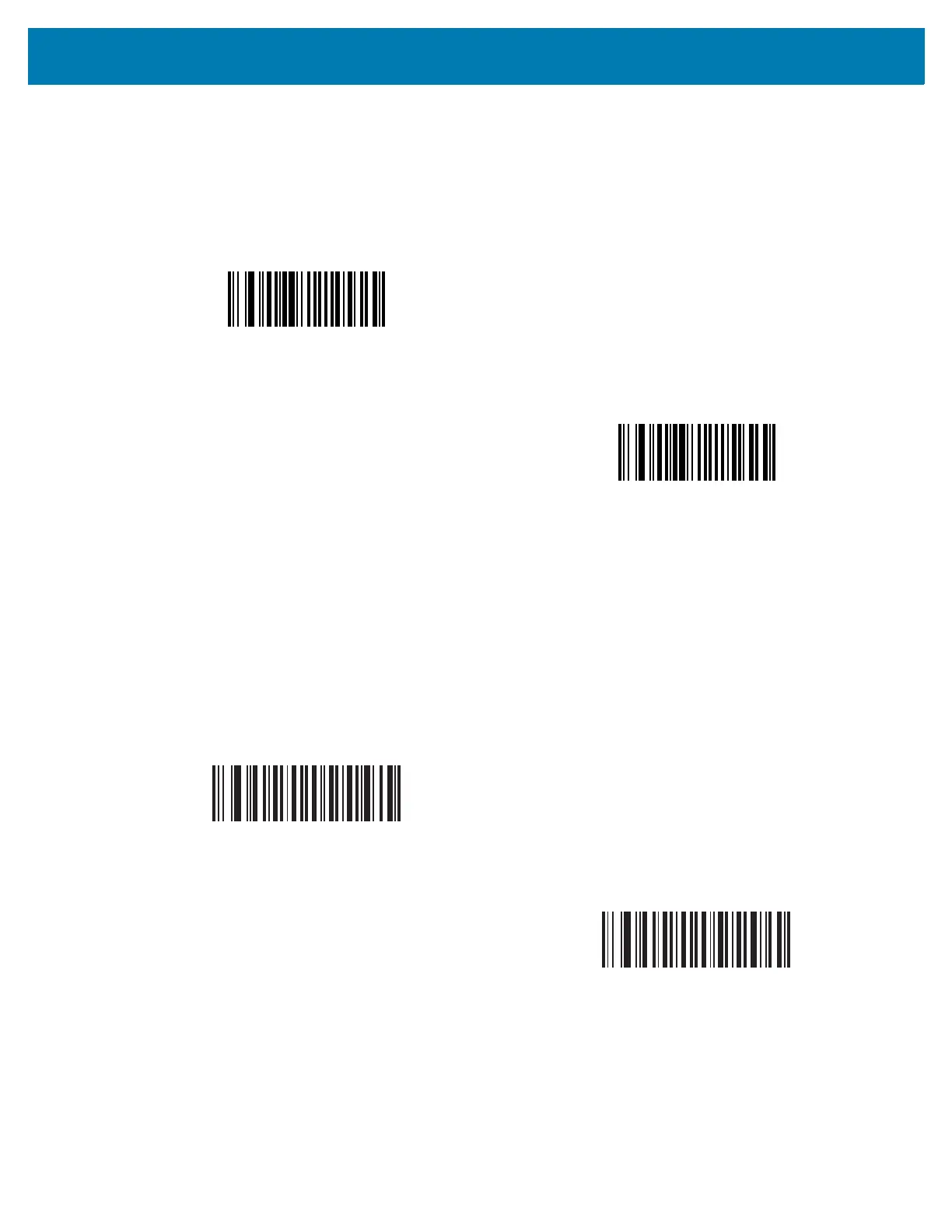Miscellaneous Imager Options
117
Beep After Good Decode
Parameter # 56 (SSI # 38h)
Scan a bar code below to select whether or not the RS6000 beeps after a good decode. If selecting Do Not Beep
After Good Decode, the beeper still operates during parameter menu scanning and to indicate error conditions.
Beep on Insertion
Parameter # 288
When the RS6000 is inserted into a cradle and detects power, it emits a short low beep. This feature is enabled by
default.
To enable or disable beeping on insertion, scan the appropriate bar code below.
*Beep After Good Decode (Enable)
(1)
Do Not Beep After Good Decode (Disable)
(0)
*Enable Beep on Insertion
(00h)
Disable Beep on Insertion
(01h)