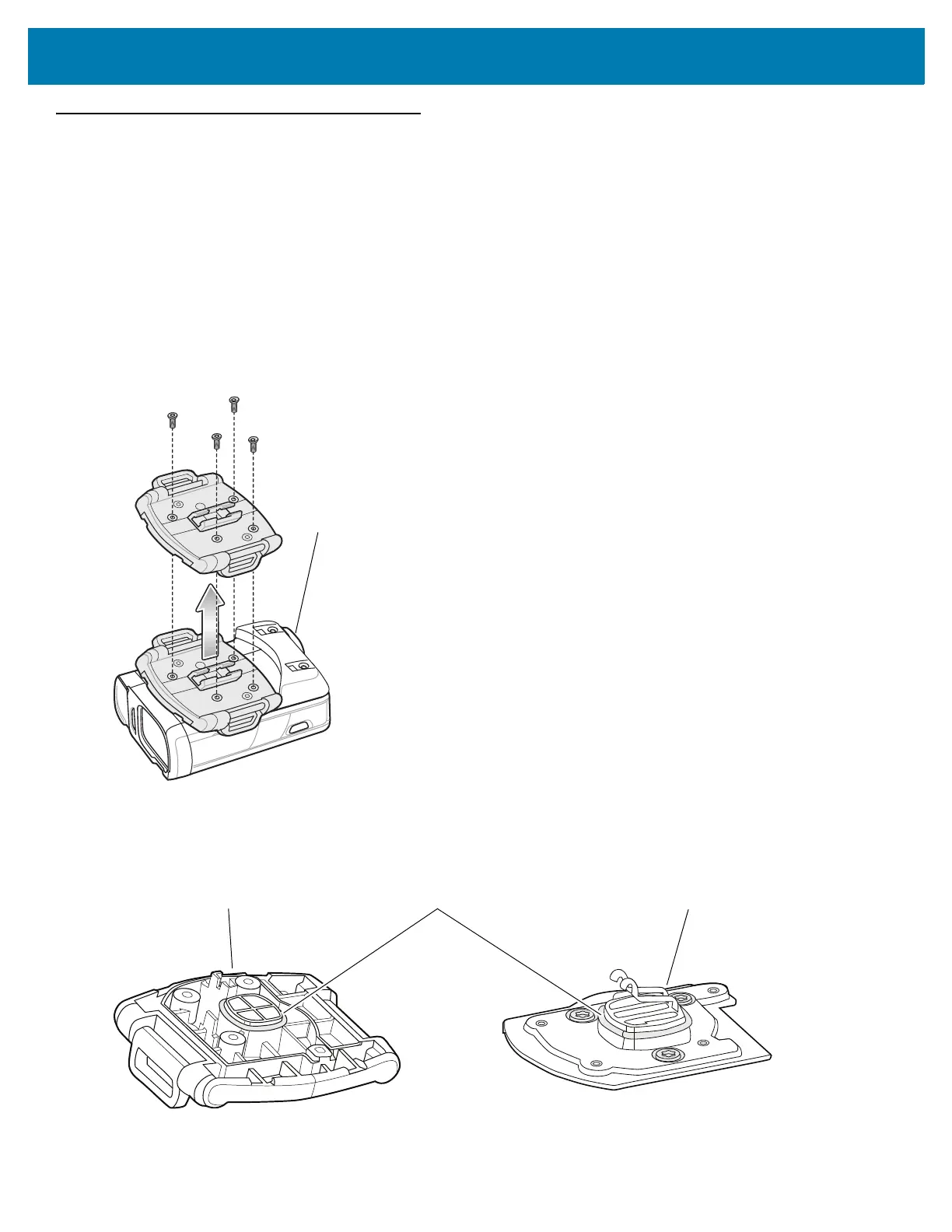Maintenance and Troubleshooting
289
Converting Between Trigger and Triggerless Configuration
The RS6000 can be converted between Trigger and Triggerless configurations.
Convert to Trigger Assembly
To convert from Triggerless Assembly to Trigger Assembly:
1. Turn the RS6000 upside-down.
2. Remove the Large Comfort Pad. See Large Comfort Pad Removal on page 284.
3. Remove and save the four screws from the Triggerless Assembly using a T6 Torx screwdriver.
Figure 63 Removal of Triggerless Assembly
4. Lift the Triggerless Assembly off the housing.
5. Remove the O ring from the Triggerless Assembly and install onto the contact block.
Figure 64 Transfer O Ring
Contact Block
Triggerless Assembly
O Ring
