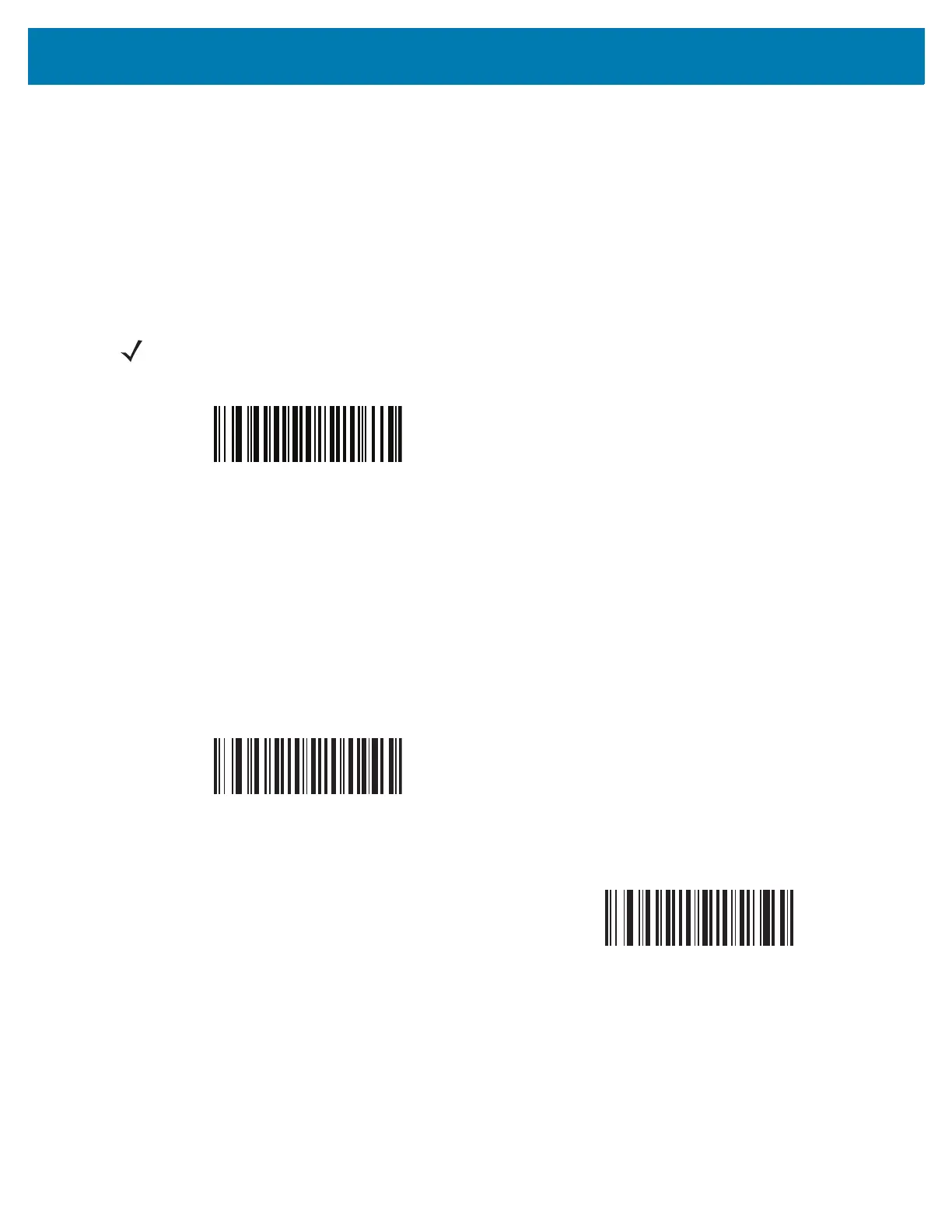Miscellaneous Imager Options
129
Timeout Between Decodes, Different Symbol
Parameter # 144 (SSI # 90h)
Use this option in presentation mode or Continuous Bar Code Read to control the time the RS6000 is inactive
between decoding different bar codes. It is programmable in 0.1 second increments from 0.1 to 9.9 seconds. The
default is 0.1 seconds.
To select the timeout between decodes for different bar codes, scan the bar code below, then scan two numeric
bar codes from Alphanumeric and Numeric Bar Codes that correspond to the desired interval, in 0.1 second
increments.
Fuzzy 1D Processing
Parameter # 514 (SSI # F1h 02h)
This option is enabled by default to optimize decode performance on 1D bar codes, including damaged and poor
quality bar codes. Disable this only if you experience time delays when decoding 2D bar codes, or in detecting a no
decode.
NOTE: Timeout Between Decodes, Different Symbols cannot be greater than or equal to the Decode Session
Timeout.
Timeout Between Decodes, Different Symbols
*Enable Fuzzy 1D Processing
(1)
Disable Fuzzy 1D Processing
(0)
