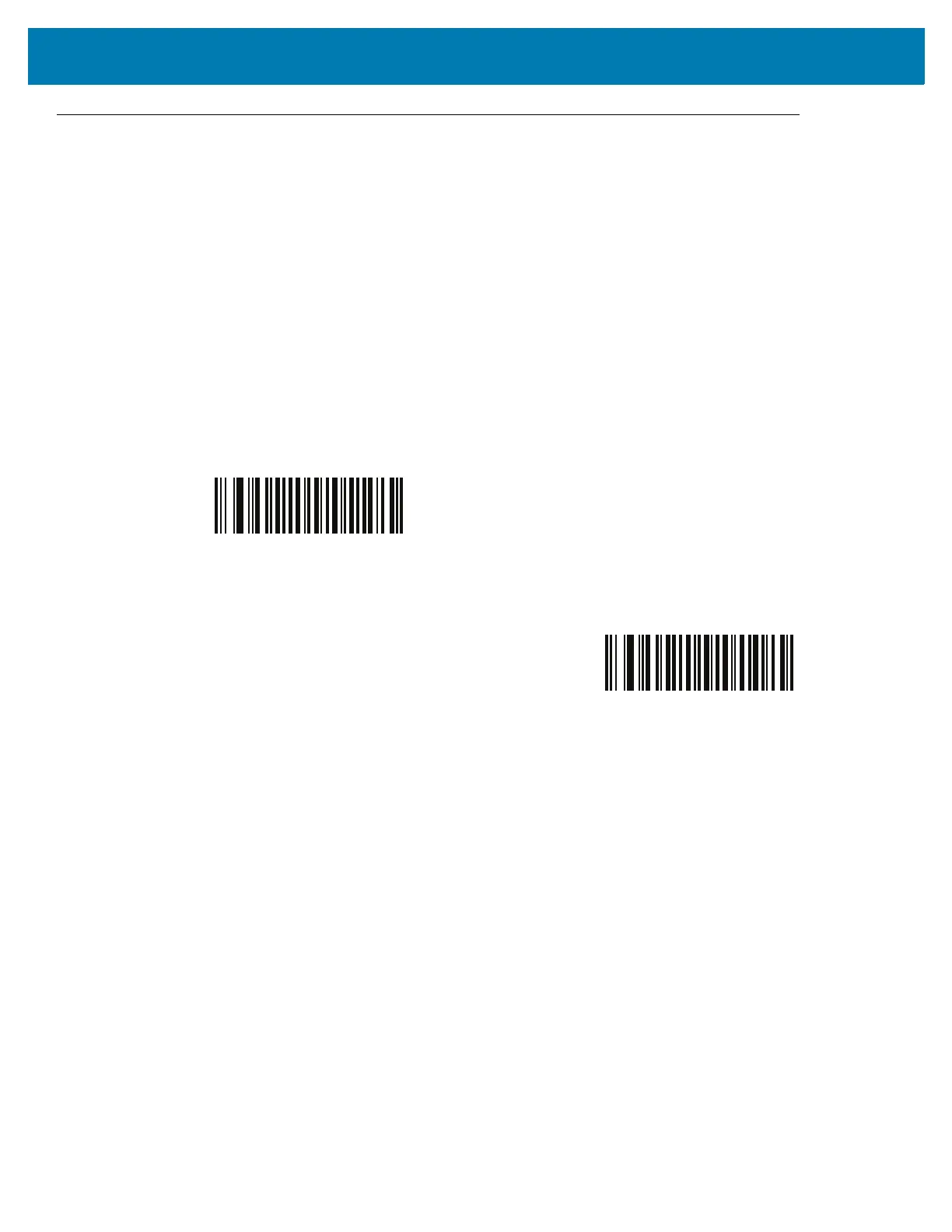Bluetooth Communications
57
General Bluetooth Options
Discoverable Mode
Parameter # 610
Select a discoverable mode based on the device initiating discovery:
• Select General Discoverable Mode when initiating connection from a PC.
• Select Limited Discoverable Mode when initiating connection from a PC or mobile device, and the
RS6000 does not appear in General Discoverable Mode. Note that it can take longer to discover the
device in this mode.
The RS6000 remains in Limited Discoverable Mode for 30 seconds, and the blue LED flashes while in this
mode. It is then non-discoverable. To re-active Limited Discoverable Mode, press the trigger.
*General Discoverable Mode
(0)
Limited Discoverable Mode
(1)