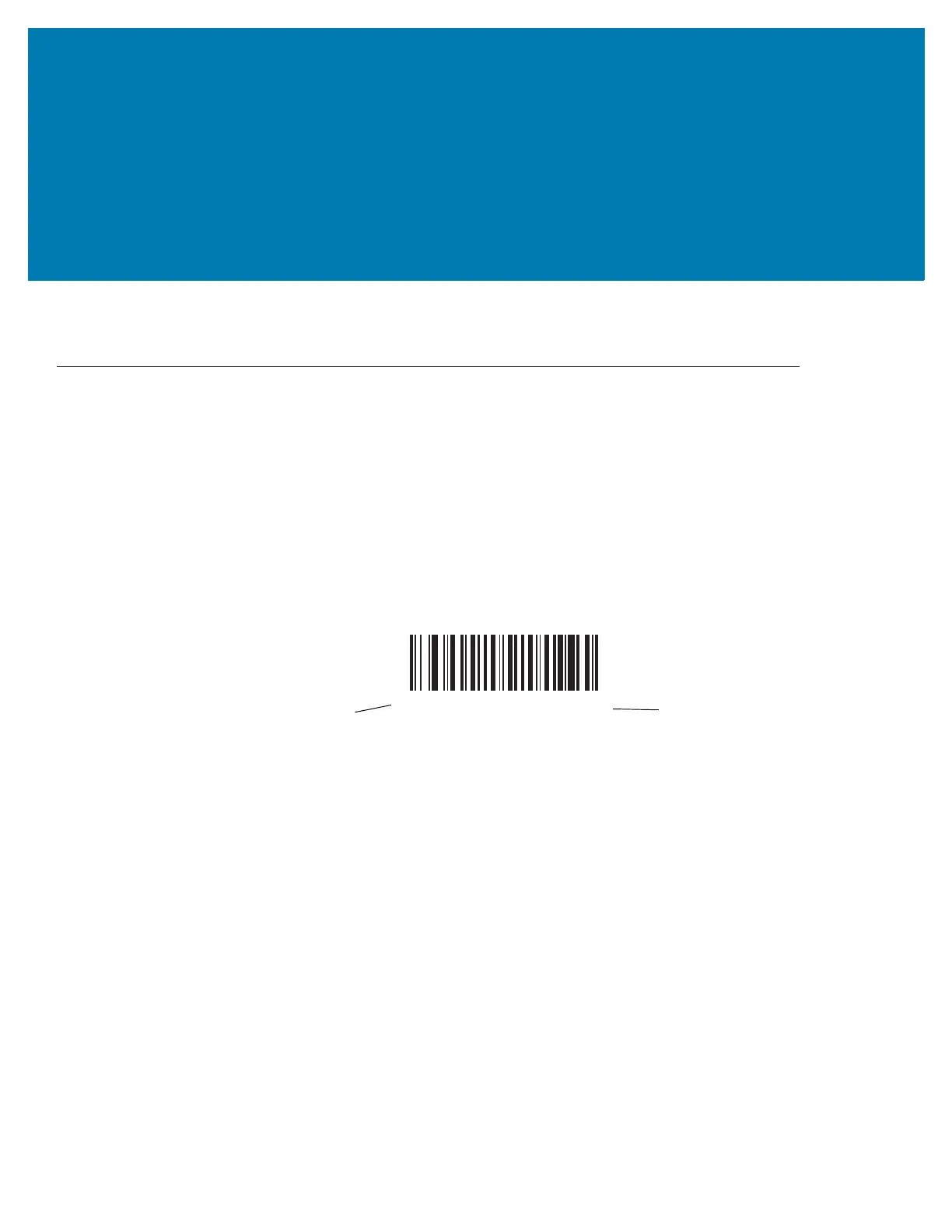27
Bluetooth Communications
Introduction
This chapter provides information about the modes of operation and features available for wireless communication
between the RS6000 and hosts. The chapter also includes the parameters necessary to configure the RS6000.
The RS6000 ships with the settings shown in the Bluetooth Communication Defaults on page 28 (also see
Standard Default Parameters for all host device and miscellaneous RS6000 defaults). If the default values suit user
requirements, programming is not necessary.
To set feature values, scan a single bar code or a short bar code sequence. The settings are stored in non-volatile
memory and are preserved even when the RS6000 is powered down.
To return all features to default values, scan a default bar code in Default Parameters on page 115. Throughout the
programming bar code menus, default values are indicated with asterisks (
*).
Scanning Sequence Examples
In most cases, scan one bar code to set a specific parameter value.
Errors While Scanning
Unless otherwise specified, to correct an error during a scanning sequence, just re-scan the correct parameter.
*Enable Fuzzy 1D Processing
Feature/Option
* Indicates Default
