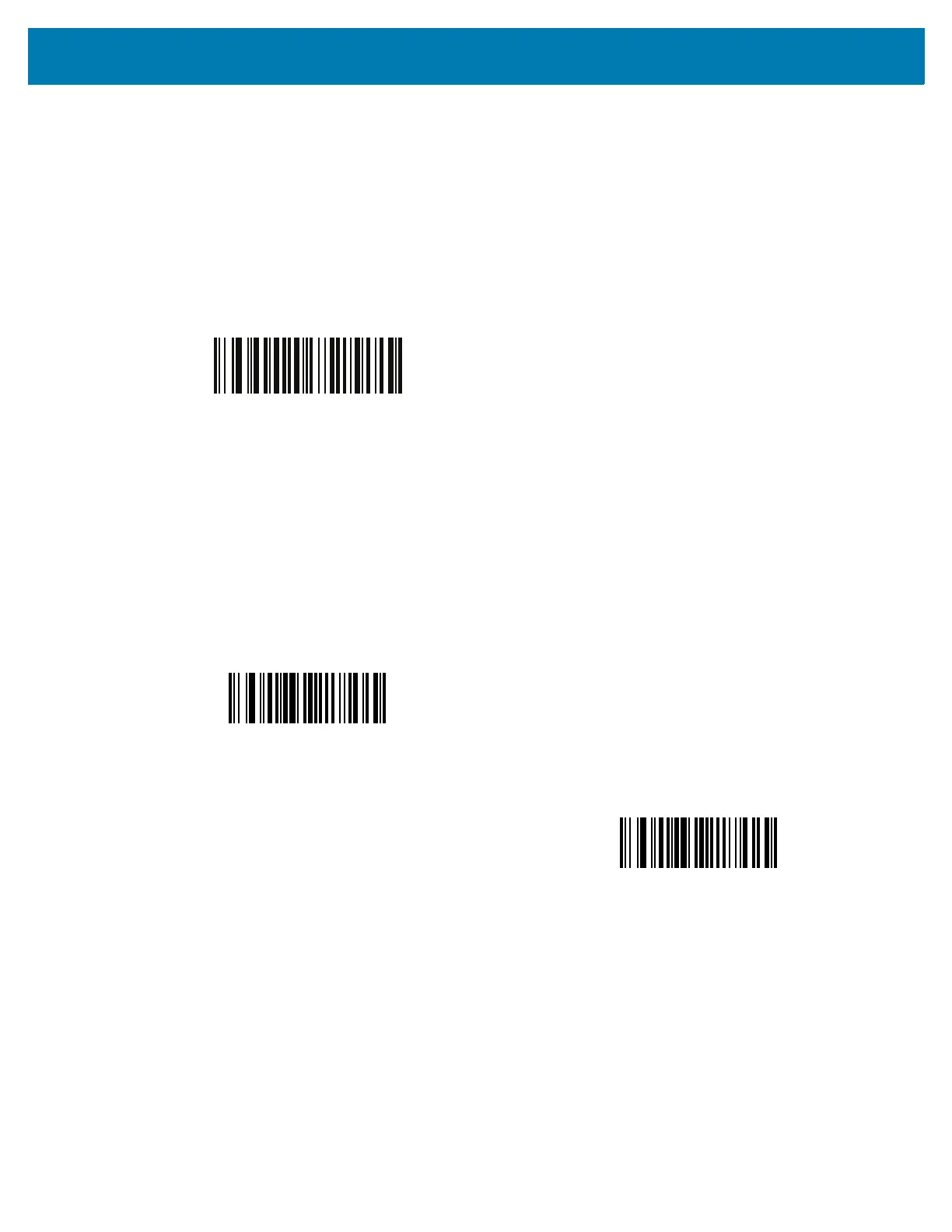Miscellaneous Imager Options
133
PDF Prioritization Timeout
Parameter # 720 (SSI # F1h D0h)
When PDF Prioritization is enabled, this timeout specifies how long the RS6000 attempts to decode a PDF417
symbol before reporting the 1D bar code in the field of view.
Scan the following bar code, then scan four digits from Alphanumeric and Numeric Bar Codes that specify the
timeout in milliseconds. For example, to enter 400 ms, scan the following bar code, then scan 0400. The range is 0
to 5000 ms, and the default is 200 ms.
Decoding Illumination
Parameter # 298 (SSI # F0h 2Ah)
Selecting Enable Decoding Illumination causes the RS6000 to flash illumination to aid decoding. Select Disable
Decoding Illumination to prevent the RS6000 from using decoding illumination.
Enabling illumination usually results in superior bar code reading performance. The effectiveness of the
illumination decreases as the distance to the target increases.
PDF Prioritization Timeout
*Enable Decoding Illumination
(1)
Disable Decoding Illumination
(0)