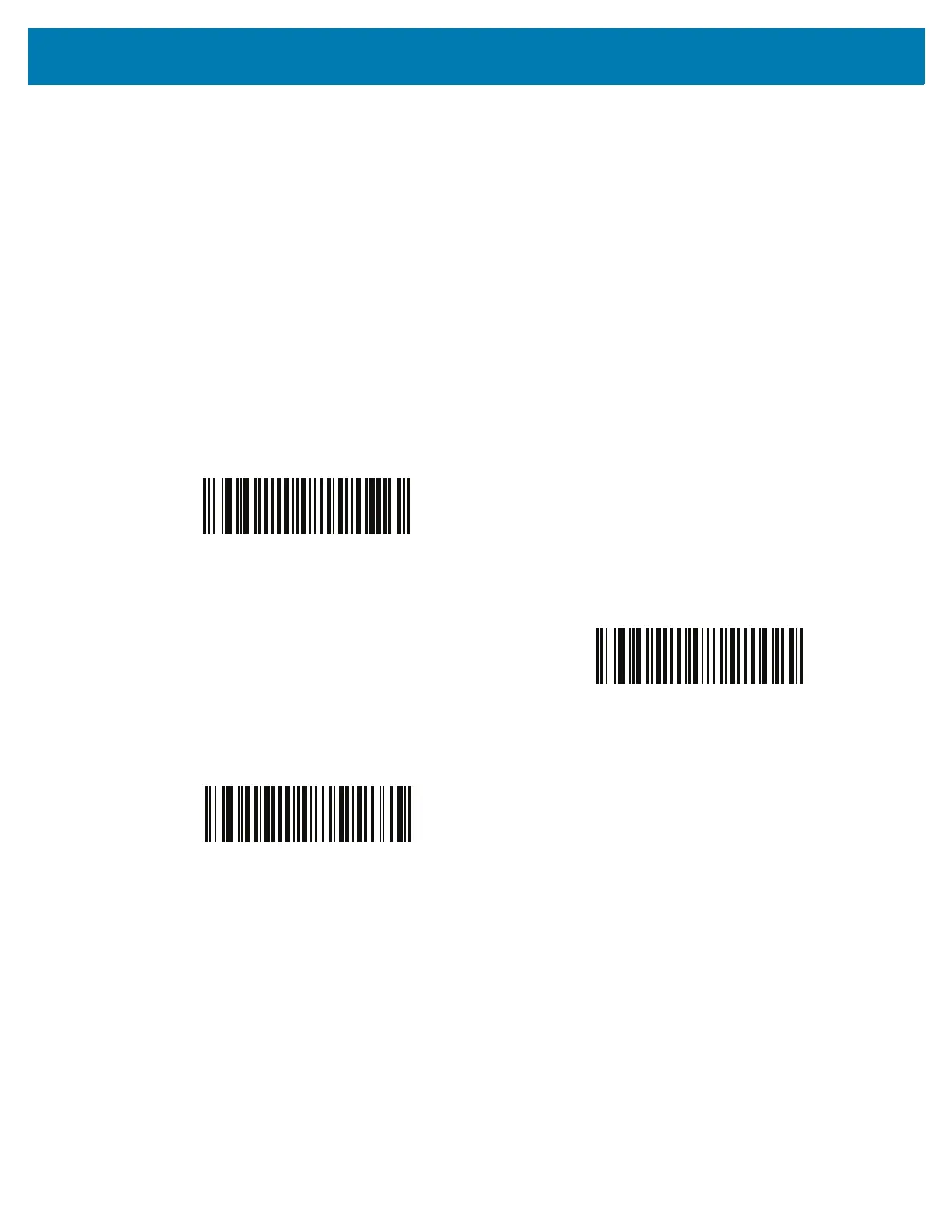Bluetooth Communications
70
Auto-reconnect
Parameter # 604
In Bluetooth Keyboard Emulation (HID) mode, SPP Master, and SSI Bluetooth Classic, select a re-connect option
for when the RS6000 loses its connection with a remote device:
• Auto-reconnect on Bar Code Data: The RS6000 auto-reconnects when you scan a bar code. With this
option, a delay can occur when transmitting the first characters. The RS6000 sounds a decode beep upon
bar code scan, followed by a connection, a page timeout, a rejection beep, or a transmission error beep.
Select this option to optimize battery life on the RS6000 and mobile device. Note that auto-reconnect does
not occur on rejection commands.
• Auto-reconnect Immediately: When the RS6000 loses connection, it attempts to reconnect. If a page
timeout occurs, the RS6000 attempts reconnect by pulling the trigger or pressing the restore key. Select
this option if the RS6000 battery life is not an issue and you do not want a delay to occur when the first bar
code is transmitted. Note that auto-reconnect does not occur on rejection commands.
• Disable Auto-reconnect: When the RS6000 loses connection, you must re-establish it manually.
Auto-reconnect on Bar Code Data
(1)
*Auto-reconnect Immediately
(2)
Disable Auto-reconnect
(0)