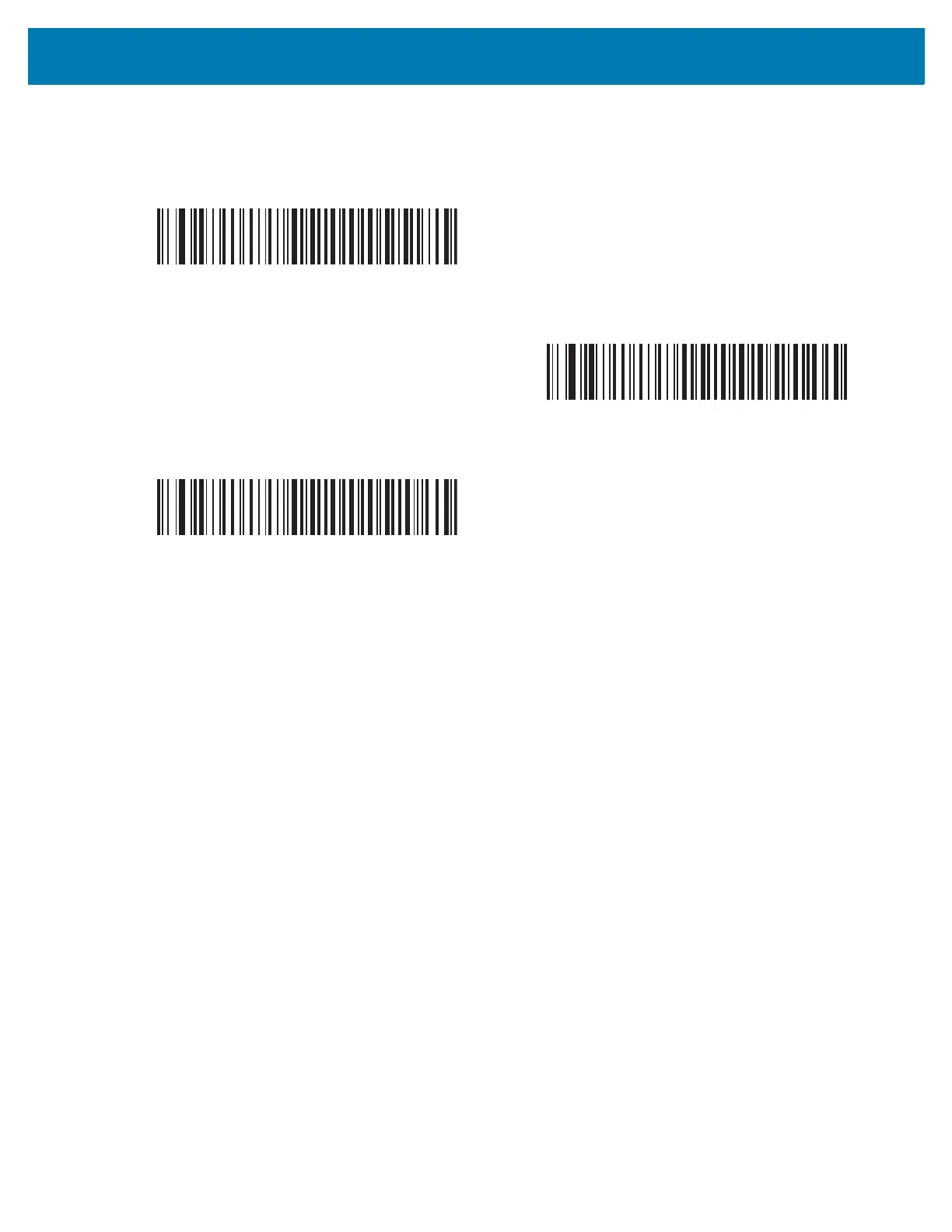Bluetooth Communications
40
Convert Case
When enabled, the RS6000 converts all bar code data to the selected case.
Country Keyboard Type Change
While in HID mode, the RS6000 supports several keyboard layouts.
To change the North American Standard Keyboards layout to a different country code layout, scan the required bar
code corresponding to the country keyboard type. See Country Codes for country keyboard types.
*No Case Conversion
Convert All to Upper Case
Convert All to LowerCase