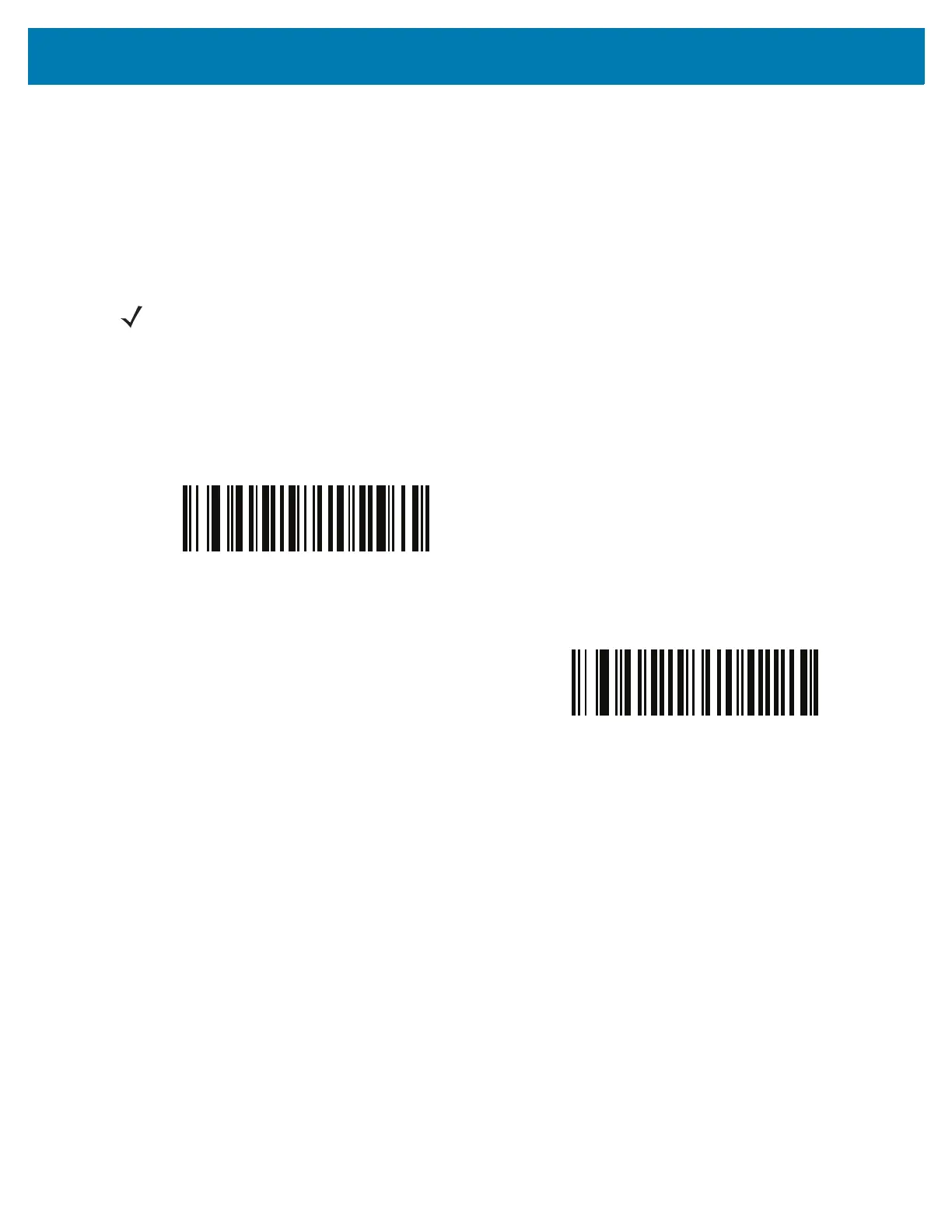Bluetooth Communications
34
HID Options
The RS6000 supports virtual keyboard emulation for the Apple iOS, and keyboard emulation over the Bluetooth
HID profile. In this mode the RS6000 can interact with Bluetooth enabled hosts supporting the HID profile as a
Bluetooth keyboard. Scanned data is transmitted to the host as keystrokes.
HID - Wait for Connection
Parameter # 1714
When disabled, the scanner issues a connection after scanning a pairing bar code. This is the recommended
setting for Android devices.
When enabled, the scanner waits for a connection request from a remote device, after scanning a pairing bar code
and initiating pairing. This is the recommended setting for Windows devices and VC80.
NOTE: This setting applies to first time connection only, when scanner connects to remote device by scanning a
paring bar code.
* Disable
(0)
Enable
(1)