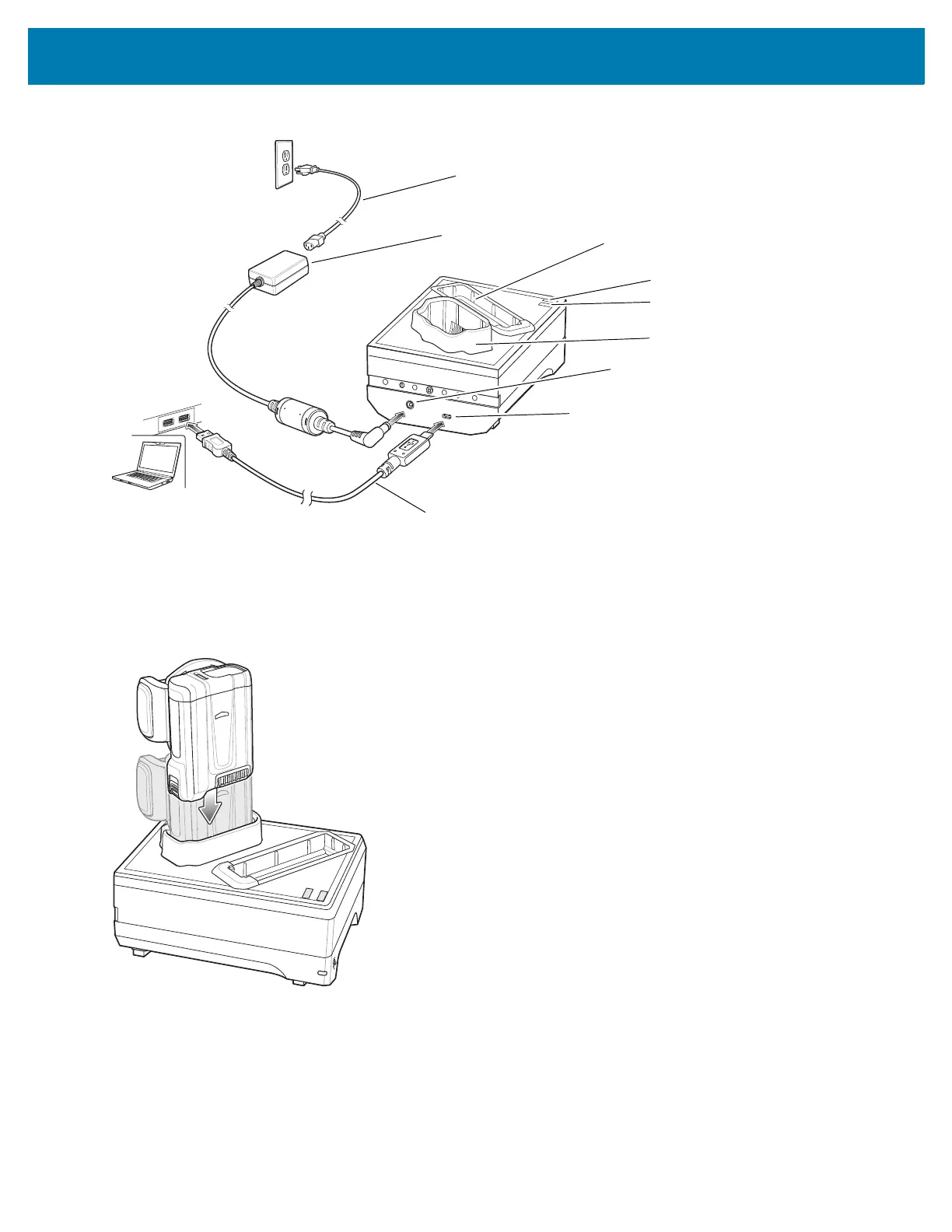Accessories
84
Figure 30 1-Slot RS6000 Charging Cradle Setup
Charging the RS6000
1. Insert the RS6000 into the RS6000 charging slot.
Figure 31 Insert RS6000 into Cradle
2. Ensure the RS6000 is seated properly. The RS6000 Charging LED blinks indicating charging.
Charging the Spare Battery
1. Insert a spare battery into the spare battery slot.
AC Line Cord
Power Supply
USB Cable
Power Input
Micro-USB Port
Spare Battery Charging LED
Spare Battery Charing Slot
RS6000 Charging Slot
RS6000 Charging LED