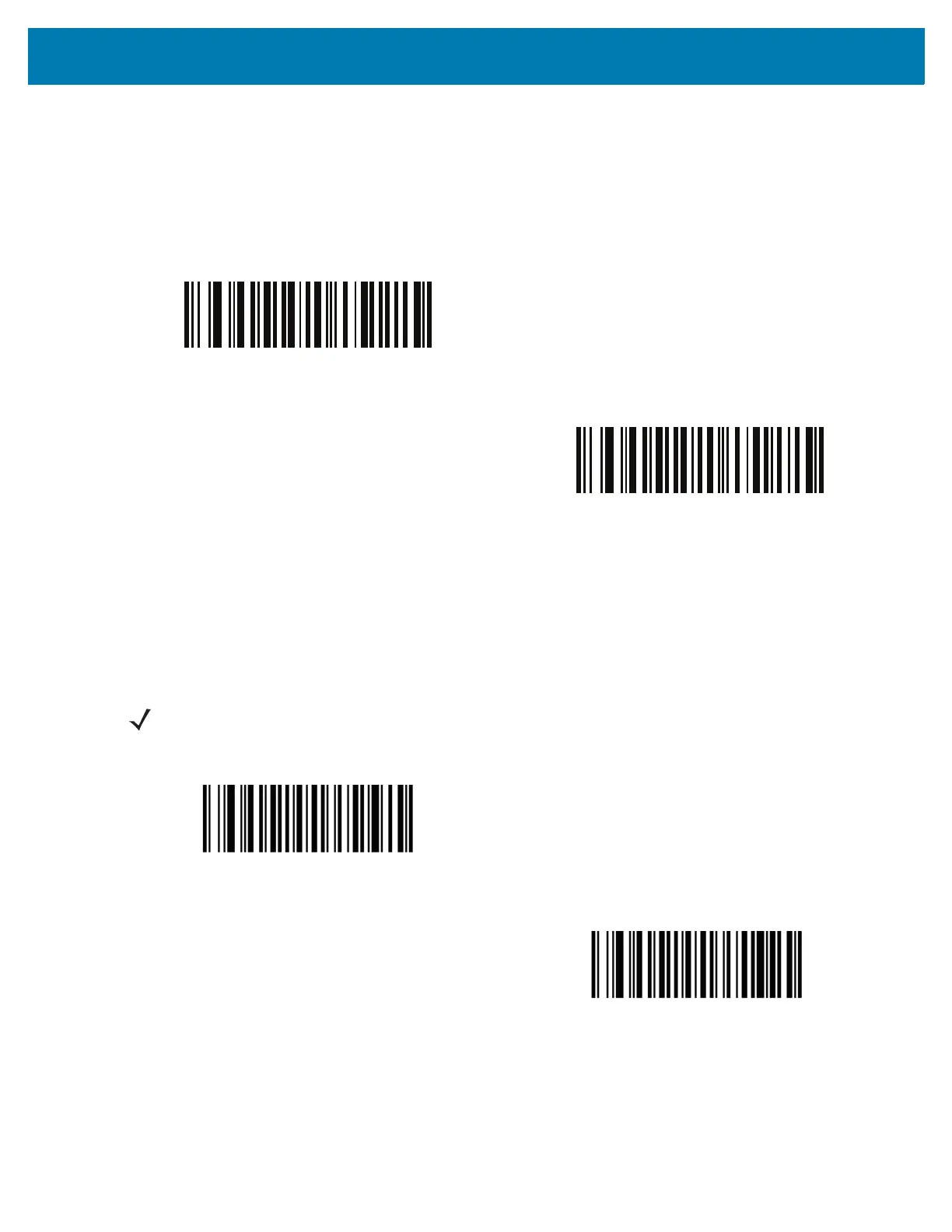Bluetooth Communications
76
Pairing Support
Toggle Pairing
Parameter # 1322
If the RS6000 is configured for Toggle Pairing, scanning a pairing bar code a second time will unpair the scanner.
Force Pairing Save
The Force Pairing Save parameter enables/disables saving the remote Bluetooth address after each Bluetooth
connection attempt.
When this parameter is disabled, the Bluetooth address is saved only after a successful Bluetooth connection. If
the Bluetooth connection fails, the Bluetooth address is not saved.
*Toggle Pairing Disable
Toggle Pairing Enable
NOTE: This parameter is effective when the RS6000 connects as Master.
Disable
*Enable