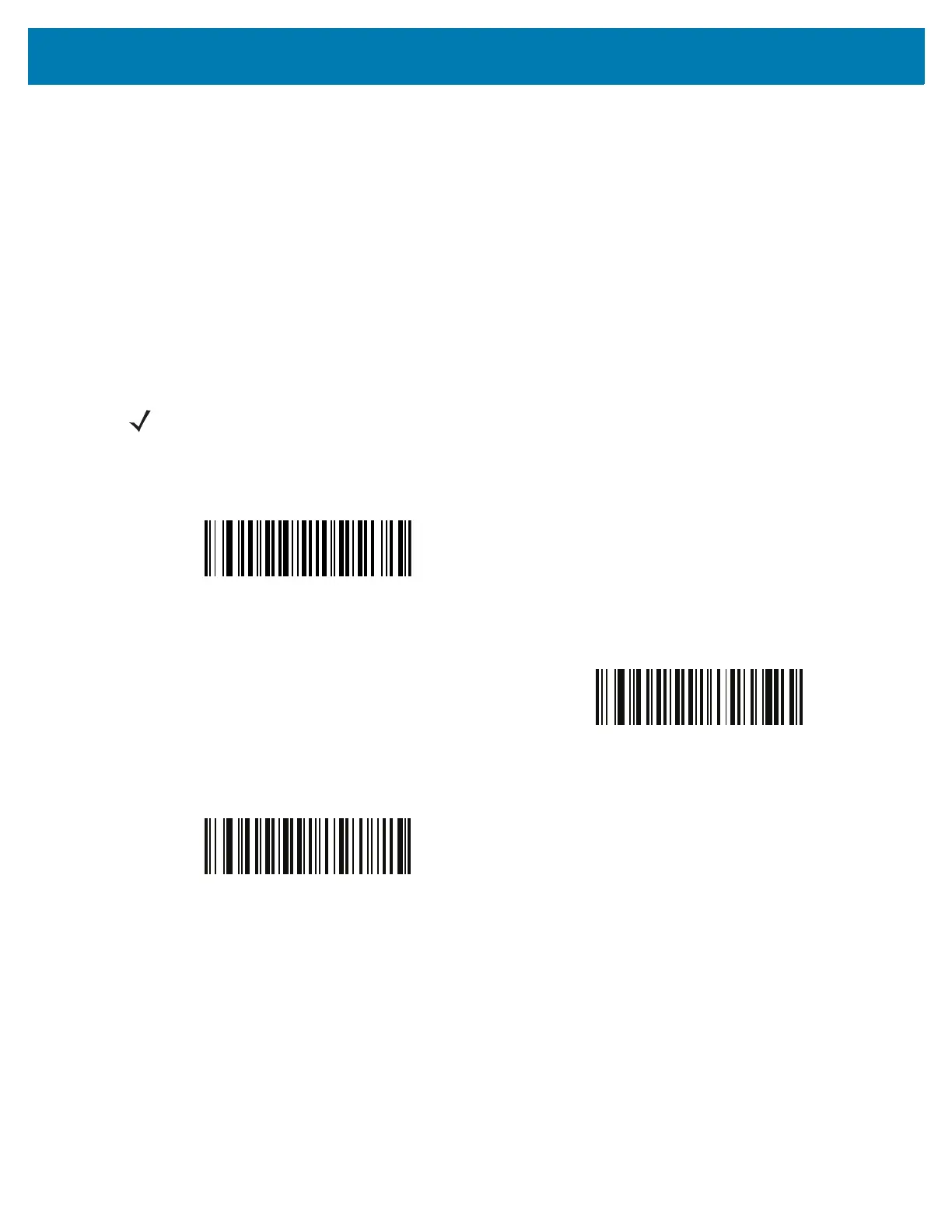Miscellaneous Imager Options
122
Hand-Held Trigger Mode
Parameter # 138 (SSI # 8Ah)
Select one of the following trigger modes for the RS6000.
• Standard (Level) - A trigger pull activates decode processing. Decode processing continues until the bar
code decodes, you release the trigger, or the Decode Session Timeout on page 127 occurs.
• Two Stage:
• Option 1 - This trigger mode presents the laser aiming guide when you press and hold the trigger.
Releasing the trigger activates decode processing.
• Option 2 - This trigger mode projects the laser aiming guide on the first trigger press. A second trigger
press within a short period of time activates decode processing.
NOTE: Hand-held Trigger Mode is not supported for triggerless models and should be left at its default value.
When configured for Bluetooth SSI mode, the triggering mode is controlled by the Zebra Mobile Computer
and this setting should be left at its default value.
*Level (Standard)
(0)
Two Stage - Option 1
(14)
Two Stage - Option 2
(15)