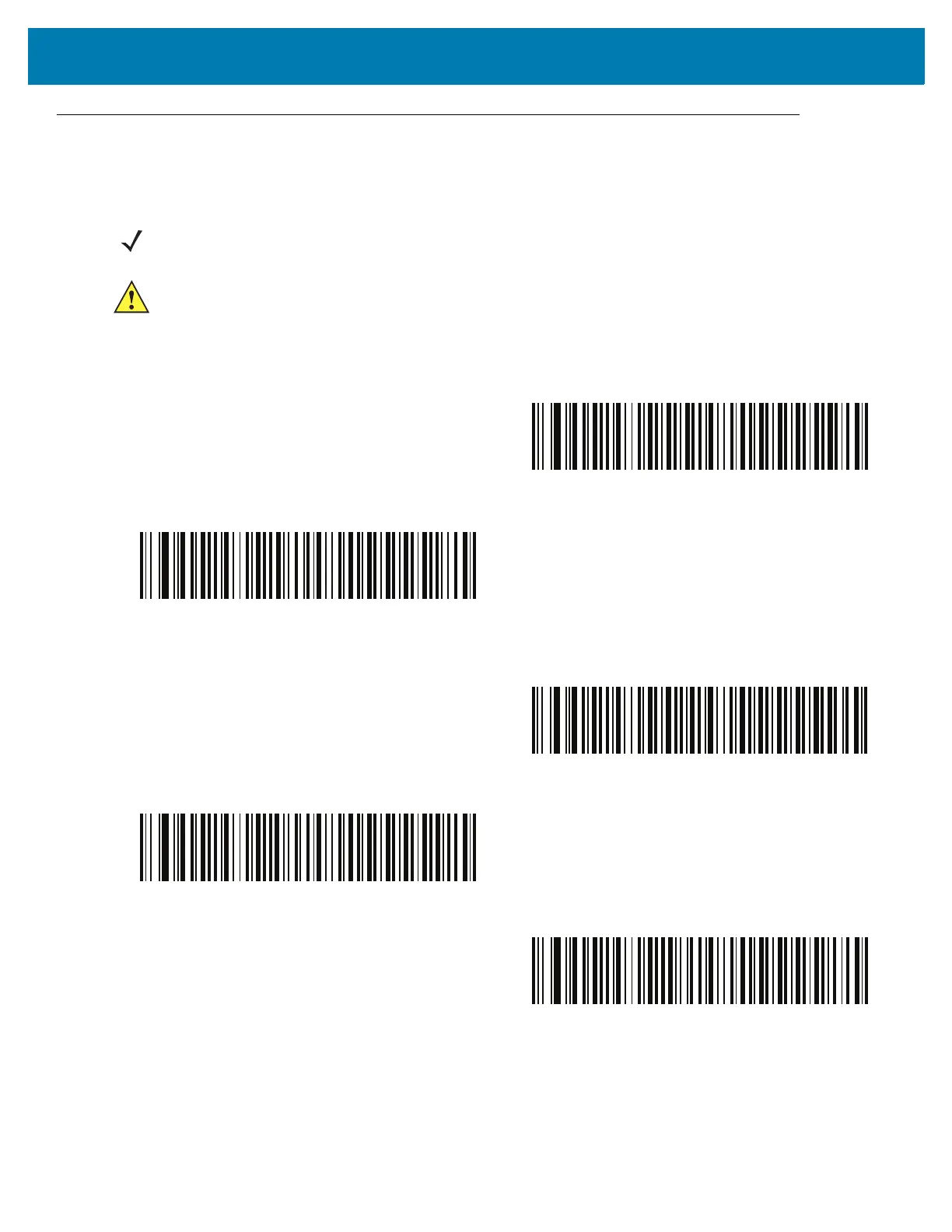Country Codes
347
Country Keyboard Types (Country Codes)
Scan the bar code corresponding to the keyboard type. This setting applies only to the Bluetooth Keyboard (HID)
device.
NOTE: For best results when using international keyboards, enable Quick Keypad Emulation on page 38.
IMPORTANT: Some country keyboard bar code types are specific to certain Windows Operating Systems
(i.e., XP, and Win 7 or higher). Bar codes requiring a specific Windows OS are noted so in their bar code
captions.
Use the French International bar code for Belgian French keyboards.
*US English (North American)
US English (Mac)
Albanian
Arabic (101)
Arabic (102)