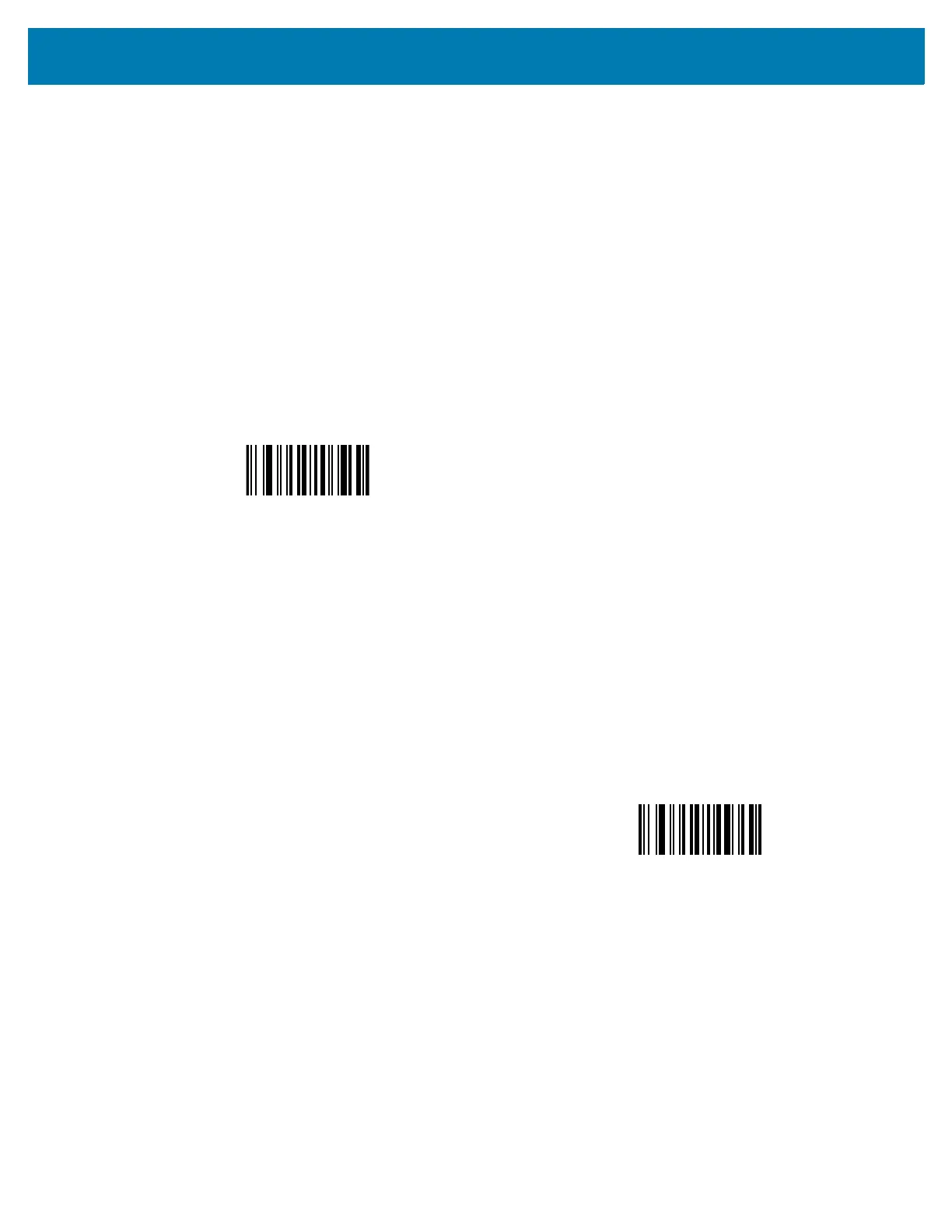OCR Programming
267
The trigger character or literal string is not included in output from a Skip Until Not operator.
Template Incoming data Output
P0A9999 BPN3456 3456
PN1234 1234
5341 No output
Template Incoming data Output
P0"PN"9999 PN3456 3456
5341 No output
PNPN7654 7654
Repeat Previous (R)
This operator allows a template character to repeat one or more times, allowing the capture of variable-length
scanned data. The following examples capture two required alpha characters followed by one or more required
digits:
Template Incoming data Output
AA9R AB3 AB3
PN12345 PN12345
32RM52700 No output
Scroll Until Match (S)
This operator steps through scanned data one character at a time until the data matches the template.
Template Incoming data Output
S99999 AB3 No Output
PN12345 12345
32RM52700 52700
Multiple Templates
This feature sets up multiple templates for OCR decoding. To do this, follow the procedure described in OCR
Template on page 259 (scan the OCR Template bar code, then bar codes corresponding to numbers and letters to
R
S