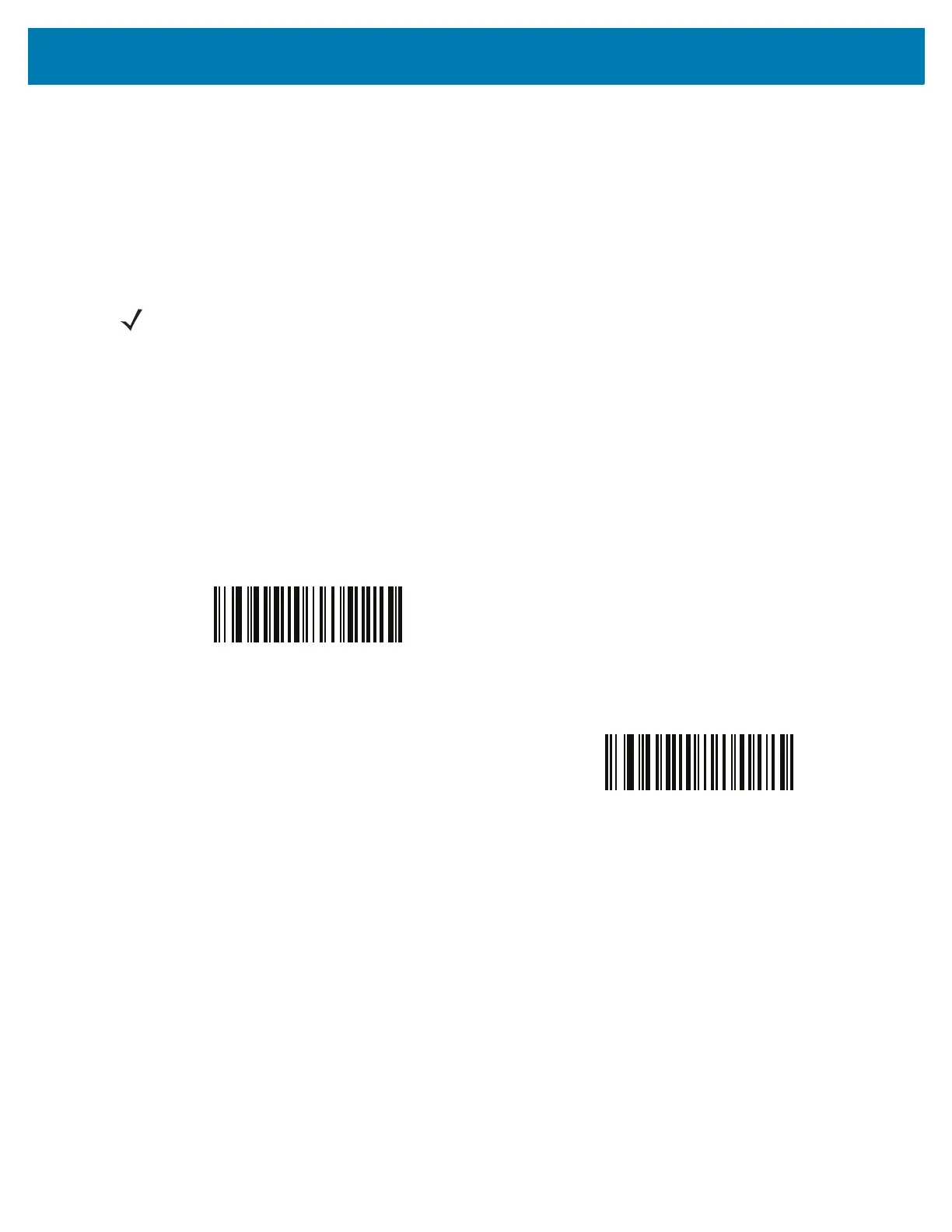Miscellaneous Imager Options
132
PDF Prioritization
Parameter # 719 (SSI # F1h CFh)
Enable this feature to delay decoding a 1D bar code (Code 128) by the value specified in PDF Prioritization
Timeout. During that time the RS6000 attempts to decode a PDF417 symbol (e.g., on a US driver's license), and if
successful, reports this only. If it does not decode (can not find) a PDF417 symbol, it reports the 1D symbol after
the timeout. The 1D symbol must be in the device’s field of view for the RS6000 to report it. This parameter does
not affect decoding other symbologies..
NOTE:
The 1D Code 128 bar code lengths include the following:
• 7 to 10 characters
• 14 to 17 characters
• 27 to 28 characters
In addition, a Code 39 bar code with the following lengths are considered to potentially be part of a US
driver’s license:
• 8 characters
• 12 characters
*Disable PDF Prioritization
(0)
Enable PDF Prioritization
(1)