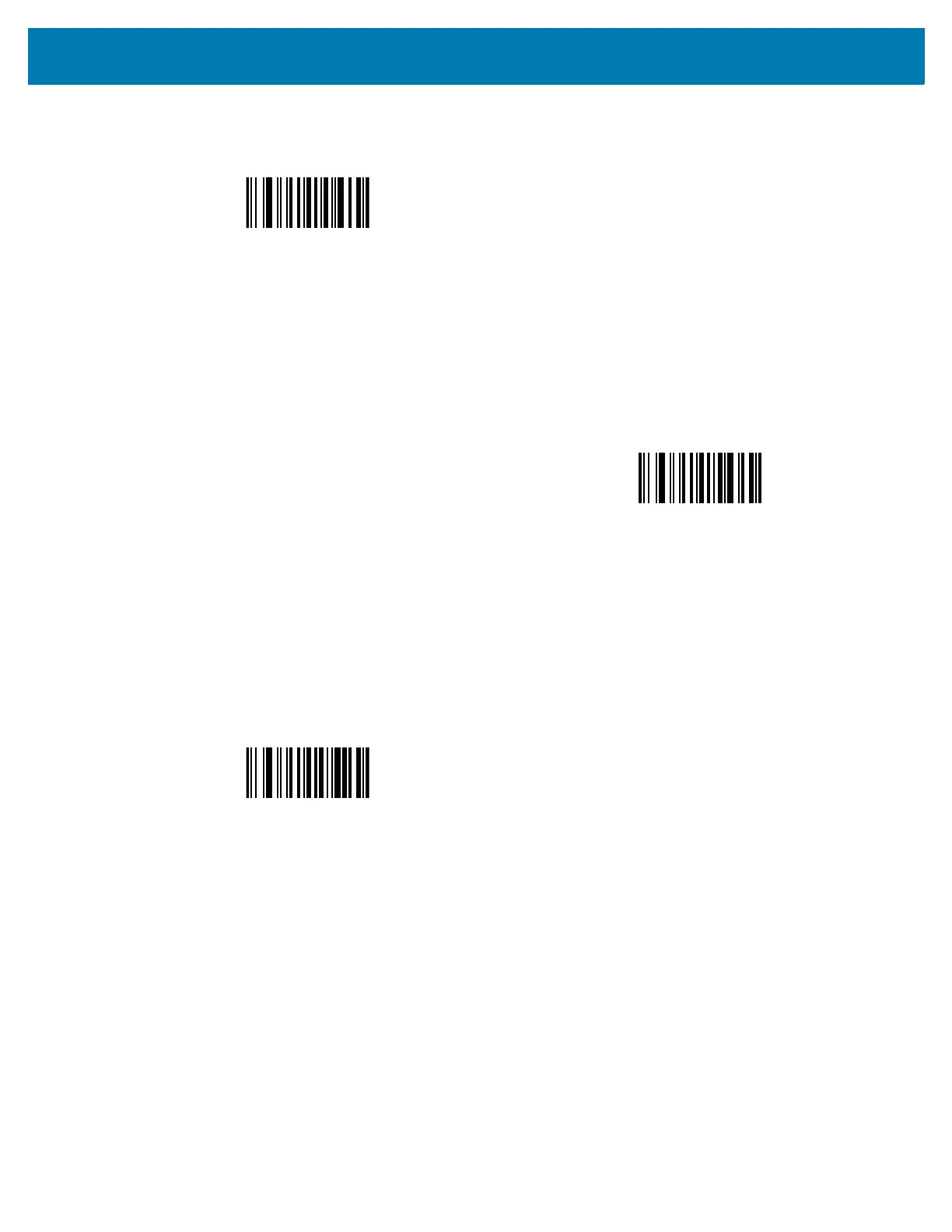OCR Programming
261
Alpha or Digit (3)
The data validator requires an alphanumeric character in this position to validate the incoming data.
Template Valid data Valid data Invalid data
33333 12ABC WXY34 12AB<
Any Including Space & Reject (4)
The template accepts any character in this position, including space and reject. Rejects are represented as an
underscore (_) in the output. This is a good selection for troubleshooting.
Template Valid data Valid data
99499 12$34 34_98
Any except Space & Reject (5)
The template accepts any character in this position except a space or reject.
Template Valid data Valid data Invalid data
55999 A.123 *Z456 A BCD
3
4
5
