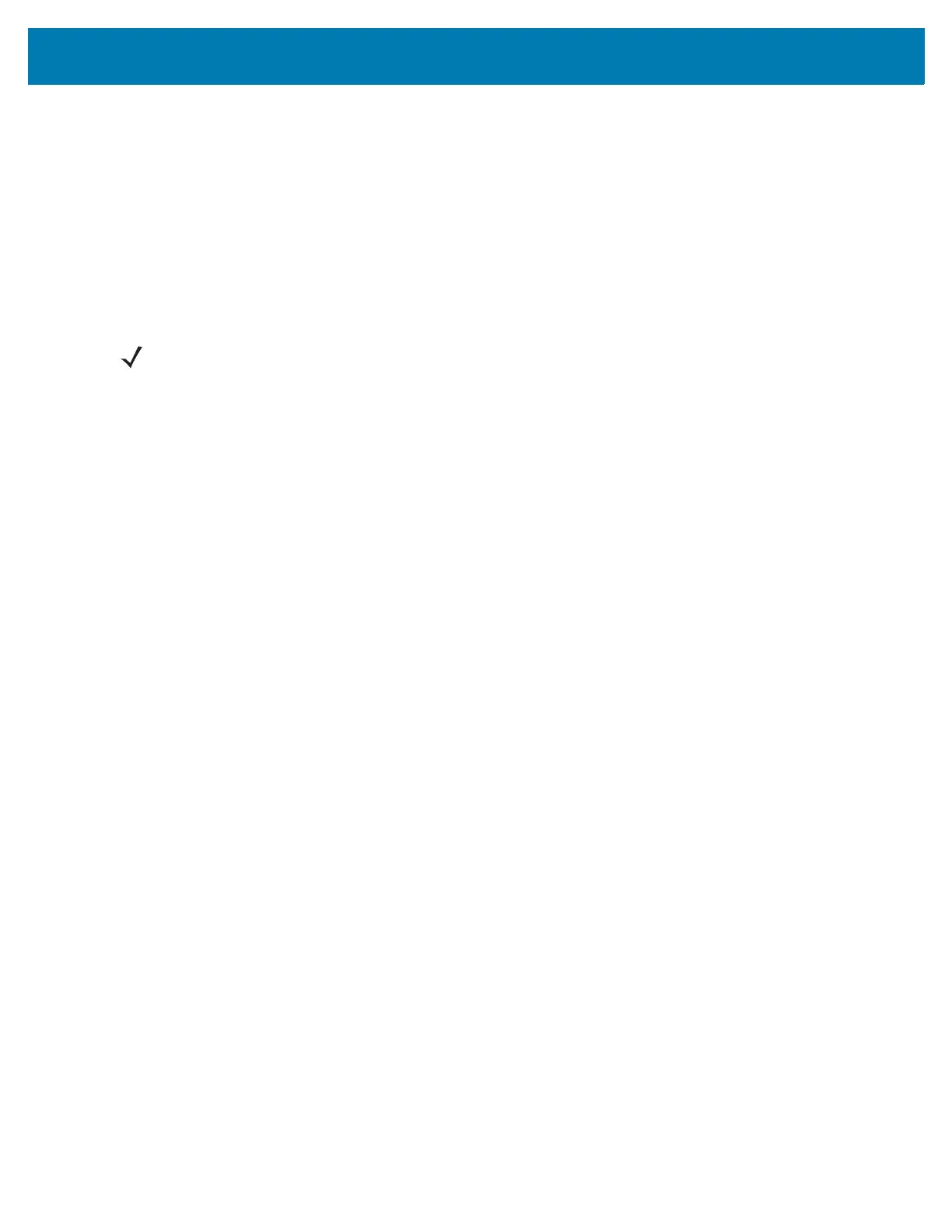Bluetooth Communications
43
SSI Bluetooth Connection using STB3678 cradle
For information on STB3678 cradle configuration and usage refer to the DS36x8 user guide.
To pair the RS6000 with a STB3678 cradle:
1. Connect the STB3678 cradle to the host computer.
2. Using the RS6000, scan the pairing bar code on the STB3678 cradle.
The Status LED blinks blue indicating that the RS6000 is attempting to establish a connection with the
STB3678. When the connection is established, the Status LED turns off and the RS6000 emits a single string
of low/high beeps.
NOTE: Before pairing the RS6000 with a different device, perform clean boot. See Clean Boot on page 25.