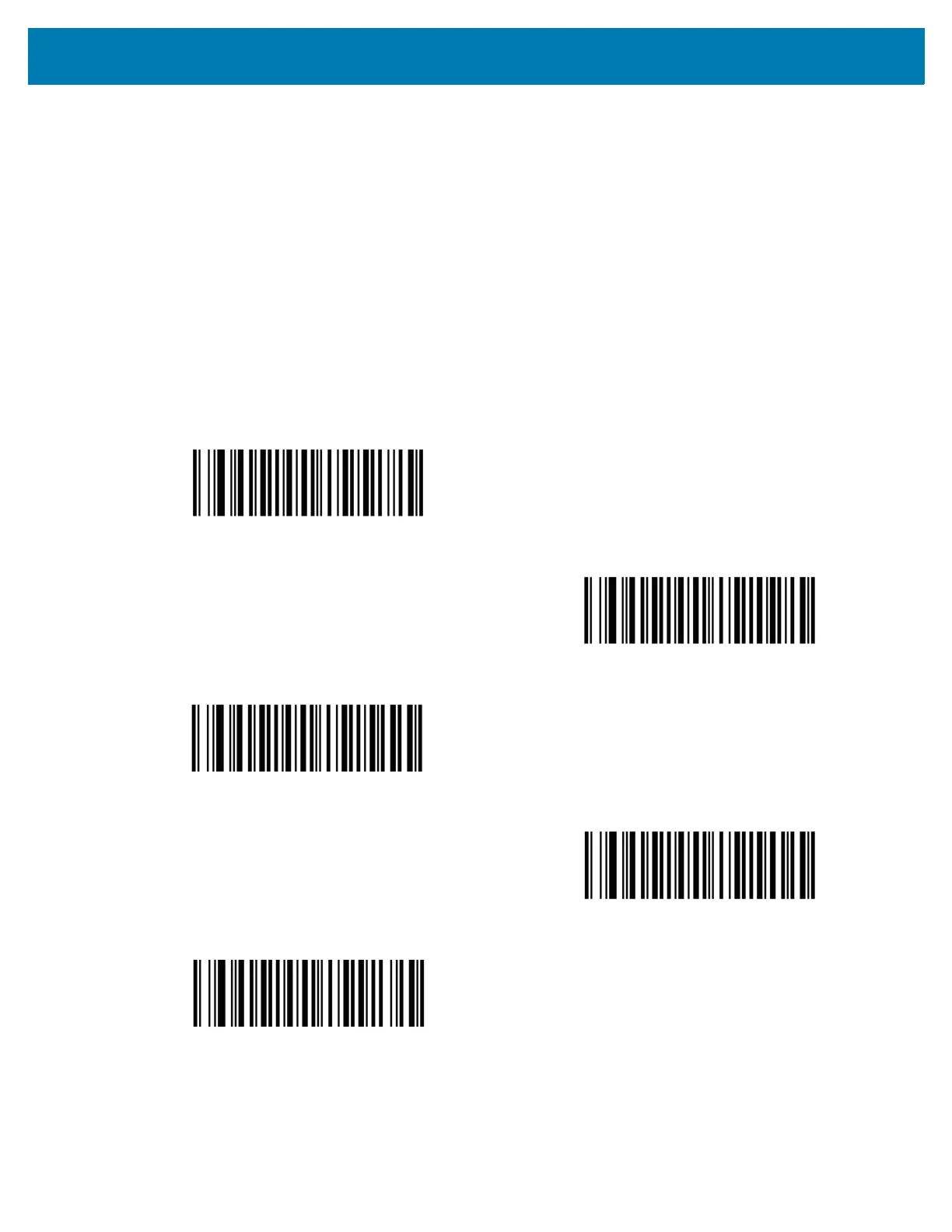Configuring Motion and Proximity
110
Good Scan Indication Delay Control
The Good Scan Indication Delay parameter sets a delay between good scans when scanning is in continuous
mode.
This delay is effective when:
• Motion detection - Enabled
• Proximity - Enabled
• Proximity continues - Enabled
Or
• Motion detection - Disabled
• Proximity - Enabled
0 msec
200 msec
400 msec
*600 msec
800 msec