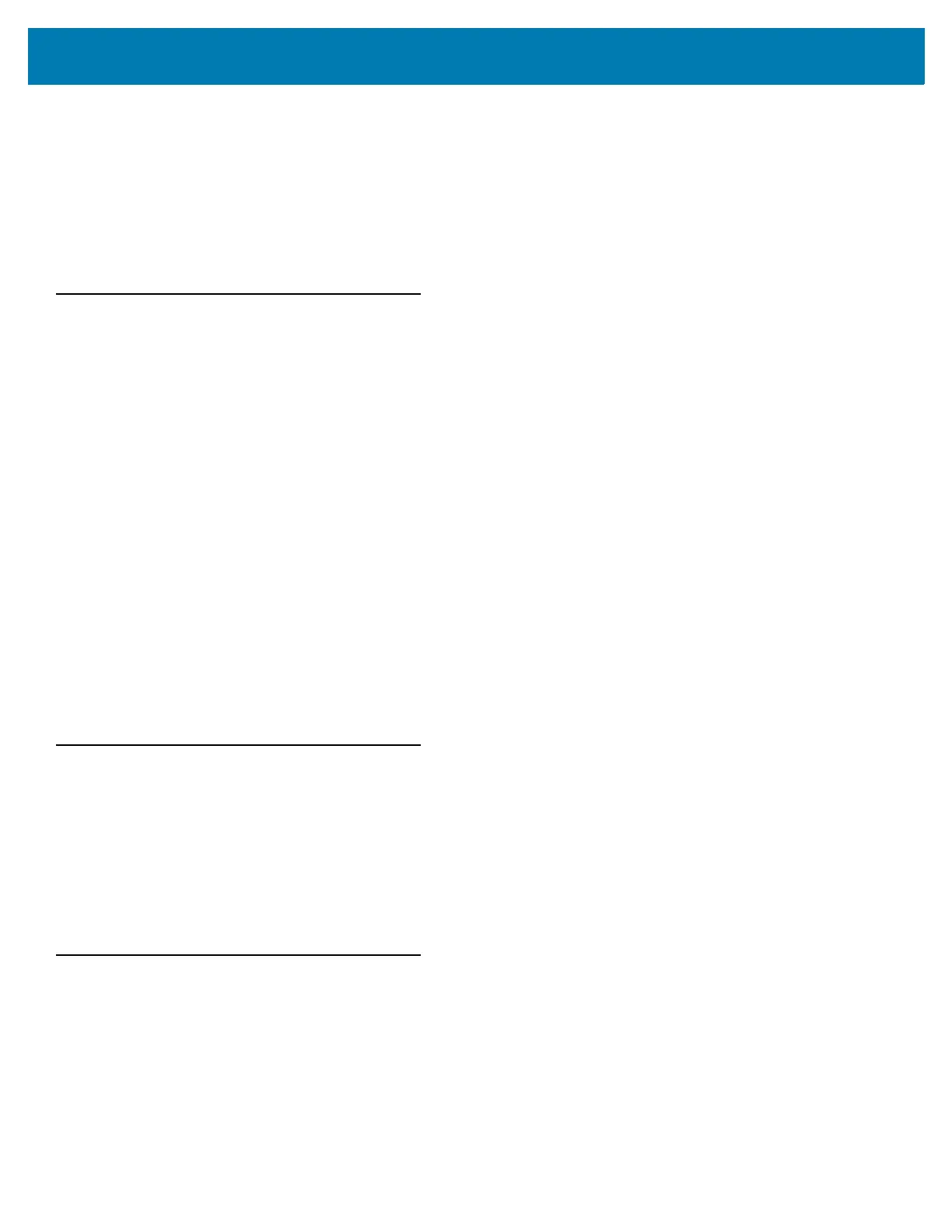About This Guide
15
• Country Codes provides bar codes for programming the country keyboard type for the Bluetooth keyboard
(HID).
• Country Code Pages provides bar codes for selecting code pages for the programmed country keyboard
type.
• CKJ Decode Control describes control parameters for CJK (Chinese, Japanese, Korean) bar code decode
through Bluetooth HID Keyboard Emulation mode.
• ASCII Character Sets provides ASCII value character tables.
Notational Conventions
The following conventions are used in this document:
• “tablet” refers to the Zebra ET5x tablet.
• Bold text is used to highlight the following:
• Dialog box, window and screen names
• Drop-down list and list box names
• Check box and radio button names
• Icons on a screen
• Key names on a keypad
• Button names on a screen.
• Bullets (•) indicate:
• Action items
• Lists of alternatives
• Lists of required steps that are not necessarily sequential.
• Sequential lists (e.g., those that describe step-by-step procedures) appear as numbered lists.
Related Documents
• Quick Start Guide: RS6000, p/n MN-002748-xx
• Regulatory Guide: RS6000, p/n MN-002703-xx
• Advanced Data Formatting Programmer Guide, p/n 72E-69680-xx
• Enterprise Mobility Developer Kit (EMDK)
For the latest version of this guide and all guides, go to: zebra.com/support.
Service Information
If you have a problem with your equipment, contact Zebra Support for your region. Contact information is available
at: zebra.com/support.
When contacting Support, please have the following information available:
• Serial number of the unit
• Model number or product name
