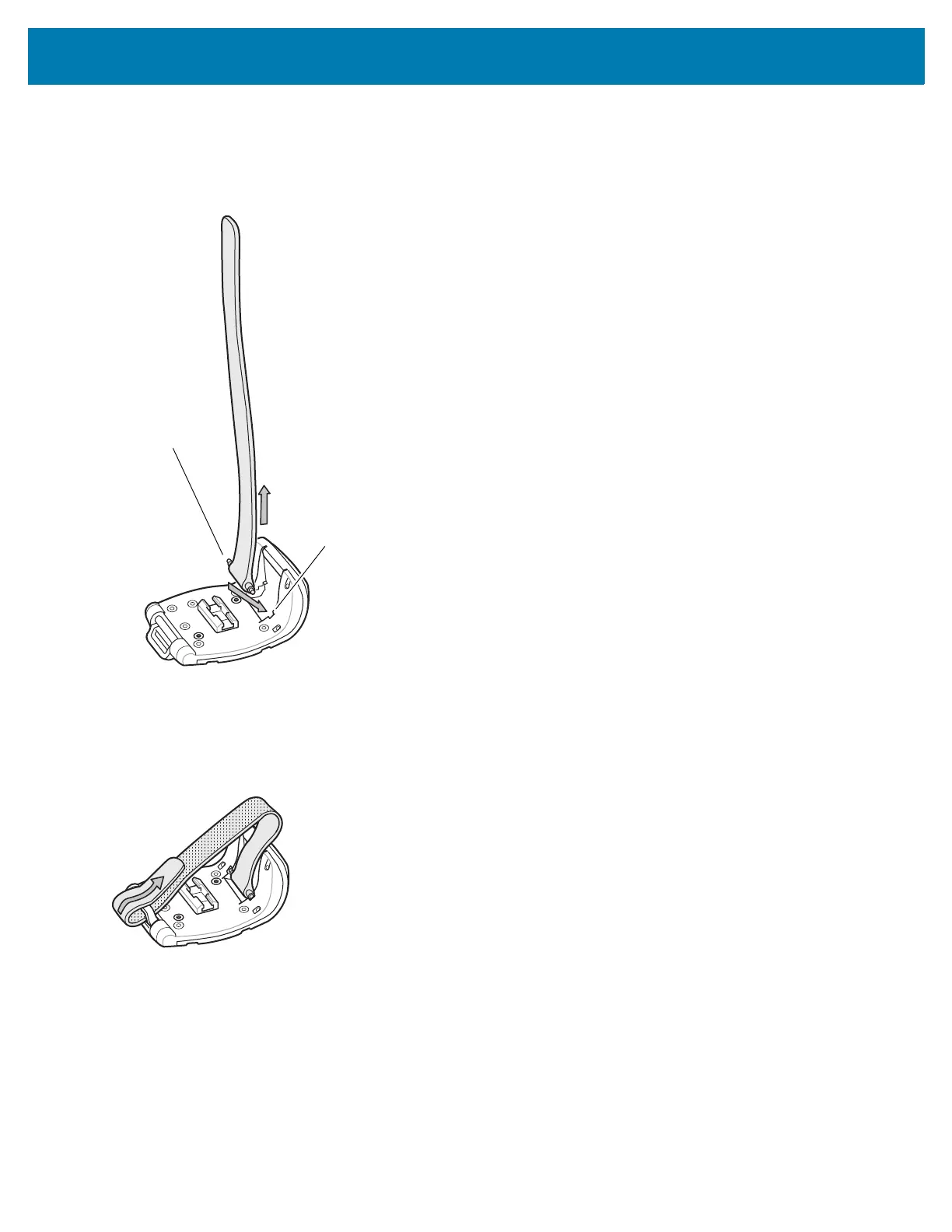Maintenance and Troubleshooting
292
Finger Strap Installation (Trigger Swivel Assembly)
1. Align the Strap Pin of a new Finger Strap with the slot in the Trigger Swivel Assembly.
Figure 69 Finger Strap Pin Replacement (Trigger Swivel Assembly)
2. Guide the Strap Pin into the slots of the Trigger Swivel Assembly.
3. Pull up on the strap to snap the Strap Pin into the slots.
4. Slip the Finger Strap through the Strap Buckle.
Figure 70 Finger Strap Buckle Replacement (Trigger Swivel Assembly)