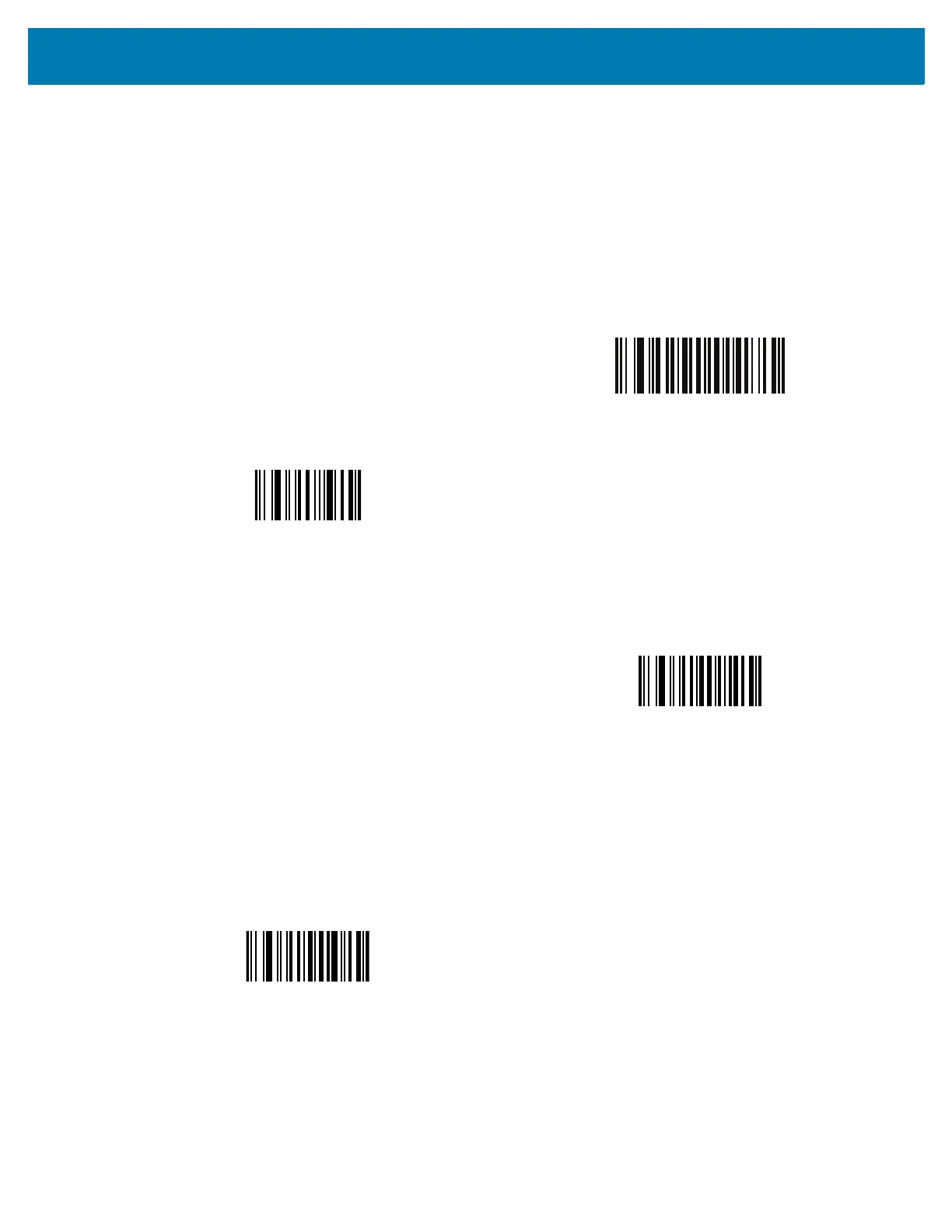OCR Programming
259
OCR Template
Parameter # 547 (SSI # F1h 23h)
This option creates a template for precisely matching scanned OCR characters to a desired input format. Carefully
constructing an OCR template eliminates scanning errors.
To set or modify the OCR decode template, scan the OCR Template bar code, then bar codes corresponding to
numbers and letters on the following pages to form the template expression. Then scan End of Message in the
Advanced Data Formatting Guide. The default is 54R which accepts any character OCR strings.
Required Digit (9)
Only a numeric character is allowed in this position.
Template Valid data Valid data Invalid data
99999 12987 30517 123AB
Required Alpha (A)
Only an alpha character is allowed in this position.
Template Valid data Valid data Invalid data
AAA ABC WXY 12F
OCR Template
End of Message
9
A