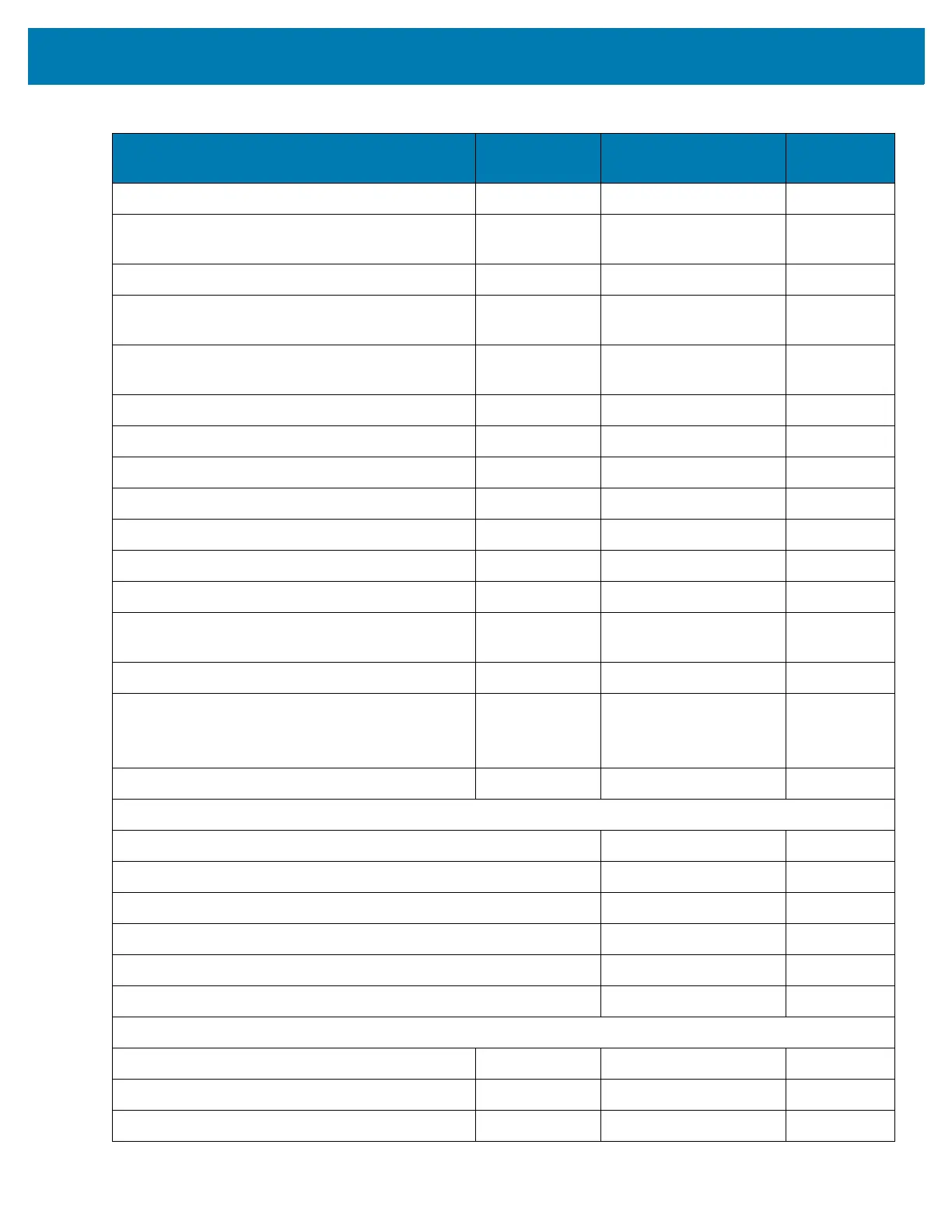Standard Default Parameters
309
Reconnect Attempt Interval 558 30 sec 68
Auto-reconnect 604 Auto-reconnect
Immediately
70
Bluetooth Disconnect Indication 822 Disable 71
Bluetooth Disconnect Indication After Battery
Insert
823 120 sec 72
Bluetooth Disconnect Indication After Bluetooth
Disconnection
824 30 sec 73
Bluetooth Disconnect Indication - Cycle Time 10 sec 74
Bluetooth Disconnect Indication - Beep Type 3 High/Short Beeps 75
Beep on Insertion 288 Enable 117
Beep on <BEL> 150 Enable 51
Toggle Pairing 1322 Disable 76
Force Pairing Save 795 Enable 76
Auto Unpairing 1708 Disable 77
Batch Mode 544 Normal (Do Not Batch
Data)
79
PIN Code (Set and Store) 552 12345 58
Variable Pin Code 608 Static
(Default PIN code is
12345)
59
Bluetooth Security Levels 1393 Low 60
Motion and Proximity
Motion Sensing Control Enable 107
Motion Sensitivity Normal 107
Proximity Sensing Control Enable 108
Proximity Continuous Enable Disable 108
Proximity Distance Long Range 109
Good Scan Indication Delay Control 600 msec 110
User Preferences
Set Default Parameter Set Defaults 115
Parameter Bar Code Scanning ECh Enabled 116
Beep After Good Decode 38h Enabled 117
Table 28 Standard Default Parameters Table (Continued)
Parameter
Parameter
Number
Default
Page
Number