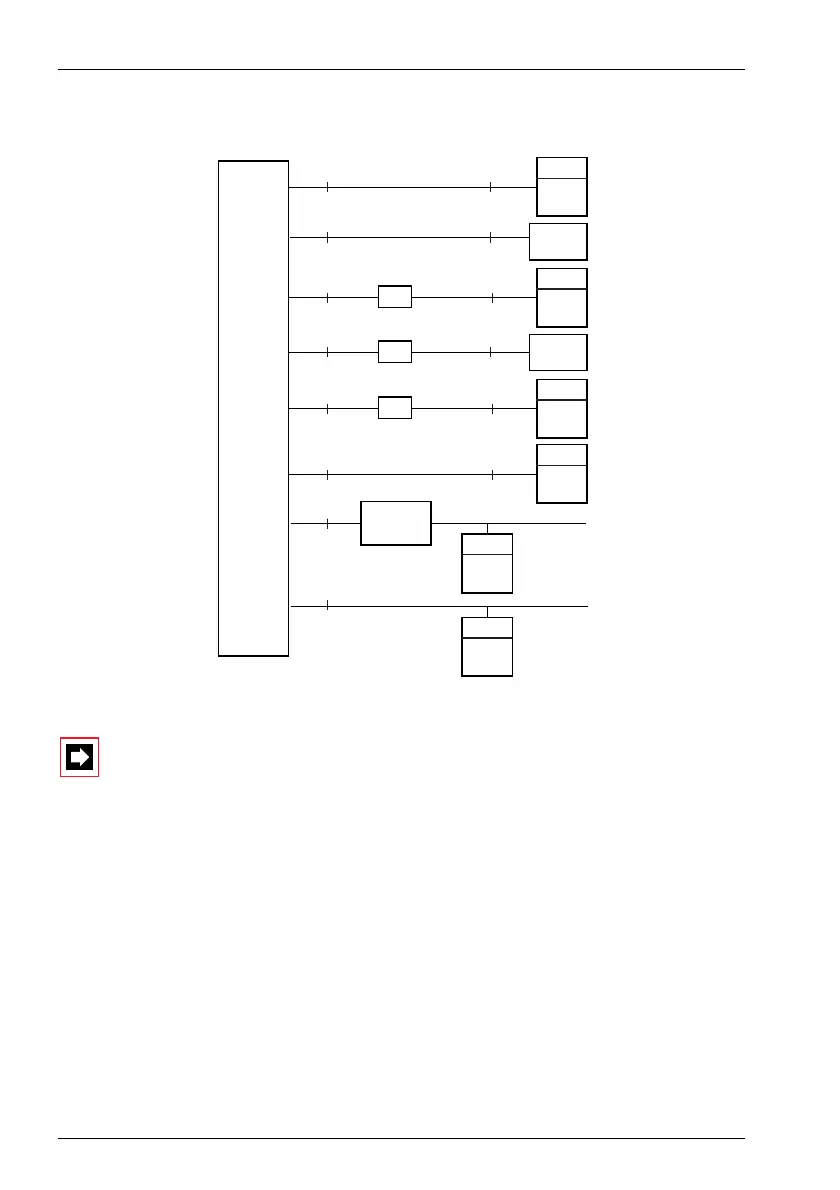Ascotel IntelliGate 2025/2045/2065
924 Operations supervision Part 7
There are several possibilities for connecting a local signal destination to a PBX:
Fig. 7.12: Overview of connection possibilities for local signal destinations
Note:
Event tables and signal destinations should be set in such a way that the
event message "No Response from Local Destination" is signalled imme-
diately to any signal destination still available.
Configuring a local signal destination on a V.24 interface
The local signal destination is connected to the V.24 interface of the mainboard or
of the Pocket Adapter (PA).
The "Local Output Interface" must be set on "Printer" in the Fault & Maintenance
Manager.
V.24V.24
Ethernet
interface
LAN
PBX
haz1193aaena0
AD2 V.24
RTS/CTS
RTS/CTS
Printer
Printer
V.24V.24
V.24AD2
RTS/CTS
RTS/CTS
S V.24
S
S
S
RTS/CTS
LAN
PC/T
COM
port
PC/T
COM
port
PC
COM
port
PC
ISDN
card
PC
PC
PA
PA
TA
ISDN
gateway
