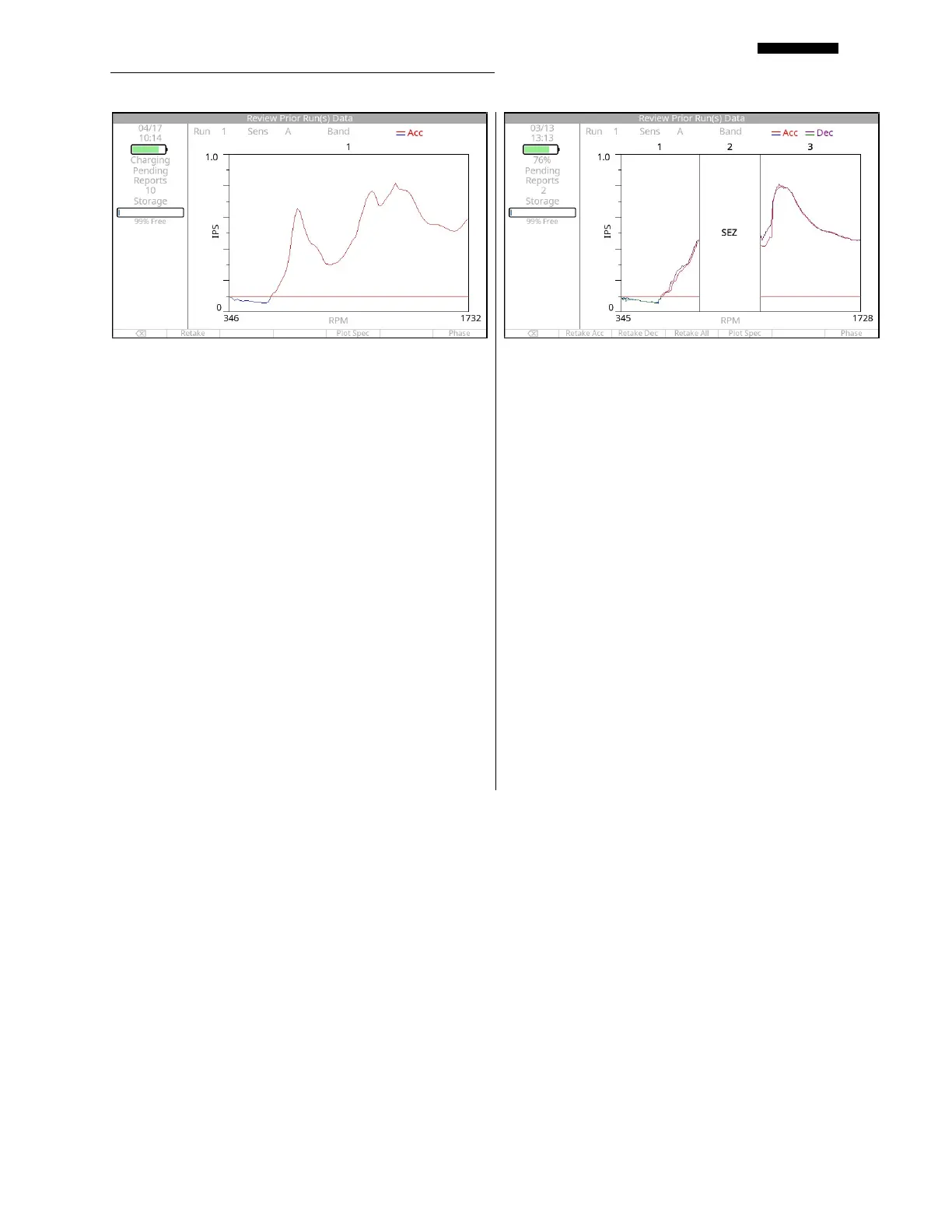Gen II User Manual
9-25 – Transient Balance Chapter 9 Revision 2.10, Apr 2020
This screenshot displays a plot using a basic
configuration of a single sensor and a single
speed band in an Acceleration run. The function
keys available are;
[F0] “Backup” – Returns to the “Review Prior
Run(s) Data” screen shown in 9.2.5.4
[F1] “Retake” – Allows the user to retake the data
[F4] “Plot Spec” – Displays an overall vibration
spectrum collected during the run.
This screenshot displays a plot using a
configuration with multiple sensors and multiple
speed bands in both an Acceleration and
Deceleration run. The function keys available are;
[F0] “Backup” – Returns to the “Review Prior
Run(s) Data” screen shown in 9.2.5.4
[F1] “RetakeAcc” – Allows the user to retake
only the Acceleration data
[F2] “RetakeDec” – Allows the user to retake
only the Deceleration data
[F3] “RetakeAll” – Allows the user to retake all
data
[F4] “Plot Spec” – Displays an overall vibration
spectrum collected during the run.
[F5] “Next Sens” – Displays run data for the next
sensor
9.2.5.6. “Shut Down Engines”. The screen will display the message “Shut Down engine per
flight manual instructions”. Press the [F5] “Continue” key to acknowledge the
message and shut down the engine(s).