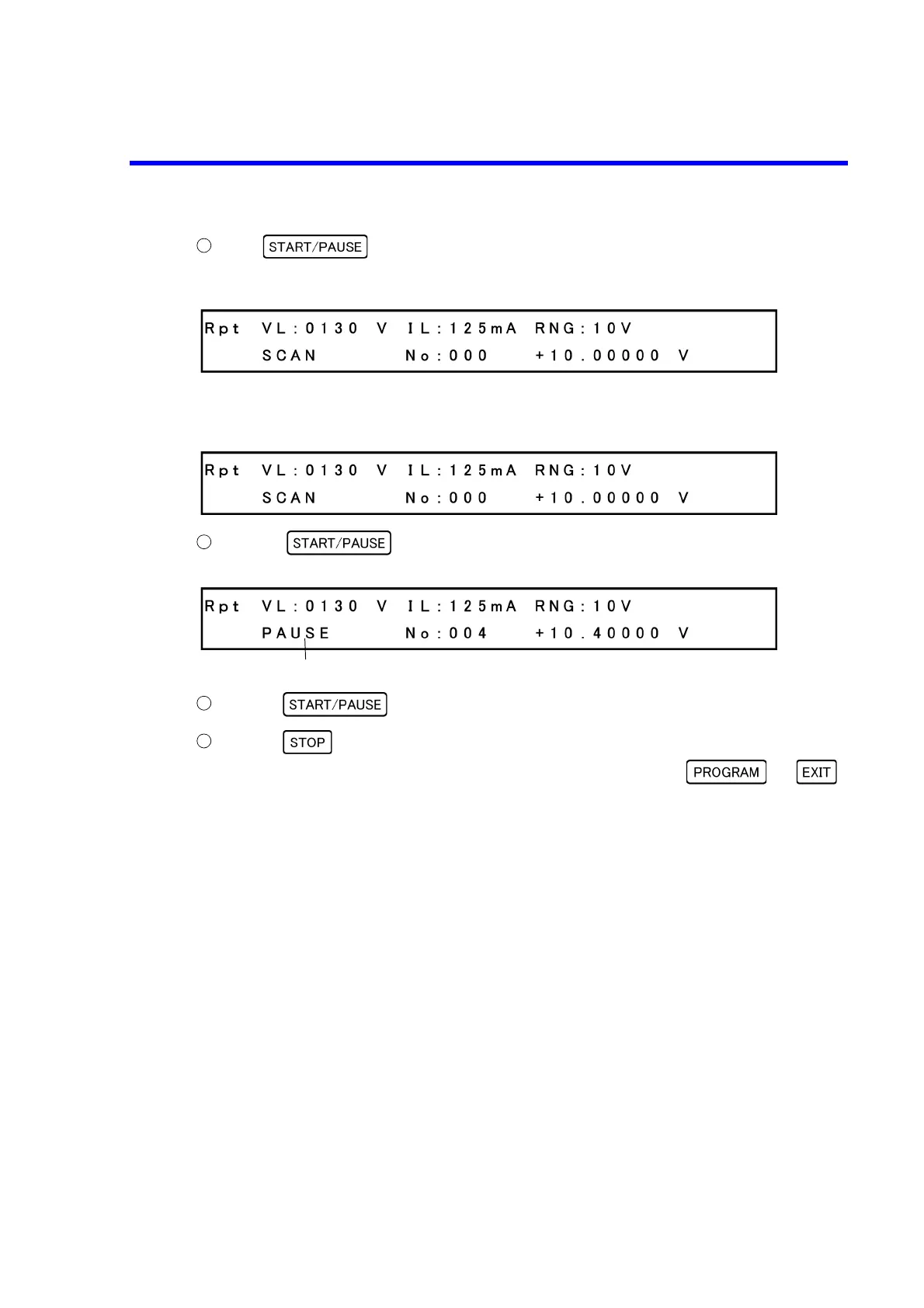6166 DC Voltage Current Source Operation Manual
3.8.7 Starting, Stopping and Pausing Memory Scan
3-55
Press to start the scan.
The source values are output from memory number 0 at intervals of one second.
Display example Program screen
When the memory number reaches the last number 5, it returns to the first number 0 and the source values
are output repeatedly from memory number 0 at intervals of one second.
Display example Program screen
Pressing during scan execution pause the scan.
Display exampleProgram screen
Pressing again resumes the scan from the memory number at which it was paused.
Pressing button during pause stops the scan and returns to the first number.
To finish the program function and return to the source value screen, press or .
Shows that the scan is paused.