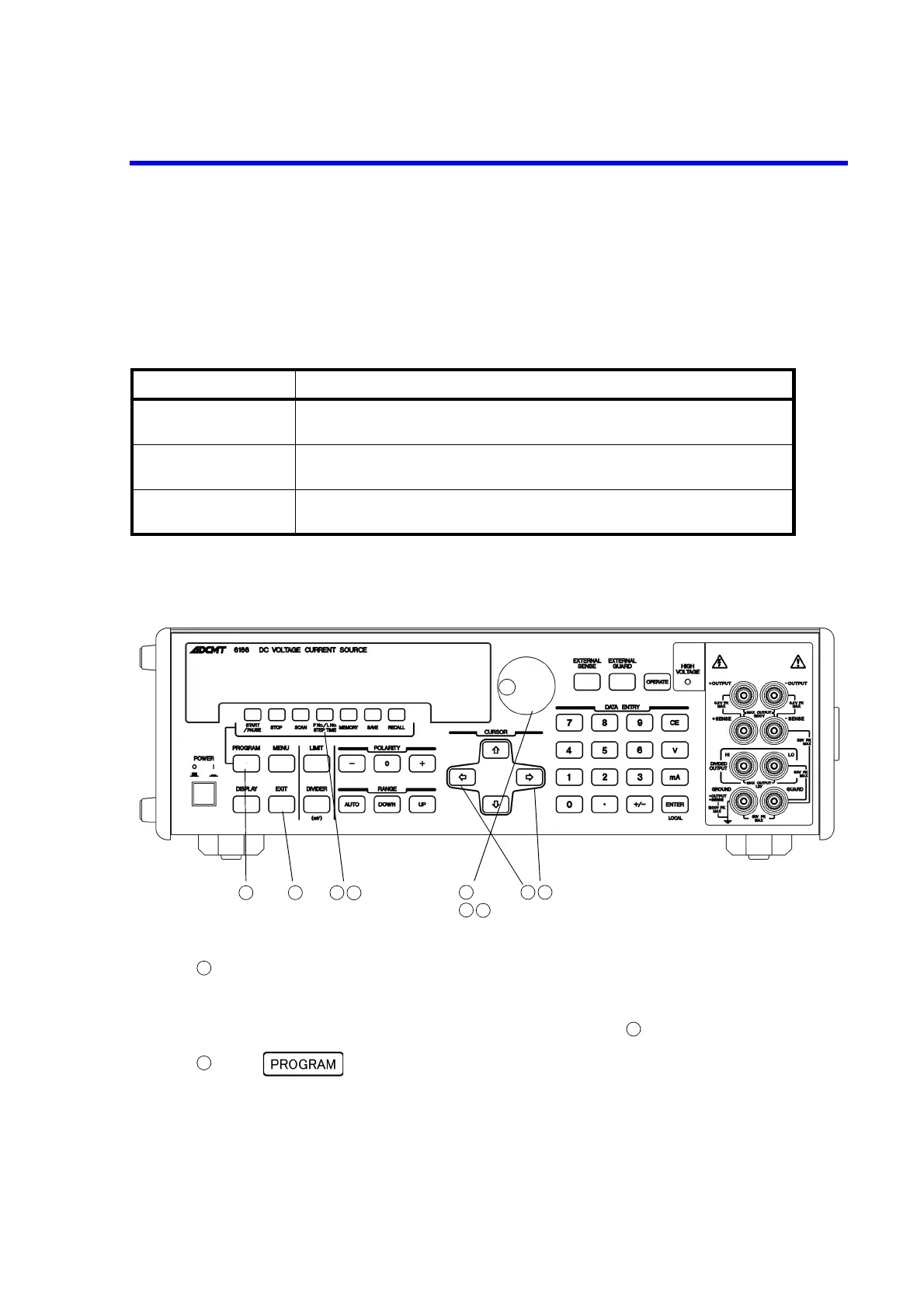6166 DC Voltage Current Source Operation Manual
3.8.6 Setting First and Last Numbers and Step Time
3-47
3.8.6 Setting First and Last Numbers and Step Time
This section describes the procedure of setting the first number, the last number and the step time for scan
operations.
* First number Last number
The following is an example to set the first number to 0, the last number to 5 and the step time to 3 seconds.
Operating procedure:
Check that the source value screen is displayed.
If the menu screen, limit setting screen or numeric keypad input screen is displayed, press the EXIT
key.
If the program function has been already enabled, go on to Step .
Press . The program function is enabled and the program screen is displayed.
While the program screen is displayed, the PROGRAM key lights up.
Table 3-10 First and Last Numbers and Step Time
Parameter Description
First number * First memory number to be output in memory scan
The setting range is from 0 to 999.
Last number * Last memory number to be output in memory scan
The setting range is from 0 to 999.
Step time Time to move to the next number in memory scan (Single or Repeat)
The setting range is from 1 to 99 seconds.
