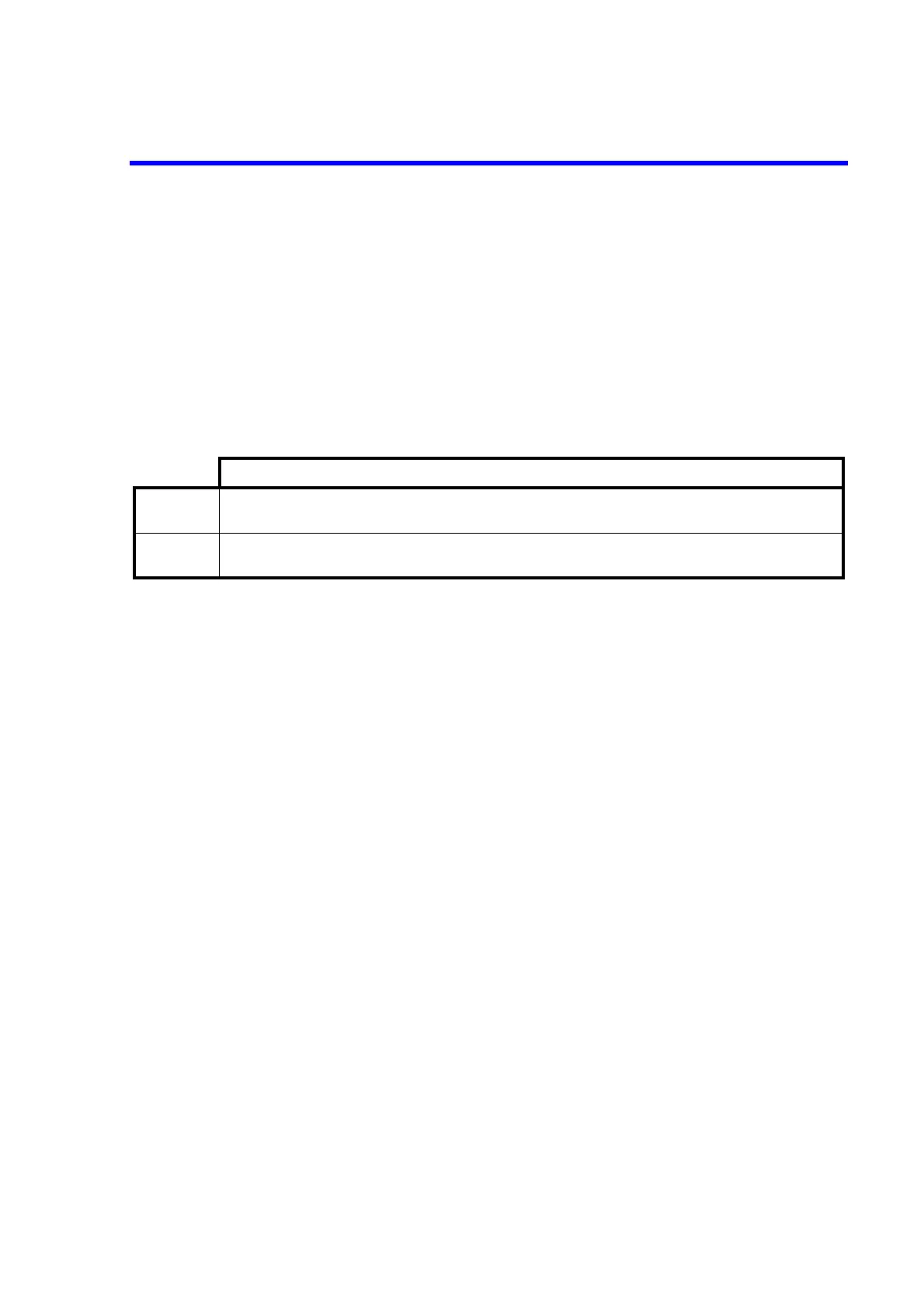6166 DC Voltage Current Source Operation Manual
6.7 Sample Program
6-50
6.7 Sample Program
This section describes program examples to remotely control the 6166 with the GPIB or USB interface.
The following sample programs are provided.
These programs can be downloaded from ADC's website.
http://www.adcmt.com/samplesoft/samplesoft_01.html
• Each program has both GPIB and USB versions.
• Each program uses the 7461A as digital multimeter.
The operating environment for the programs are as follows:
OS: Microsoft Windows XP Professional
Language: Microsoft Excel Visual Basic for Applications (VBA)
For GPIB interface
GPIB hardware: National Instruments NI GPIB-USB-HS
Module: Niglobal.bas, Vbib-21.bas
(Driver software attached with NI GPIB-USB-HS)
For USB interface
Module: ausb.bas
(ADC Instrument USB Driver)
Download the ADC Instrument USB Driver from ADC's website.
http://www.adcmt.com/driversoft/USB_driver.html
Program contents
Example 1 The 6166 generates DC voltage, and the digital multimeter measures voltage on or current through
the load resistance.
Example 2 The 6166 generates DC voltage set in the program memory in order using the memory scan func-
tion, and the digital multimeter measures voltage on or current through the load resistance.