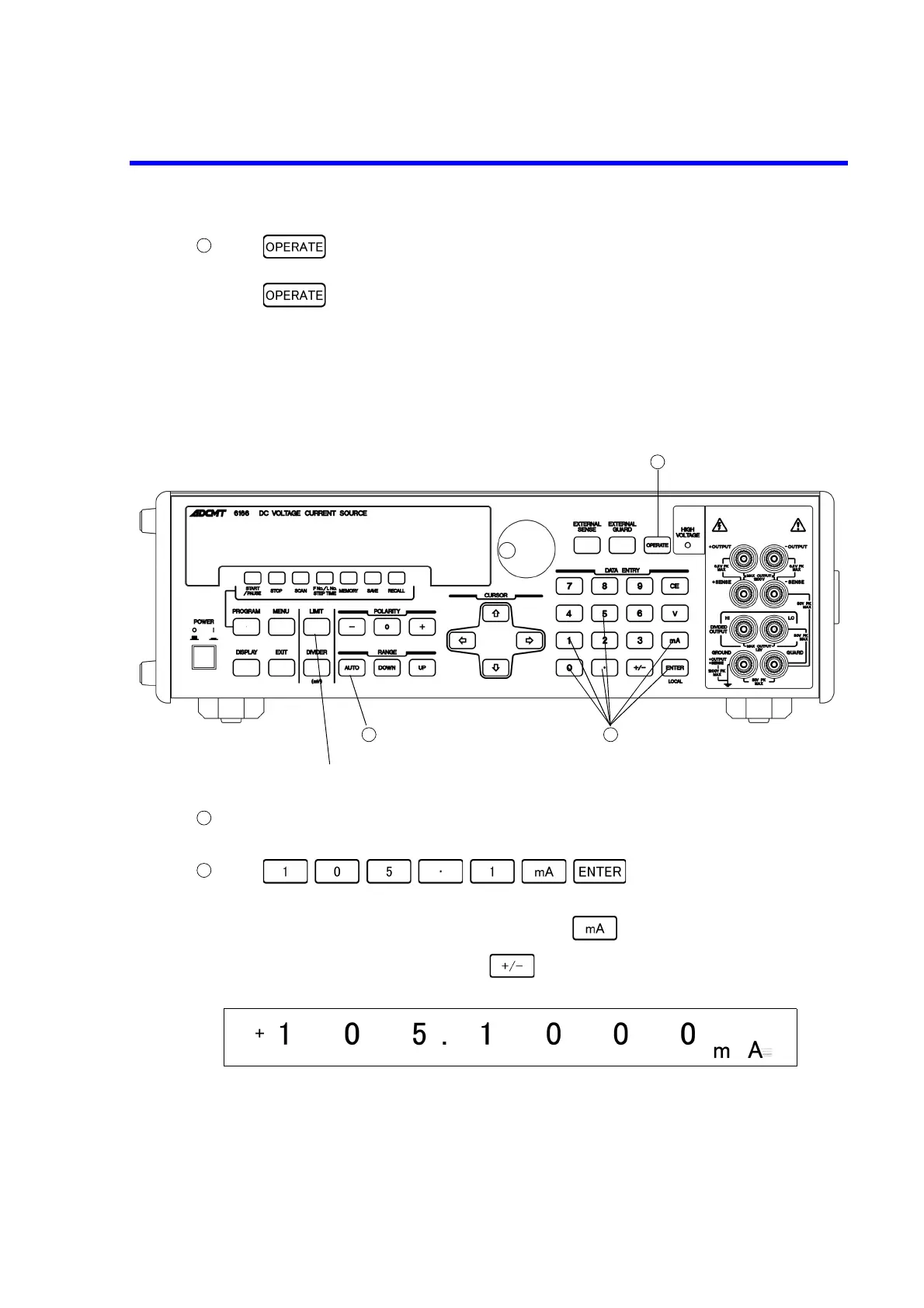6166 DC Voltage Current Source Operation Manual
3.2.2 Outputting Current with Numeric Keypad
3-3
Press to output the source value (Operate). While the source value is output, the
OPERATE key lights up.
Press again to stop the output (Standby). The OPERATE key goes OFF.
3.2.2 Outputting Current with Numeric Keypad
The following shows the procedure of outputting current of +105.1 mA.
Operating procedure
Check that auto range is selected.
When auto range is selected, the AUTO key lights up.
Press to set the source value to
+105.1 mA.
• When the unit is previously set to "mA," entering can be omitted.
• To set the polarity to negative, press while entering the numeric value.
Example display
1 2
3
Goes ON in red when the limit is detected.