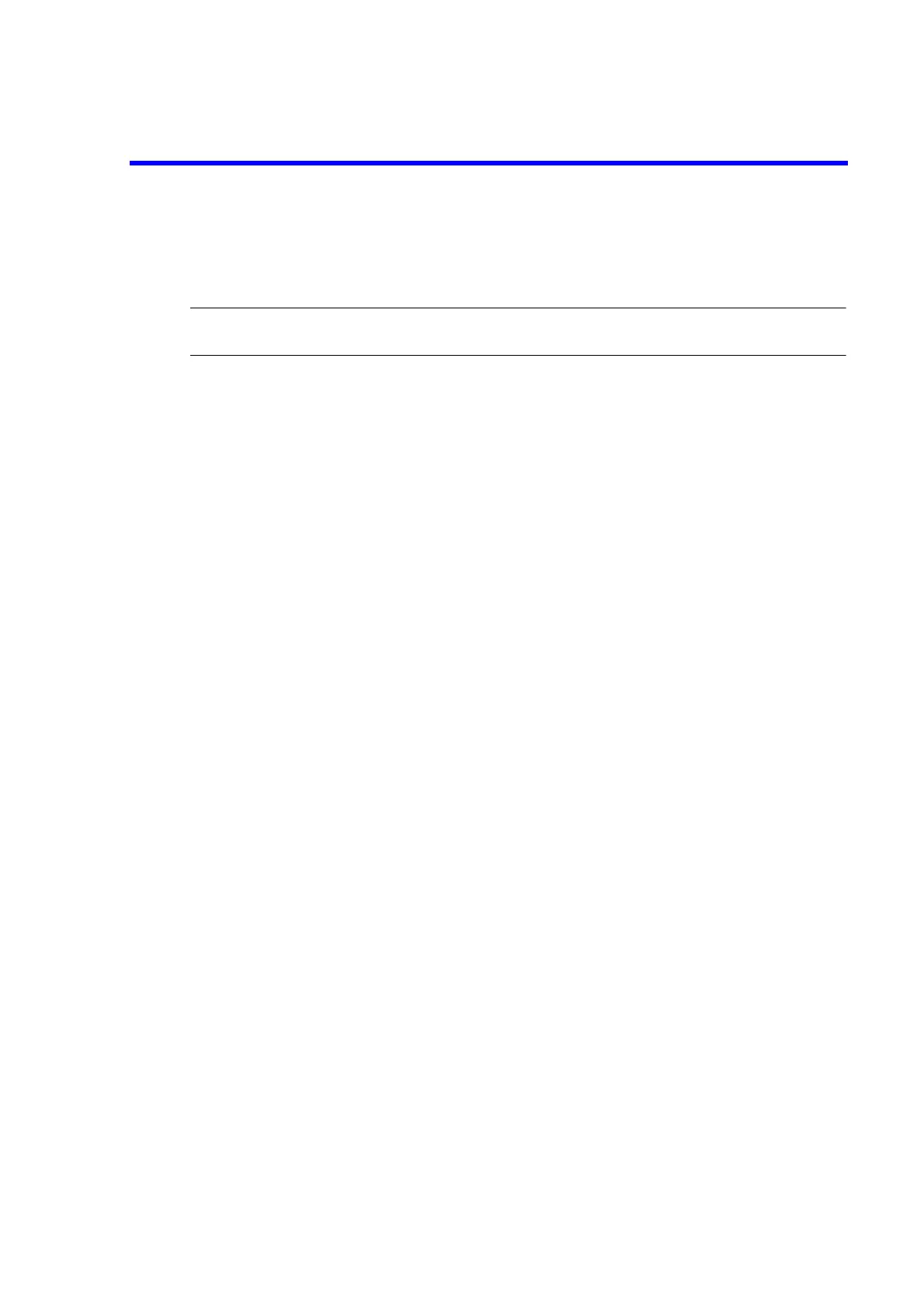6166 DC Voltage Current Source Operation Manual
4.2.4 DISPLAY Key
4-3
4.2.4 DISPLAY Key
Switches the display section (vacuum fluorescent display) between 1-line display and 2-line display.
NOTE: When the screen is turns OFF from the MENU, the DISPLAY key blinks. Pressing the DISPLAY key in
this state will cancel the screen OFF setting and the DISPLAY key goes OFF.
4.2.5 DIVIDER (mV) Key (Divider Voltage Function Setting)
Pressing the DIVIDER key after inputting numeric data switches to the divider voltage function in setting
the source value using the numeric keypad.
The DIVIDER key goes ON when the divider voltage function is selected.
Also, pressing only the DIVIDER key switches to the divider voltage function when the 1 V range is
selected.
4.2.6 DOWN Key (Source Range Down)
Decreases the source range by one step. However, it is impossible to decrease to the range that cannot out-
put the currently set source value.
When auto range is selected, decreasing the source range cancels the auto range setting.
4.2.7 EXIT Key (Menu Setting Cancellation)
Exits the menu screen to return to the source value screen. (The MENU key goes OFF.)
4.2.8 EXTERNAL GUARD Key (GUARD Terminal Connection)
Selects either internal connection or external connection between the GUARD terminal and the -OUTPUT
terminal.
Goes ON when the external connection is selected.
4.2.9 EXTERNAL SENSE Key (Output Terminal Connection)
Selects either output sensing 2-wire connection or 4-wire connection.
Goes ON when the 4-wire connection is selected.
